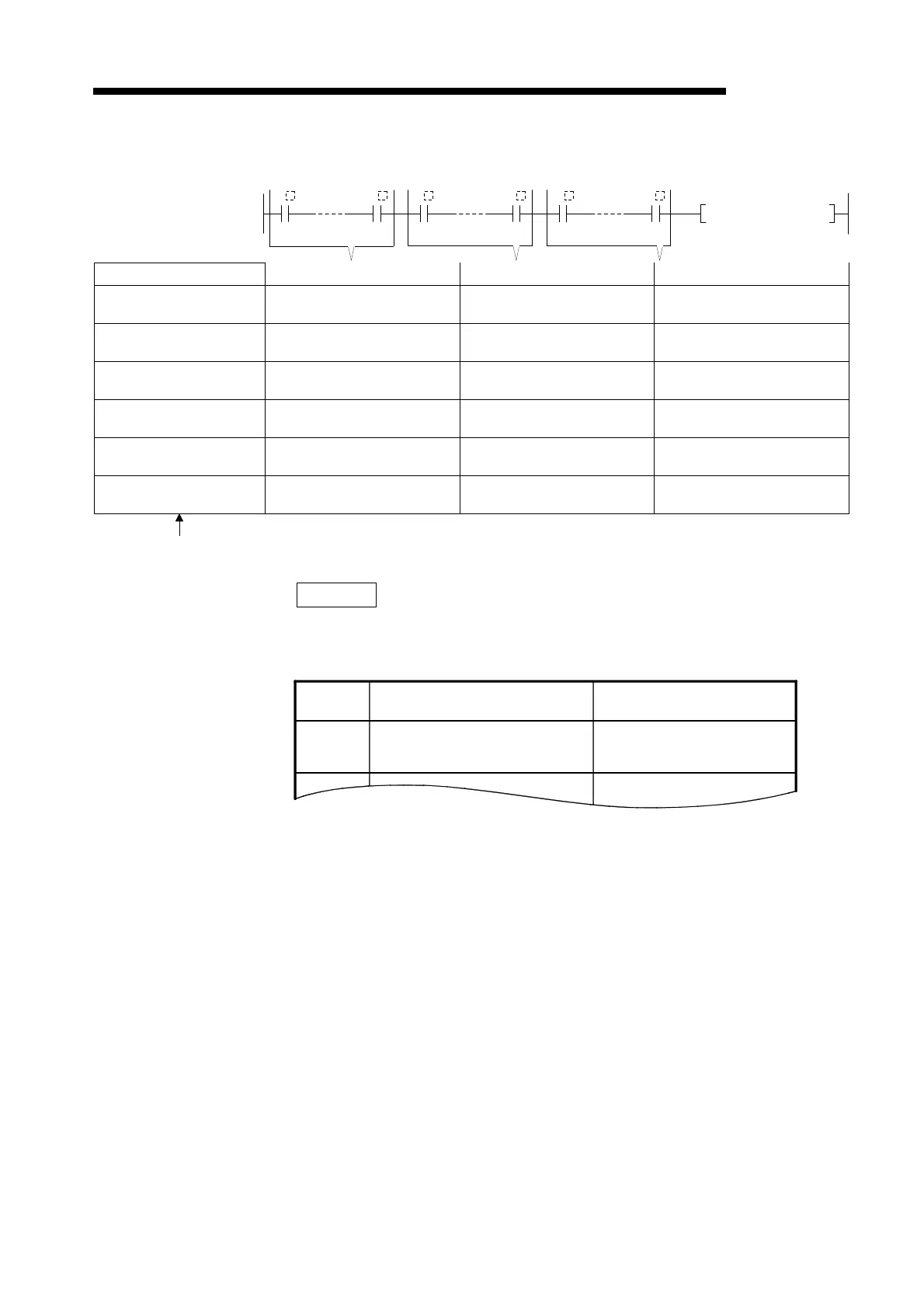7. APPLICATION INSTRUCTIONS
7 − 128
MELSEC-A
(8) Error codes stored in (D2) by the CHK instruction vary with conditions
establish-ed as shown below.
Condition established Condition Nos. 1 to 50 Condition Nos. 51 to 100 Condition Nos. 101 to 150
Condition No. 1
(data of error code No. 1)
100+ {2× (contact No.) -1 400+ {2× (contact No.) -1 700+ {2× (contact No.) -1
Condition No. 2
(data of error code No. 2)
101+ {2× (contact No.) -1 401+ {2× (contact No.) -1 701+ {2× (contact No.) -1
Condition No. 3
(data of error code No. 3)
200+ {2× (contact No.) -1 500+ {2× (contact No.) -1 800+ {2× (contact No.) -1
Condition No. 4
(data of error code No. 4)
201+ {2× (contact No.) -1 501+ {2× (contact No.) -1 801+ {2× (contact No.) -1
Condition No. 5
(data of error code No. 5)
301+ {2× (contact No.) -1 601+ {2× (contact No.) -1 901+ {2× (contact No.) -1
Condition No. 6
(data of error code No. 6)
300+ {2× (contact No.) -1 600+ {2× (contact No.) -1 900+ {2× (contact No.) -1
REMARK
Error code numbers displayed after the CHK instruction execution indicate kind of the error
occurred. Prepare a troubleshooting table corresponding to the system for quick remedies.
Refer to (2) for conditions.
Error code
No.
Cause Corrective action
301
Conveyor 1: Backward run occurred
when the forward stroke end sensor
• Check limit switch X1.
• Check the conveyor.
X X X X X X
Contact
No. 1
Contact
No. 50
Contact
No. 51
Contact
No. 100
Contact
No. 101
Contact
No. 150
CHK (D1) (D2)
P254
