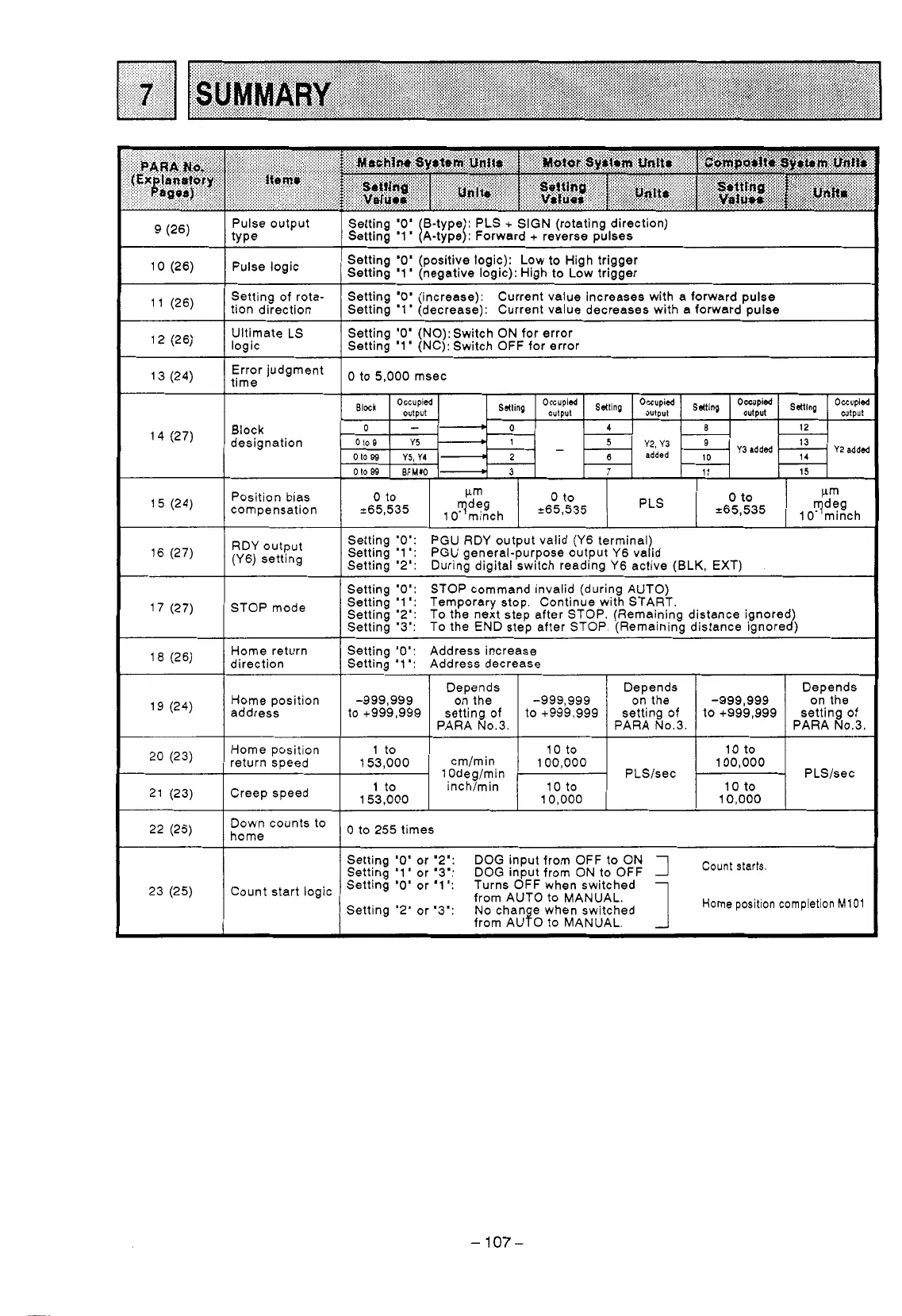10 (26)
I
Pulse logic
tion direction
Setting of rota.
13
(24)
I
time
Error judgment
(27) designation
Block
Position bias
RDY
output
(Y6) setting
17 (27)
I
STOP mode
direction
Home return
address
return speed
23 (25) Count start logic
Setting
'0:
B-type
:
PLS
+
SIGN
(rotating direction)
Setting
'1
hype{:
Forward
+
reverse pulses
Setting
'0'
(positive logic): Low
to
High trigger
Setting '1
'
(negative logic): High
to
Low trigger
~
Setting
'0'
(increase): Current value increases with a forward pulse
Setting
'1'
(decrease): Current value decreases with
a
forward pulse
Setting
'0'
(N0):Switch ON for error
Setting
'1'
(NC): Switch OFF for error
0
to
5,000
msec
~~
Setting
'0':
PGU RDY output valid (Y6 terminal)
Setting '1
I:
PGU general-purpose output Y6 valid
Settina '2': During digital switch reading Y6 active (BLK, EXT)
Setting
'0::
STOP command invalid (during AUTO)
Setting
'1
:
Temporary stop. Continue with START.
Setting '2': To the next step after STOP. (Remaining distance ignored
Setting '3': To the END step after STOP. (Remaining distance ignore
d
)
Setting
'0::
Address increase
Setting '1
:
Address decrease
Depends
PARA No.3. PARA No.3.
PARA
No.3.
setting of
to
+999,999
setting of
to
+999,999
setting of
to
+999,999
Depends
Depends
-999,999
-999,999
on the
-999,999
on the on the
1
to
10
to
10
to
inch/min
1
to
100,000
100,000
cmlmin
153,000
10 to
10
to
1 Odeglmin
PLSIsec
PLS/sec
153,000 10,000
10,000
0
to
255 times
Setting
'0'
or '2': DOG input from OFF
to
ON
Setting '1
9
or '3::
DOG input from ON
to
OFF
J
count
starts,
Setting
'0'
or
'1
:
Turns OFF when switched
Setting '2' or '3': No chan e when switched
from AUTO
to
MANUAL.
I
Home
position
completion
M101
from
AUTO
to
MANUAL.
-
107-
