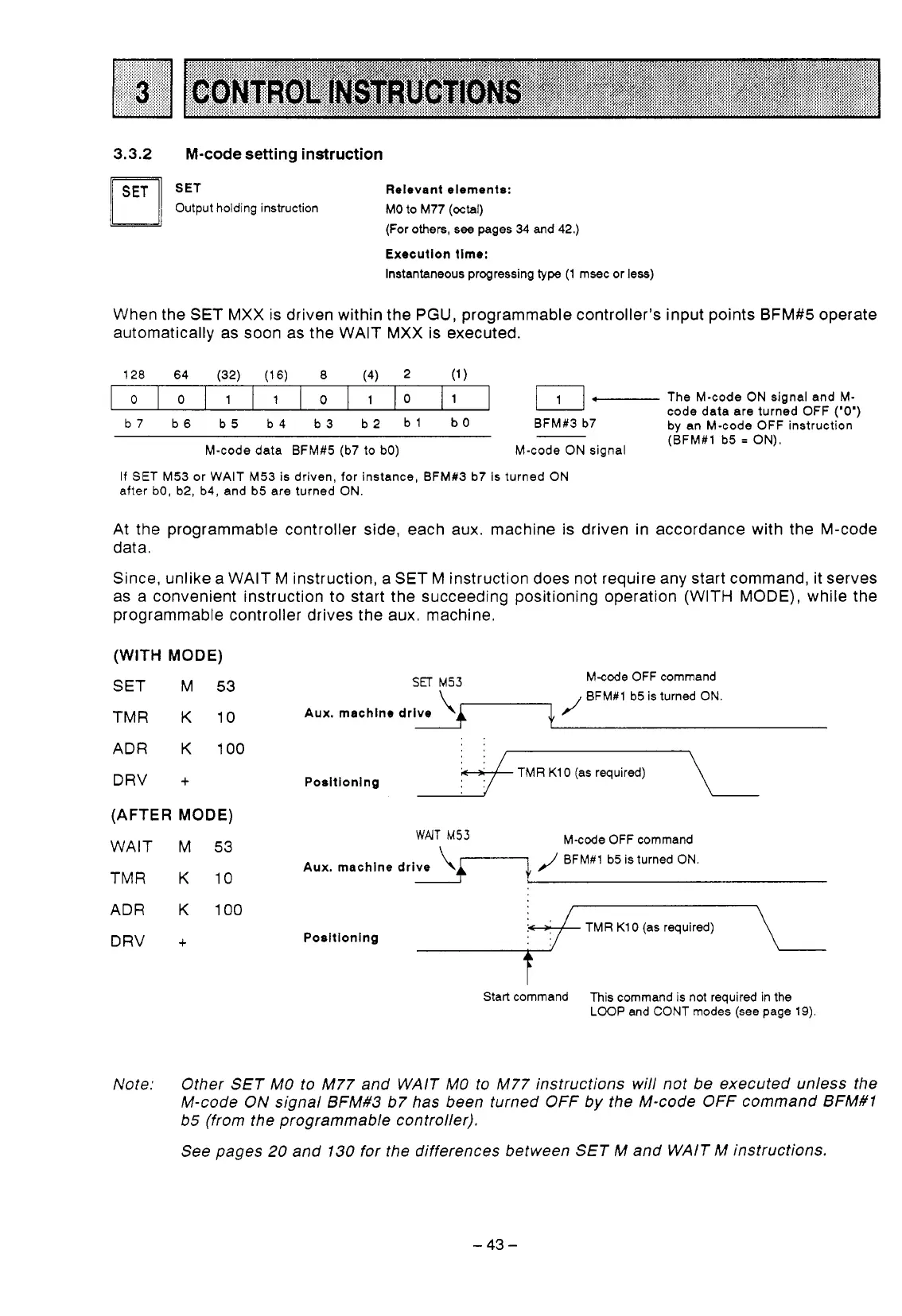M-code setting instruction
mi
::;ut holding instruction
Relevant elements:
MO
to
M77 (octal)
(For
others,
see
pages
34
and 42.)
Execution lime:
Instantaneous progressing
type
(1 msec or
less)
When the SET MXX is driven within the
PGU,
programmable controller's input points BFM#5 operate
automatically as
soon
as the WAIT
MXX
is executed.
128 64 (32) (16)
8
(4) 2 (1
)
0
-
The
M-code
ON
signal and M-
1
10
0
1 1
0
b7 b6 b5 b4 b3 b2
bl
bO
BFM#3 b7 by an M-code OFF instruction
code data are turned OFF
('0')
M-code data BFM#5 (b7
to
bo)
(BFM#l b5
=
ON).
M-code
ON
signal
If
SET M53 or WAIT M53 is driven, for instance, BFM113 b7 is turned
ON
after bo, b2, b4, and b5 are turned
ON.
At the programmable controller side, each aux. machine is driven in accordance with the M-code
data.
Since, unlike a WAIT M instruction, a SET M instruction does not require any start command, it serves
as a convenient instruction
to start the succeeding positioning operation (WITH MODE), while the
programmable controller drives the aux. machine.
(WITH MODE)
SET
M
53
TMR
K
10
Aux. machine drive
ADR
K
100
DRV
+
(AFTER
MODE)
WAIT
M
53
TMR
K
10
ADR
K
100
/
\
SET
M53
Mcode OFF command
BFM#1 b5 is turned
ON.
.-
\+
,.
,.
,I
,.
I.
,.
c
Posltlonlng
I.
TMR K10
(as
required)
..
WNT
M53
M-code OFF command
Aux. machine drive
/
BFM#1 b5 is turned
ON.
DRV
+
!+
TMR K10 (as required)
Positioning
\
Start
command This command is not required in
the
LOOP
and
CONT
modes (see page 19)
Note: Other
SET
MO to M77 and WAIT MO to M77 instructions will not be executed unless the
M-code
ON
signal BFM#3 b7 has been turned OFF by the M-code OFF command BFM#l
b5 (from the programmable controller).
See pages
20
and 130 for the differences between SET M and WAIT
M
instructions.
-
-
43
-
