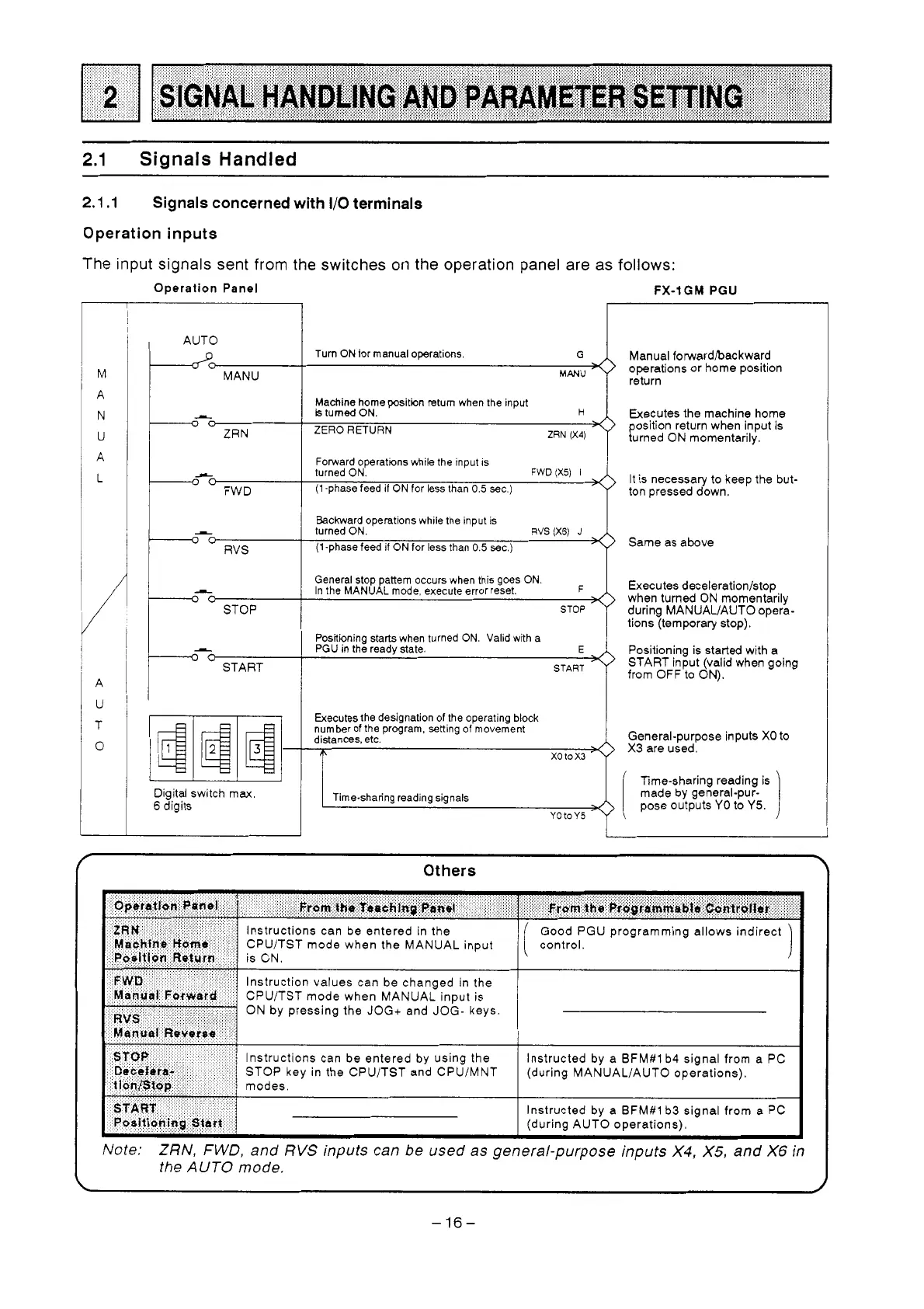2.1
Signals Handled
~~~
2.1
.I
Signals concerned with
I/O
terminals
Operation inputs
The input signals sent
from
the switches on the operation panel are as
follows:
i
AI
U8
T
0
Operation Panel
FX-1GM
PGU
I
Turn
ON
for manual operations.
G
Manual forwardbackward
MANU
operations
or
home position
return
Machine home position return when the input
is
turned
ON.
H
1
Executes the machine home
ZRN
I
ZERO
RETURN
ZRN
(X4)
position return when input is
~~ ~~ ~
...
turned ON momentarily.
turned
ON.
Forward operations while the input is
FWD
(X5)
I
FWD
(1
-phase feed
if
ON
for
less than
0.5
sec.)
It is necessary
to
keep the but-
ton pressed down.
Backward operations while the input is
turned
ON.
RVS
(X6)
J
RVS
(1-phase feed
if
ON
for less than 0.5 sec.)
Same as above
kc
STOP
General stop pattern occurs when this goes
ON.
In the
MANUAL
mode, execute error reset.
F
Executes decelerationlstop
when turned ON momentarily
STOP
during MANUAL/AUTO opera-
I
I I
tions (temporary stop).
Positioning starts when turned ON. Valid with a
PGU in the ready state.
E
Positioning is started with a
b7
START
.
..
START
from OFF to
ON).
START input (valid when going
mA
number
of
the program, setting
of
movement
Executes the designation of the operating block
distances, etc.
>
X3 are used.
General-purpose inputs X0 to
x0
to
x3
Digital switch max
6
digits
Time-sharing reading is
pose outputs
YO
to
Y5.
Time-sharing reading signals
made by general-pur-
YO
to
Y5
I
1
START,,'.'
:.
,.,
'
.:"
P?+!t!+&;S$tt:
:
Instructed by a BFM#1 b3 signal from a
PC
(during AUTO operations).
Note:
ZRN,
FWD,
and
RVS
inputs can be
used
as general-purpose inputs
X4,
X5,
and
X6
in
the
AUTO
mode.
