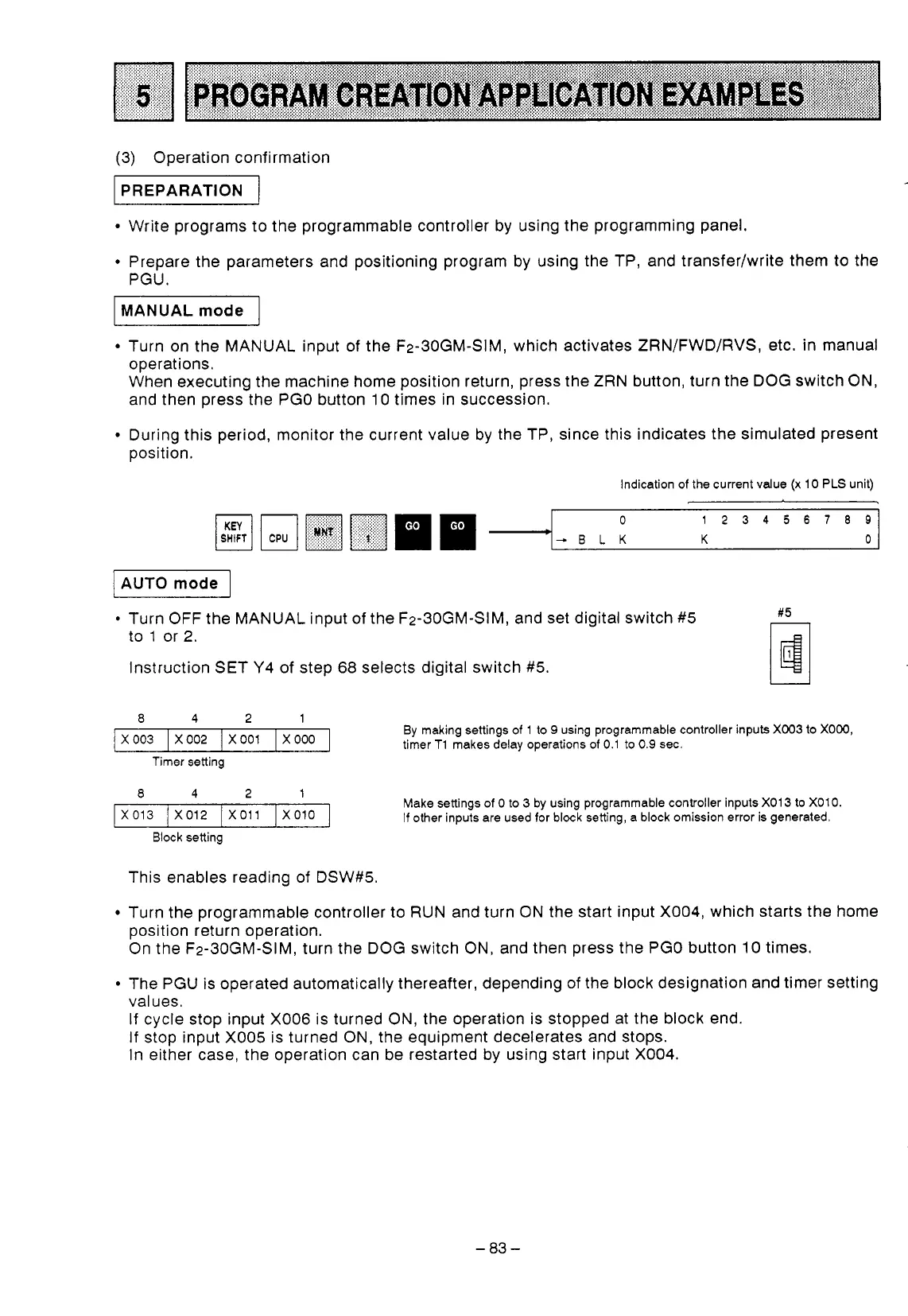(3) Operation confirmation
PREPARATION
Write programs to the programmable controller by using the programming panel.
Prepare the parameters and positioning program by using the TP, and transfer/write them to the
PGU.
MANUAL
mode
Turn on the MANUAL input
of
the F2-30GM-SIM, which activates ZRN/FWD/RVS, etc. in manual
operations.
When executing the machine home position return, press the ZRN button, turn the DOG switch ON,
and then press the PGO button
10
times in succession.
During this period, monitor the current value by the TP, since this indicates the simulated present
position.
Indication
of
the current
value
(x
10
PLS
unit)
I
AUTO
mode
I
Turn OFF the MANUAL input of the F2-30GM-SIM, and set digital switch #5
to
1
or
2.
Instruction SET Y4
of
step
68
selects digital switch #5.
#5
n
1
a
4
2
1
X003 X000 X001
X002
By making settings
of
1
to
9
using programmable controller inputs
X003
to
XO00,
timer
T1
makes delay operations
of
0.1
to
0.9
sec.
Timer setting
a
4
2
1
X013
X010
X011
X012
Make settings
of
0
to
3
by using programmable controller inputs
X013
to
X010.
If
other inputs are used
for
block setting, a block omission error
is
generated,
Block setting
This enables reading
of
DSW#5.
Turn the programmable controller to RUN and turn
ON
the start input X004, which starts the home
position return operation.
On the Fz-~OGM-SIM, turn the DOG switch
ON,
and then press the PGO button
10
times.
The PGU is operated automatically thereafter, depending
of
the block designation and timer setting
values.
If
cycle stop input X006 is turned ON, the operation is stopped at the block end.
If
stop input X005 is turned ON, the equipment decelerates and stops.
In either case, the operation can be restarted by using start input X004.
-83-
