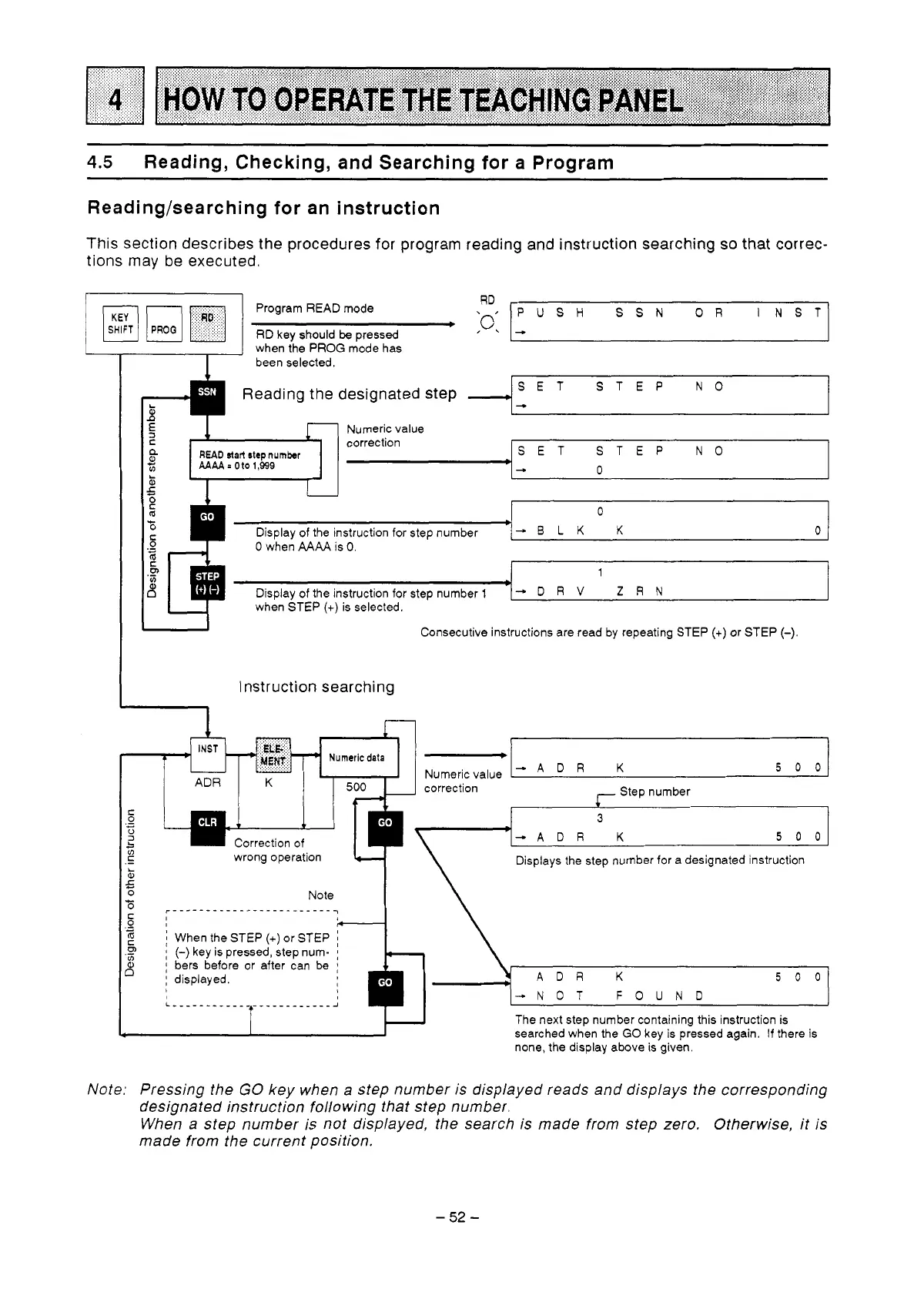4.5
Reading, Checking, and Searching for a Program
Reading/searching for an instruction
This section describes the procedures for program reading and instruction searching
so
that correc-
tions may be executed.
L
Program READ mode
RD
key should
be
pressed
when the PROG mode has
RD
:o:
PUSH
SSN
OR
INSTI
I
been selected
Reading the designated
step
SET STEP
NO
c
-
n
Numeric value
READ
start
step
numkr
SET STEP
NO
0
0
Disl,+
B
L
K
K
0
0
when
AAAA
is
0.
1
Display
of
the instruction for step number
1
-
D
R
v
R
N
when STEP
(+)
is selected.
U
Consecutive instructions are read by repeating STEP
(+)
or STEP
(-).
Instruction searching
1
n
c
4
Numeric
data
-
Nurnericvalue
.-
A
500
ADR
K
Step number
C
e
?
?
.-
3
Correction of
-ADR
K
500
L
wrong operation Displays the step number for a designated instruction
__-----_________________
When the STEP
(+)
or
displayed.
ADR
K
500
-NOT FOUND
The next step number containing this instruction
is
c
I
I
searched when the GO key is pressed again.
If
there
is
none, the display above is given.
Note: Pressing the
GO
key when a step number is displayed reads and displays the corresponding
designated instruction following that step number.
When a step number is not displayed, the search is made from step zero. Otherwise, it is
made from the current position.
-
52
-
