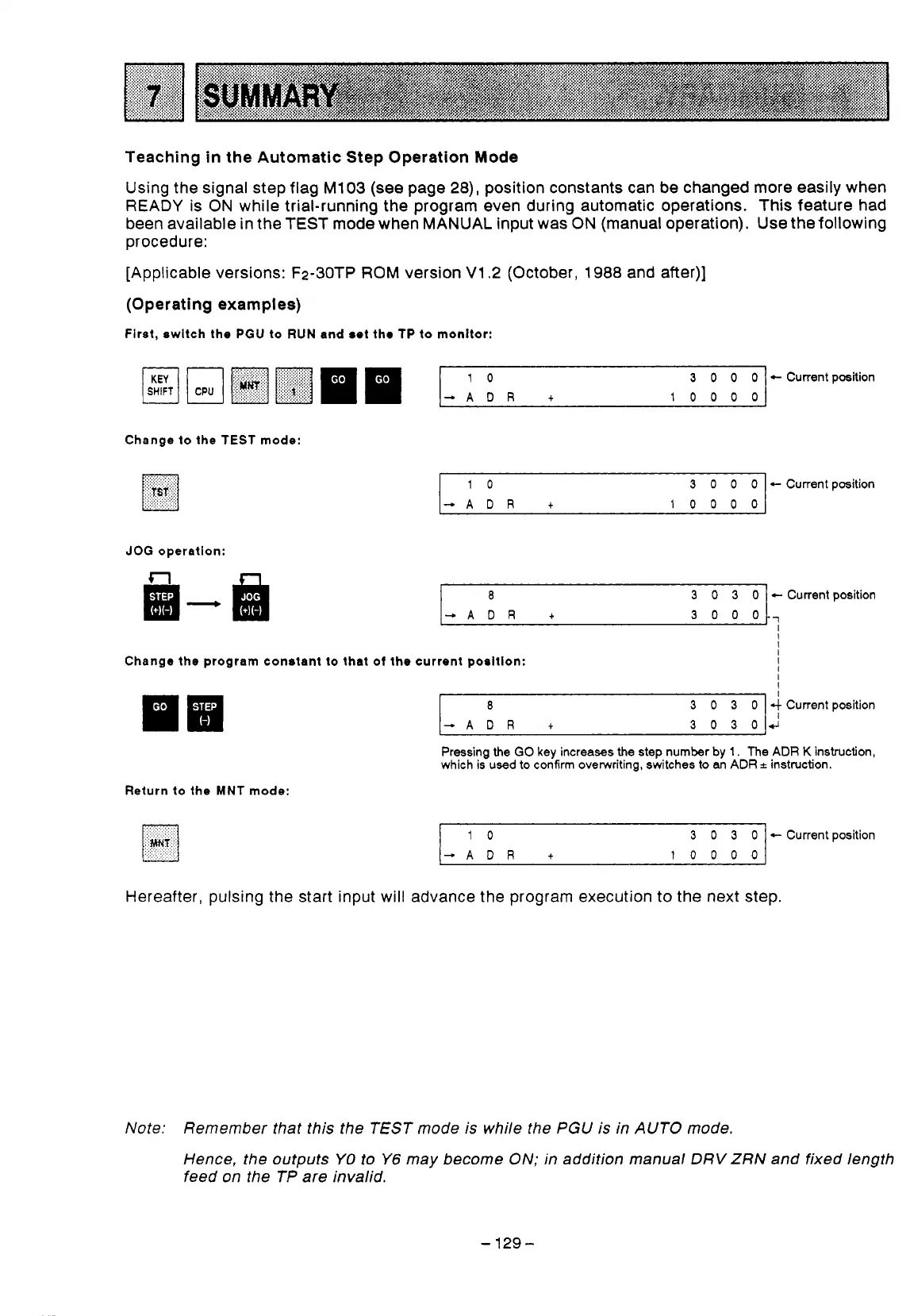Teaching
in
the Automatic Step Operation Mode
Using the signal step flag M103 (see page
28),
position constants can be changed more easily when
-
READY is ON while trial-running the program even during automatic operations. This feature had
been available in the
TEST
mode when MANUAL input was ON (manual operation). Use the following
procedure:
[Applicable versions: F2-30TP ROM version
V1.2
(October,
1988
and after)]
(Operating examples)
First, switch the
PGU
to
RUN
and
set
the TP to monitor:
Change
io
the TEST mode:
.....
10
3
0 0 0
-
Current position
-ADR
t
10000
JOG
operation:
n
0
3
0 3 0
-
Current position
-ADR
t
3000,
I
I
Change the program constant to that
of
the current pooition:
0
3
o
3
o
I
4
Current position
-ADR
t
3
0
3
04
I
Pressing
the
GO
key
increases
the
step number
by
1.
The
ADR
K
instruction,
which is used to confirm overwriting, switches
to
an
ADR
*
instruction.
Return to the MNT mode:
10
3
0
3
0
-
Current position
-ADR
t
10000
Hereafter, pulsing the start input will advance the program execution to the next step.
Note: Remember that this the
TEST
mode is while the
PGU
is in
AUTO
mode.
Hence, the outputs
YO
to
Y6
may become ON; in addition manual
DRV
ZRN
and fixed length
feed on the
TP
are invalid.
-
129
-
.
.
-.
