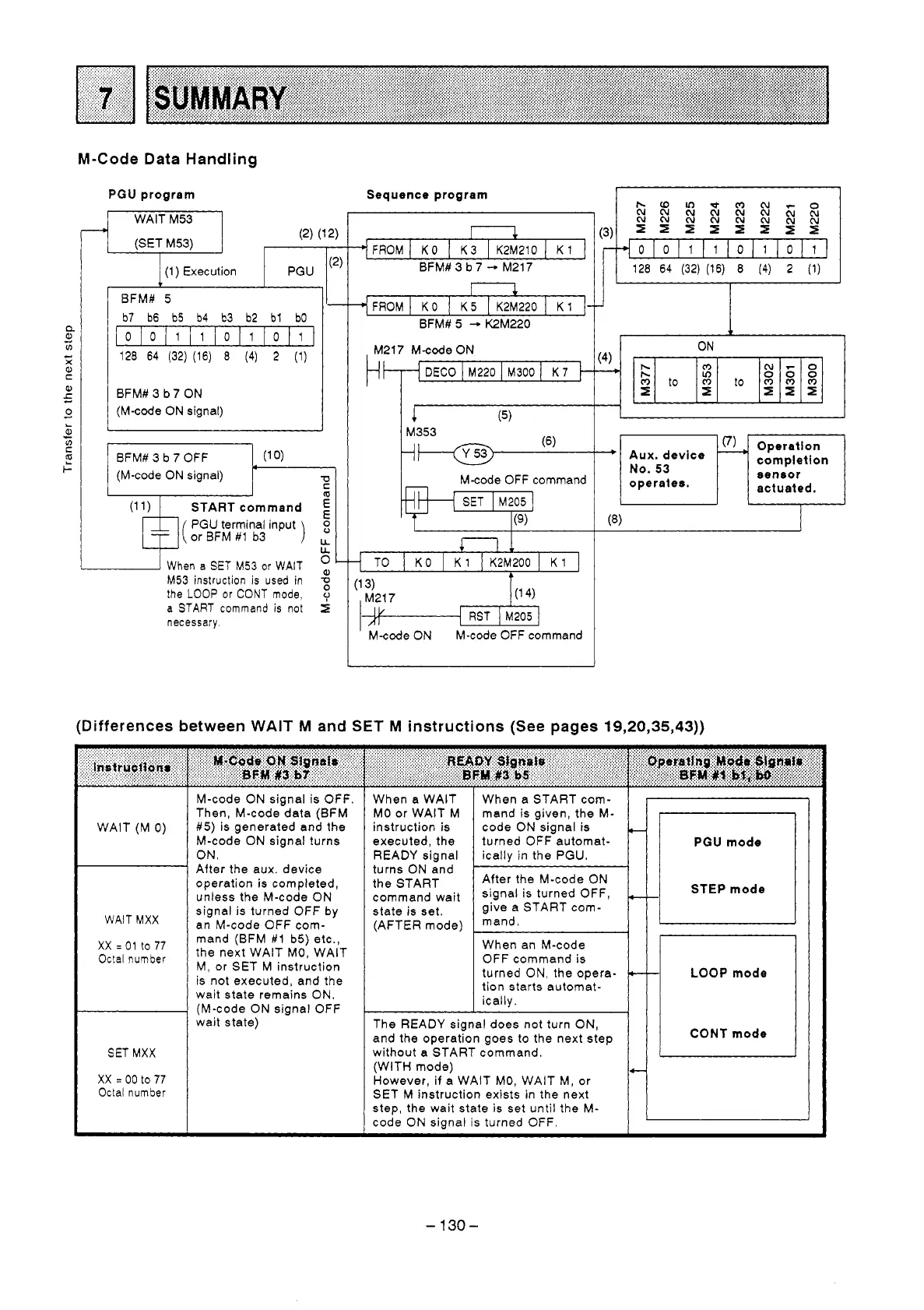M-Code Data Handling
1
PGU program
I
WAIT M53
I(1) Execution
1
PGU I(2)
BFM# 5
b7
b6
b5
b4
b3
b2
bl
bO
01011
1/01110]1
128
64
(32)
(16)
8
(4)
2
(1)
BFM# 3 b7
ON
(M-code
ON
signal)
BFM# 3
b
7
OFF
(M-code
ON
signal)
START command
PGU
terminal input
5
or BFM
#1
b3
)
When
a
SET
M53
or
WAIT
the
LOOP
or
CONT
mode,
y
M53
instruction is
used
in
2
a
START
command
is
not
I
necessary,
8
Sequence program
1
FROM
I
KO
I
K3
I
K2M210
I
K1
BFM# 3 b 7
--.
M217
i
FROM
I
KO
I
K5
I
K2M220
1
K1
BFM#
5
--.
K2M220
.
M353
M-code OFF command
4
TO
I
KO
I
K1
I
K2M200
I
K1
I
A
.
I
IL
A
-1
-
RST
I
M205
I
M-code
ON
M-code OFF command
I
]--I--
128
64
(32)
(16)
8
(4)
2
(1)
I
ON
I
completion
sensor
operates. actuated.
(Differences between
WAIT
M
and SET M instructions (See pages
19,20,35,43))
WAIT (M
0)
WAIT MXX
xx
=
01
to
77
Octal
number
SET MXX
xx
=
00
to
77
Octal
number
M-code
ON
signal is OFF.
Then, M-code data (BFM
#5) is generated and the
M-code
ON
signal turns
ON.
After the aux. device
operation is completed,
unless the M-code
ON
signal is turned OFF by
an M-code OFF com-
mand (BFM #1
b5)
etc.,
the next WAIT MO, WAIT
M,
or SET M instruction
is
not
executed, and the
wait state remains
ON.
(M-code
ON
signal OFF
wait state)
When
a
WAIT
MO
or
WAIT
M
instruction
is
executed, the
READY signal
the START
turns
ON
and
command wait
state is set.
(AFTER mode)
When a START com-
mand is given, the M-
code
ON
signal is
c
turned OFF automat-
ically
in
the PGU.
After the M-code
ON
signal is turned OFF,
+
give a START com-
mand.
When an M-code
OFF command is
turned
ON,
the opera-
+-
tion starts automat-
ically.
The READY signal does not turn
ON,
and the operation goes
to
the next step
without a START command.
(WITH mode)
However, if a WAIT MO, WAIT
M,
or
SET
M
instruction exists in the next
step, the wait state is set until the
M-
code
ON
signal
is
turned OFF.
4-
PGU mode
I
STEP mode
LOOP mode
I
CONT mode
-
130-
