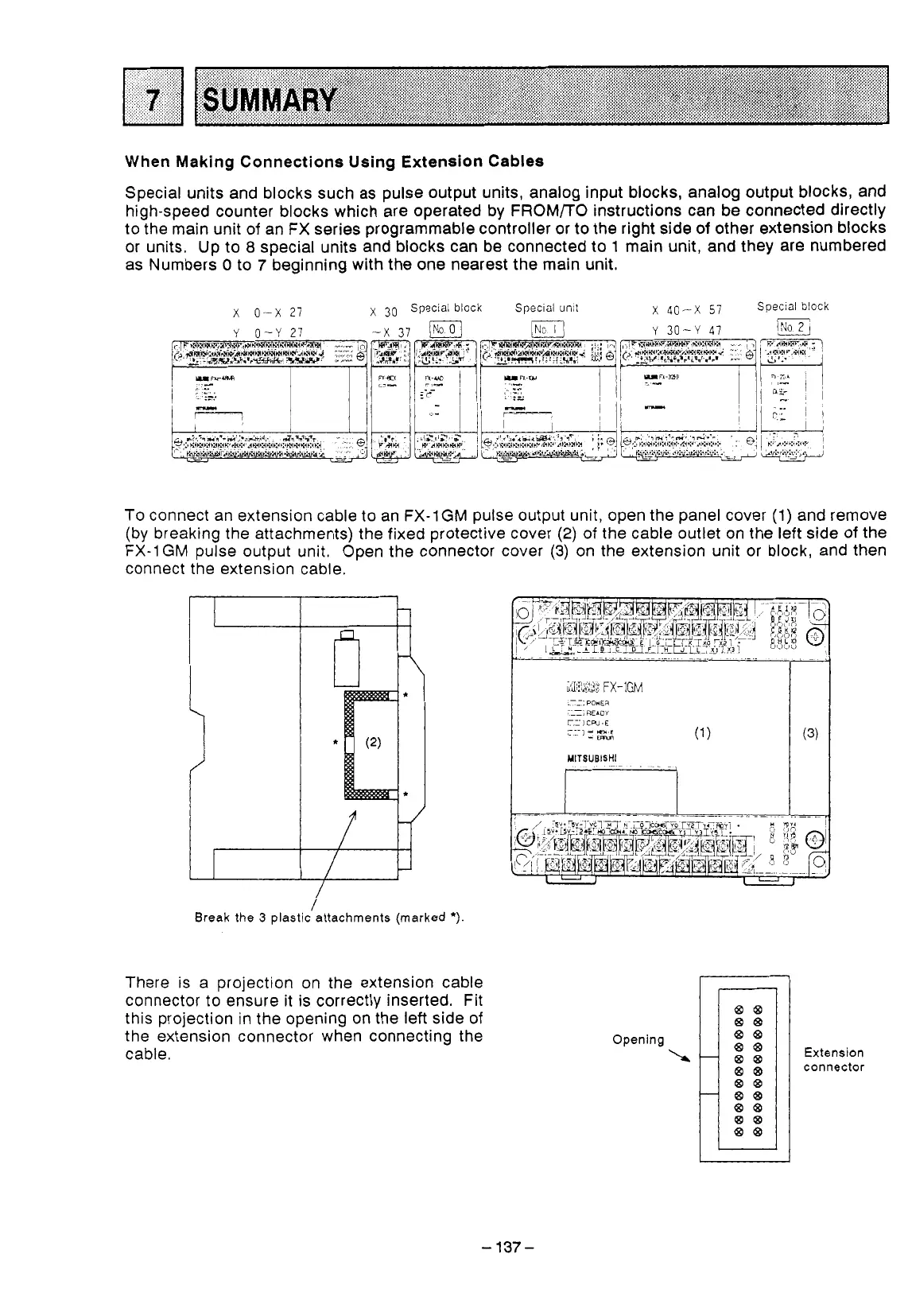When Making Connections Using Extension Cables
Special units and blocks such as pulse output units, analog input blocks, analog output blocks, and
high-speed counter blocks which are operated by FROMnO instructions can be connected directly
to
the main unit
of
an
FX
series programmable controller or
to
the right side
of
other extension blocks
or units. Up to
8
special units and blocks can be connected to
1
main unit, and they are numbered
as Numbers
0
to
7
beginning with the one nearest the main unit.
To
connect an extension cable
to
an FX-1GM pulse output unit, open the panel cover
(1)
and remove
(by breaking the attachments) the fixed protective cover
(2)
of the cable outlet on the left side of the
FX-1GM pulse output unit. Open the connector cover
(3)
on the extension unit or block, and then
connect the extension cable.
I
I
Break the
3
plasti4attachments (marked
*)
There is a projection on the extension cable
connector to ensure it is correctly inserted. Fit
this projection in the opening on the left side
of
the extension connector when connecting the
cable.
I
YlTSUBlSHl
I
-
137-
Opening
I
lml
I- I
Extension
connector
