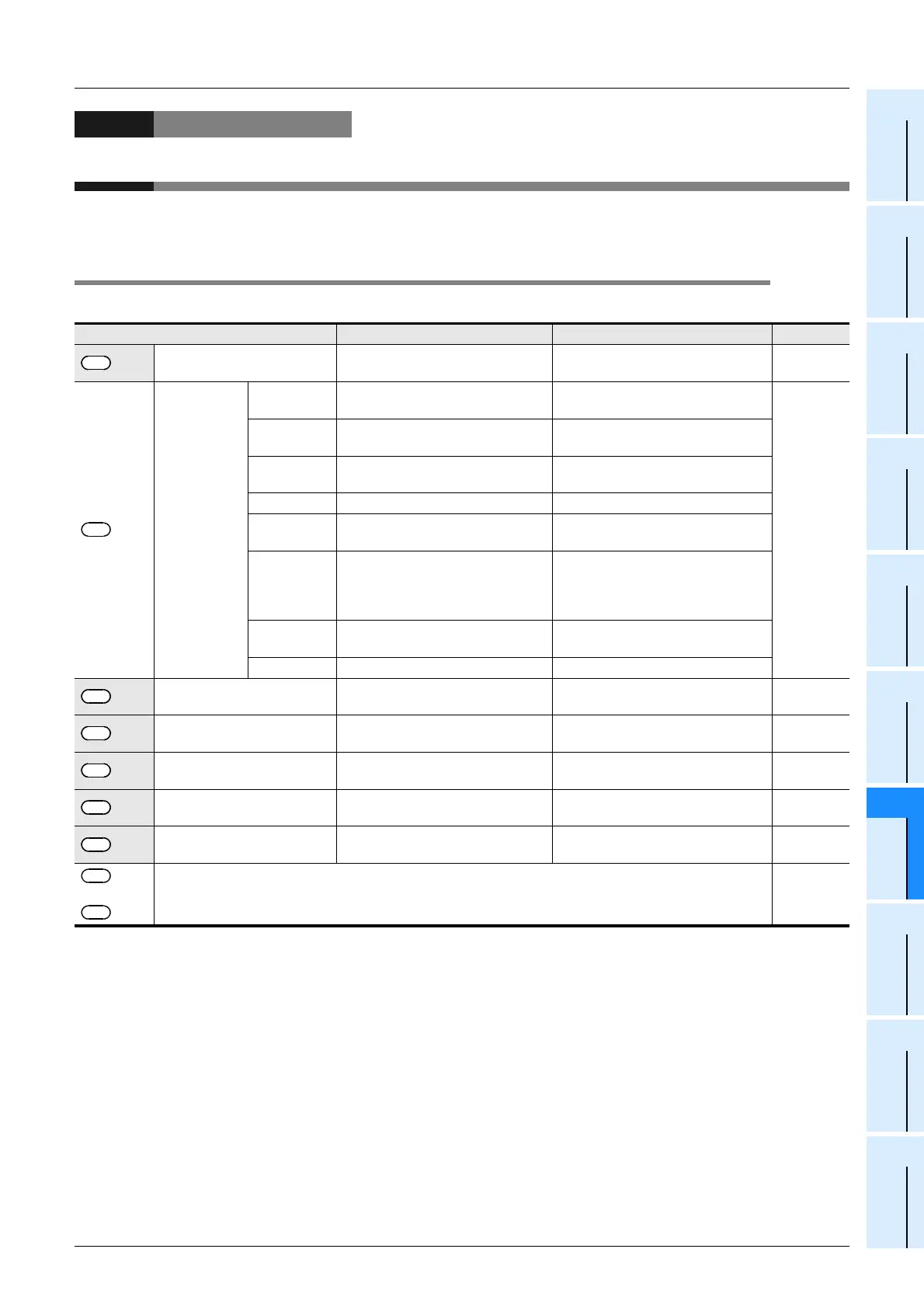FX
3U
/FX
3UC
Series PLC User's Manual - Analog Control Edition
PID Instruction (FNC 88)
G-7
3 Parameter
3.1 Parameter List: (S3) to (S3) + 28
A
Common Items
B
FX
3UC
-4AD
C
FX
3U
-4AD-ADP
D
FX
3U
-4DA-ADP
E
FX
3U
-4AD-PT
-ADP
F
FX
3U
-4AD-TC
-ADP
G
PID Instruction
(FNC 88)
3. Parameter
This chapter describes various parameters of PID instruction.
3.1 Parameter List: (S3) to (S3) + 28
Set item Setting Remarks Reference
Sampling time (TS) 1 to 32767 (ms)
It cannot be shorter than operation
cycle.
Subsection
3.2.1
+1
Operation
setting (ACT)
bit0
0: Forward operation
1: Backward operation
Operation direction
Subsection
3.2.2
bit1
0: Input variation alarm is invalid.
1: Input variation alarm is valid.
bit2
0: Output variation alarm is invalid.
1: Output variation alarm is valid.
Do not set to ON bit 2 and bit 5 at
same time.
bit3 Not available
bit4
0: Auto tuning is not executed.
1: Auto tuning is executed.
bit5
0: Upper and lower limits of output
value are not valid.
1: Upper and lower limits of output
value are valid.
Do not set to ON bit 2 and bit 5 at
same time.
bit6
0: Step response method
1: Limit cycle method
Select auto tuning mode.
bit7 to bit15 Not available
+2
Input filter constant (α) 0 to 99 (%)
When "0" is set, input filter is not
provided.
Subsection
3.2.3
+3
Proportional gain (K
P) 1 to 32767 (%)
Subsection
3.2.4
+4
Integral time (T
I) 0 to 32767 (× 100 ms)
When "0" is set, it is handled as "∞"
(no integration).
Subsection
3.2.5
+5
Differential gain (K
D) 0 to 100 (%)
When "0" is set, differential gain is
not provided.
Subsection
3.2.6
+6
Differential time (T
D) 0 to 32767 (× 10 ms)
When "0" is set, differential is not
executed.
Subsection
3.2.7
+7
:
+19
These devices are occupied for internal processing of PID operation. Do not change data. ⎯
S
3
S
3
S
3
S
3
S
3
S
3
S
3
S
3
S
3
S
3
S
3
S
3
S
3
S
3
S
3
S
3
S
3
S
3
