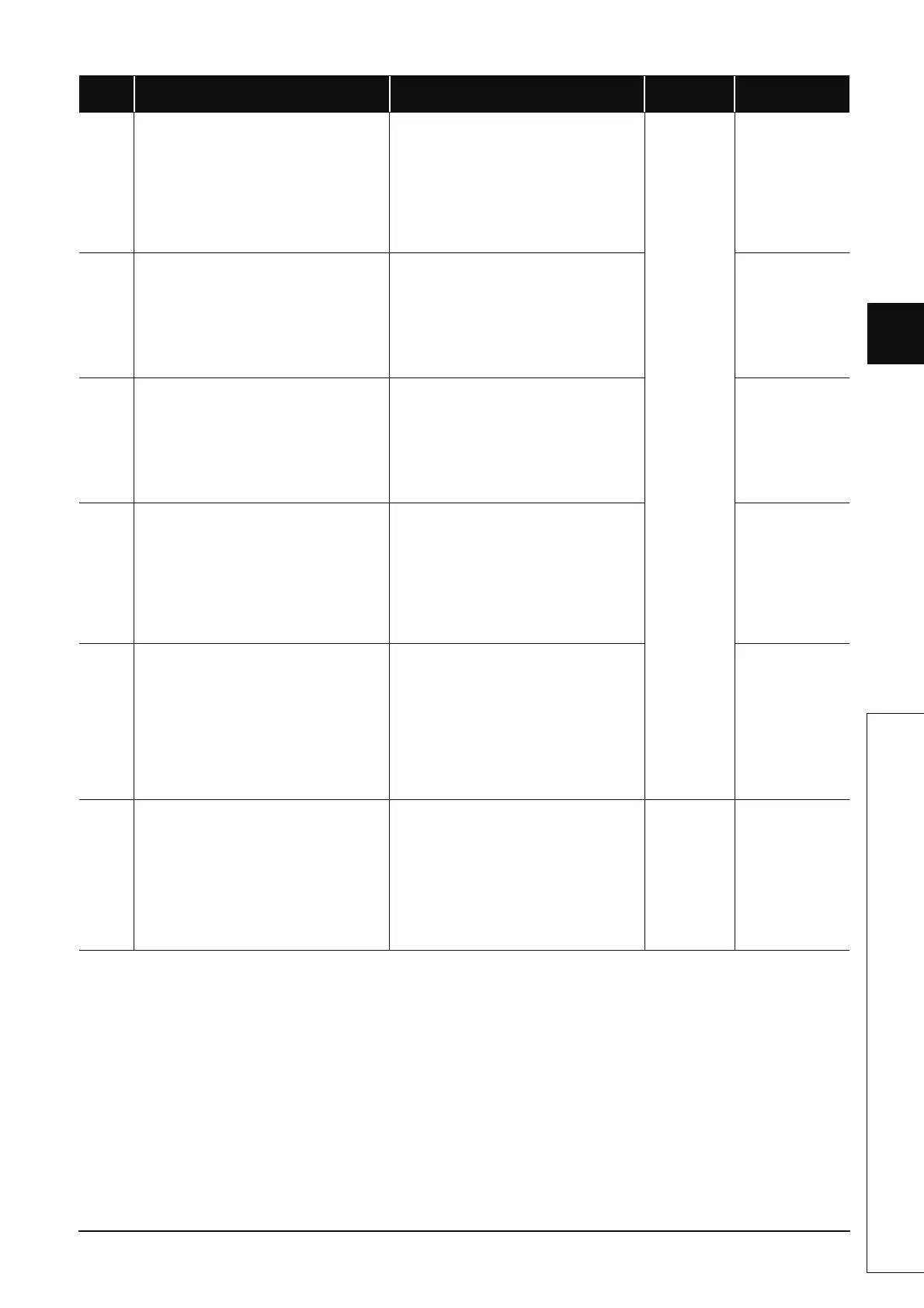12-85
1
2
3
12
6
6
7
8
12.1 Error Code List
12.1.9 Error code list (7000 to 10000)
7031
[CPU LAY ERROR]
An assignment error occurred within the range of
the number of CPUs specified in the multiple CPU
setting of the PLC parameter dialog box.
■Collateral information
• Common information: Module No. (CPU No.)
• Individual information:-
■Diagnostic Timing
• At power-on/At reset
• Set the same value to the number of CPU
modules specified in the multiple CPU setting of
the PLC parameter dialog box and the number
of mounted CPU modules (including CPU
(empty)).
• Make the type specified in the I/O assignment
setting of the PLC parameter dialog box
consistent with the CPU module configuration.
RUN:
Off
ERR.:
Flicker
CPU Status:
Stop
Q00J/Q00/Q01
*8
QnU
7032
[CPU LAY ERROR]
The number of CPU modules mounted in a
multiple CPU system is wrong.
■Collateral information
• Common information: Module No. (CPU No.)
• Individual information:-
■Diagnostic Timing
• At power-on/At reset
Configure a system so that the number of
mountable modules of each CPU module does not
exceed the maximum number of mountable
modules specified in the specification.
Q00J/Q00/Q01
*8
QnU
*18
7035
[CPU LAY ERROR]
The CPU module has been mounted on the
inapplicable slot.
■Collateral information
• Common information: Module No. (Slot No.)
• Individual information:-
■Diagnostic Timing
• At power-on/At reset
Mount the CPU module on the applicable slot.
Q00J/Q00/Q01
*8
QnPRH
QnU
7036
[CPU LAY ERROR]
The host CPU No. set by the multiple CPU setting
and the host CPU No. determined by the mounting
position of the CPU module are not the same.
■Collateral information
• Common information: Module No. (CPU No.)
• Individual information:-
■Diagnostic Timing
• At power-on/At reset
• Mount the mounting slot of the CPU module
correctly.
• Correct the host CPU No. set by the multiple
CPU setting to the CPU No. determined by the
mounting position of the CPU module.
QnU
*20
8031
[INCORRECT FILE]
The error of stored file (enabled parameter file) is
detected.
■Collateral information
• Common information:-
• Individual information: File diagnostic
information
■Diagnostic Timing
• At power-on/At reset/STOP→RUN/At writing to
programmable controller
Write the files shown in SD17 to SD22 (individual
information) to the drive shown in SD16 (L)
(individual information). Turn off and then on or
reset the CPU module.
If the same error code is displayed again, the
cause is a hardware failure of the CPU module.
(Please consult your local Mitsubishi
representative, explaining a detailed description of
the problem.)
QnU
LCPU
9000
[F**** ]
Annunciator (F) turned on.
(The "****" portion of the error message indicates
an annunciator number.)
■Collateral information
• Common information: Program error location
• Individual information: Annunciator number
■Diagnostic Timing
• When instruction executed
Read the individual information of the error using
the programming tool to identify the numeric value
(annunciator number). Check the program
corresponding to the value.
RUN:
On
ERR.:
On/Off
*2
USER:
On
*24
CPU Status:
Continue
QCPU
LCPU
Error
Code
Error Contents and Cause Corrective Action
LED Status
CPU Status
Corresponding
CPU
