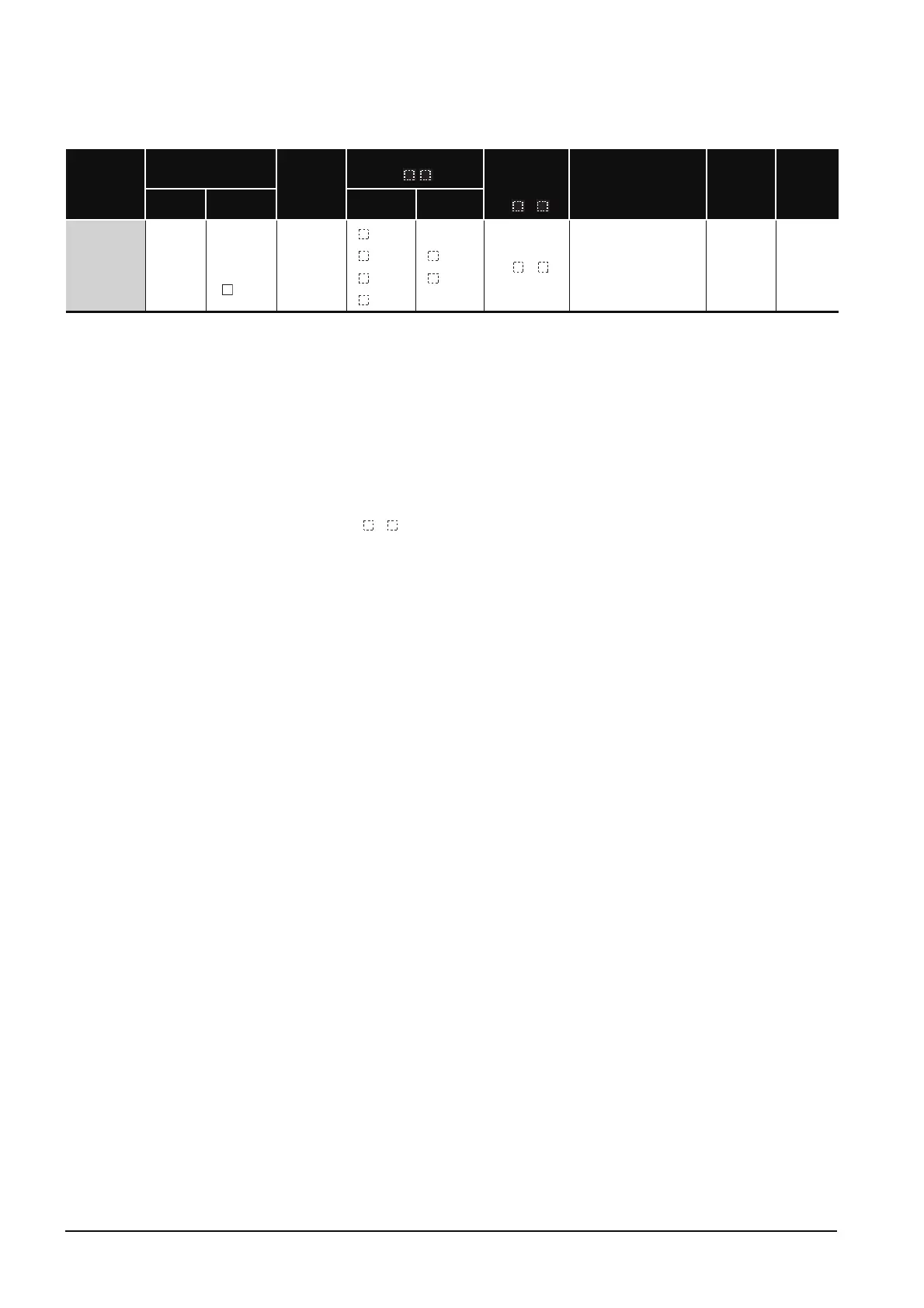4-4
6) Devices which can be used by the instruction in question are indicated with circle. The types
of devices that can be used are as indicated below:
*1: For the description for the individual devices, refer to the QnUCPU User’s Manual
(Function Explanation, Program Fundamentals) or Qn(H)/QnPH/QnPRHCPU User’s Manuall
(Function Explanation, Program Fundamentals)
*2: FX and FY can be used only for bit data, and FD only for word data.
*3: When T, ST and C are used for other than the instructions below, only word data can be used.
(Bit data cannot be used.)
[Instructions that can be used with bit data]
LD, LDI, AND, ANI, OR, ORI, LDP, LDF, ANDP, ANDF, ORP, ORF,LDPI, LDFI, ANDPI, ANDFI, ORPI, ORFI,
OUT, RST
*4: Usable with the CC-Link IE controller network, MELSECNET/H, and MELSECNET/10.
*5: Devices which can be set are recorded in the "Constant" and the "Other" columns.
*6: Link direct devices (J \ ) cannot be used with LCPU.
7) Indicates the function of the instruction.
8) Indicates conditions under which error is returned, and error number. See Section 3.6 for
errors not included here.
9) Indicates both ladder and list for simple program example. Also indicates the types of
individual devices used when the program is executed.
Setting Data
Internal Devices
(System, User)
File
Register
R, ZR
Link direct device *4 *6
J\
Intelligent
function
module
U\G
Index register
Zn
Constant *5 Others *5
Bit Word Bit Word
Applicable
devices *1
X, Y, M, L,
SM, F,
B, SB,
FX, FY *2
T, ST, C, *3
D, W, SD,
SW, FD,
@
R, ZR
J\X
J\Y
J\B
J\SB
J\W
J\SW
U\G
Z K, H , E, $
P, I, J, U,
DX, DY, N,
BL, TR,
BL \ S,V
