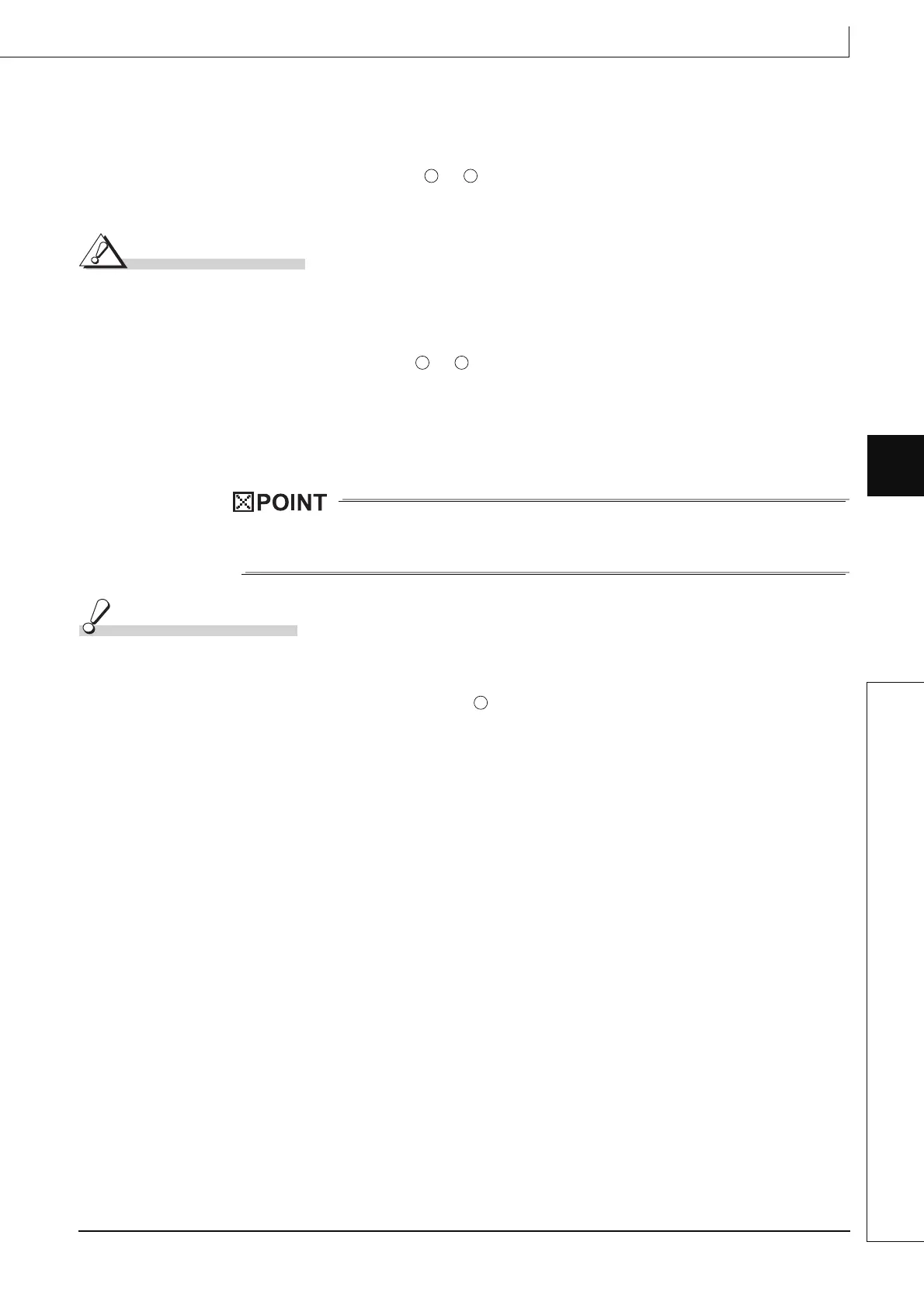6-123
FMOV(P)
1
2
3
4
4
6
7
8
6.4 Data Transfer Instructions
6.4.7 Identical 16-bit data block transfers (FMOV(P))
(4) Selection whether to check a device range
Whether to check a device range during execution of the FMOV instruction can be selected
with the device range check inhibit flag (SM237) (only when the conditions for subset
processing are established).
While SM237 is ON, whether to + (n) - 1 is within the device range or not is not
checked.
For details of SM237, refer to Appendix 3 SPECIAL RELAY LIST.
Caution
While SM237 is on, do not make the following access.
• The indexing target exceeds the device range.
• The value obtained from " to + (n) - 1" is over the boundaries of the device ranges.
• Accessing the file register with file register not set.
• Accessing the area where the multiple CPU high speed transmission area device is not
available (only for the QCPU).
*1: Refer to the DFMOV instruction.
SM237 can be used only for the Universal model QCPU whose first 5 digits of
serial number is 10012 or later and LCPU.
Operation Error
(1) In any of the following cases, an operation error occurs, the error flag (SM0) turns ON, and
an error code is stored into SD0.
• The device range of n points from or exceeds the corresponding device range.
(Error code: 4101)
D D
D D
D
