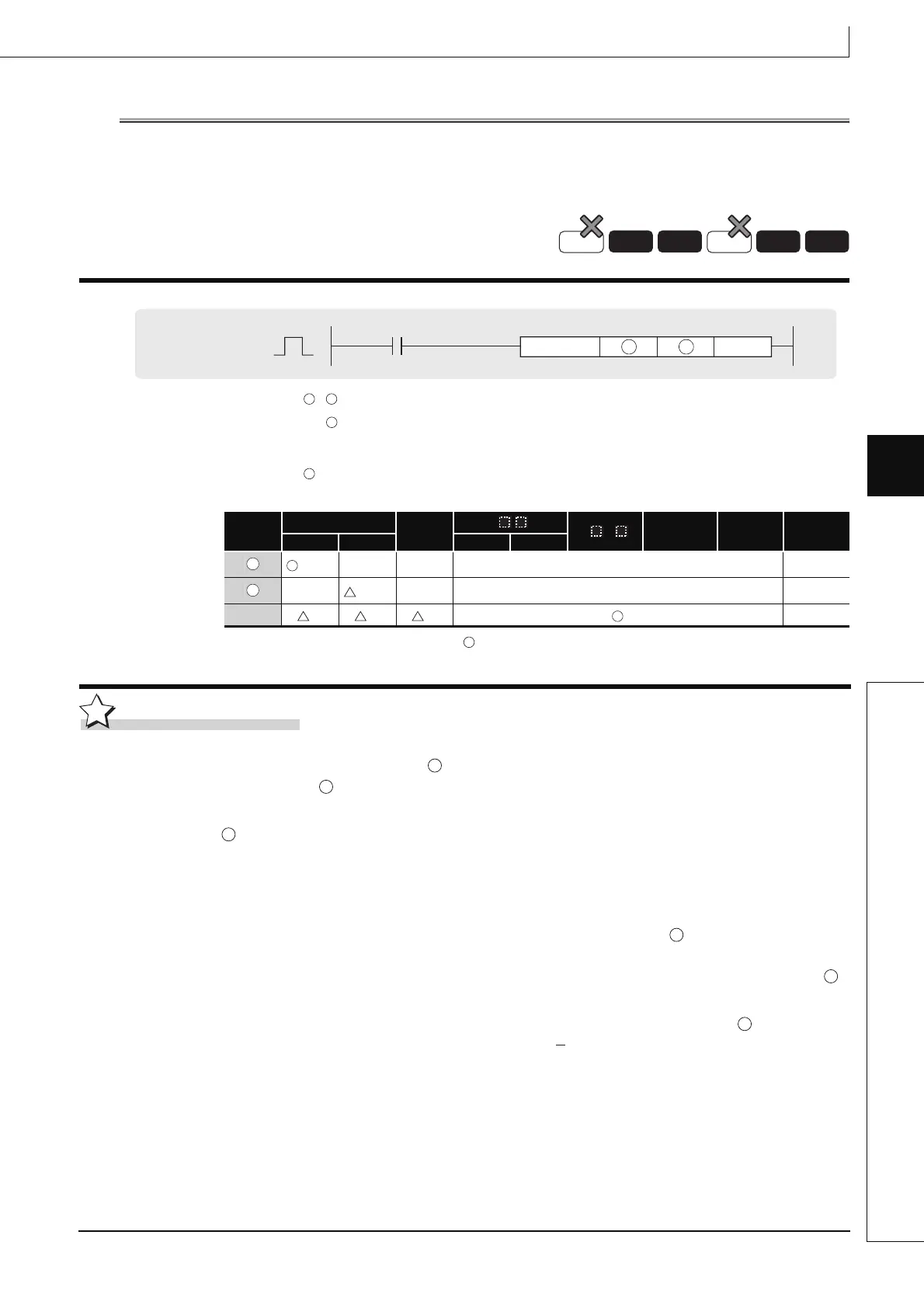6-147
UDCNT1
1
2
3
4
4
6
7
8
6.8 Other Convenient Instructions
6.8.1 Counter 1-phase input up or down (UDCNT1)
6.8 Other Convenient Instructions
6.8.1 Counter 1-phase input up or down (UDCNT1)
UDCNT1
*1: Only the X device can be used for . However, the X device can be used only in the range of number of I/O points
(the number of accessible points to actual I/O modules).
*2: Local devices and the file registers set for individual programs cannot be used.
Function
(1) When the input designated at goes from OFF to ON, the present value of the counter
designated at will be updated.
(2) The direction of the count is determined by the ON/OFF status of the input designated by
+1.
• OFF : Count up (counts by adding to the present value)
• ON : Count down (counts by subtracting from the present value)
(3) Count processing is conducted as described below:
• When the count is going up, the counter contact designated at goes ON when the
present value becomes identical with the setting value designated by n. However, the
present value count will continue even when the contact of the counter designated at
goes ON. (See Program Example (1))
• When the count is going down, the counter for the contact designated at goes OFF
when the present value reaches the set value 1. (See Program Example (1))
: + 0: Input number for count input (bits)
+ 1: For setting count up/down (bits)
•OFF: Count up (add numbers when counting)
•ON: Count down (subtract numbers when counting)
: Number of the counter to be enabled to start counting with the UDCNT1 instruction (Device name)
n : Value to set (BIN 16 bits)
Setting
Data
Internal Devices
R, ZR
J\
U\G
Zn
Constants
K, H
Other
Bit Word Bit Word
(Only X)*1
–– –– –– ––
––
(Only C)*2
–– –– ––
n
*2 *2 *2
––
Process
High
performance
Universal
Basic
Redundant
LCPU
Command
UDCNT1
n
UDCNT1 S D
S S
S
D
S
D
S
S
D
S
D
D
D
