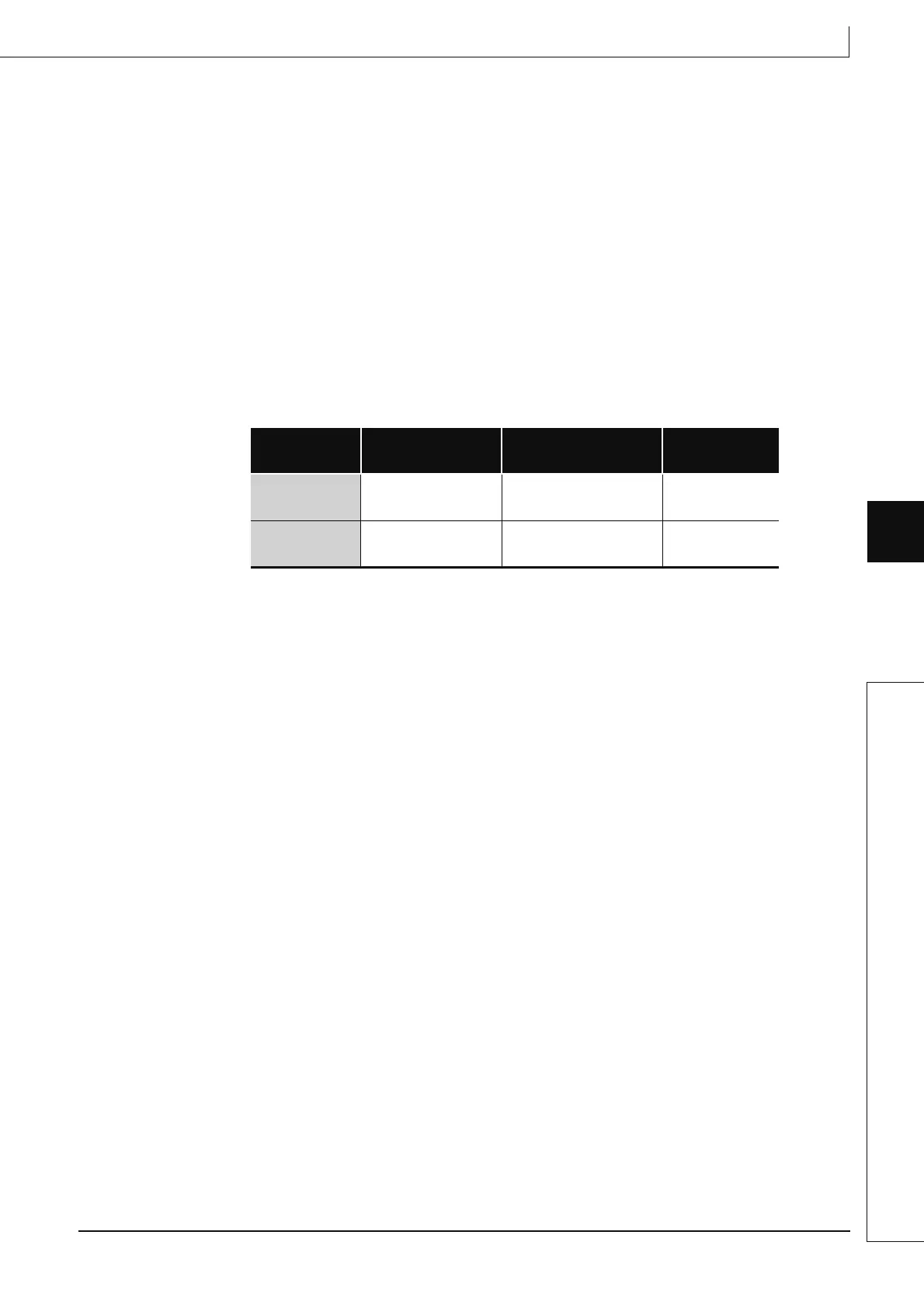7-423
SP.FWRITE
1
2
3
4
6
6
7
8
7.18 Other instructions
7.18.12 Writing Data to Designated File (SP.FWRITE)
(i) Below is the method for calculating the file size (total number of bytes) when a CSV
format file is written to the ATA card.
Total number of bytes = Total bytes excluding final line + bytes of final line
(Number of bytes on a line = number of columns
*1
+ 1 + total bytes of all data values on
line
*2
)
*1: For all lines but the final line, this is the specified number of columns. The number of columns on the final
line depends on the number of columns specified via the amount of data written. It is calculated as
follows.
(1) The number of lines excluding the final line is calculated.
Number of lines excluding final line = Amount of data in write request + number of columns
(remainders discarded)
(2) The number of columns in the final line is calculated.
Number of columns in final line = Amount of data in write request - number of lines excluding final
line* number of columns)
*2: The number of bytes for each data value is calculated as shown below.
Sign of Data
Value
Bytes per Data Value Byte Count Range Examples
Positive Num. digits
1 to 5 (word specified)
1 to 3 (byte specified)
12345: 5 bytes
67: 2 bytes
Negative Num. digits + 1
2 to 6 (word specified)
2 to 4 (byte specified)
-12345: 6 bytes
-67: 3 bytes
