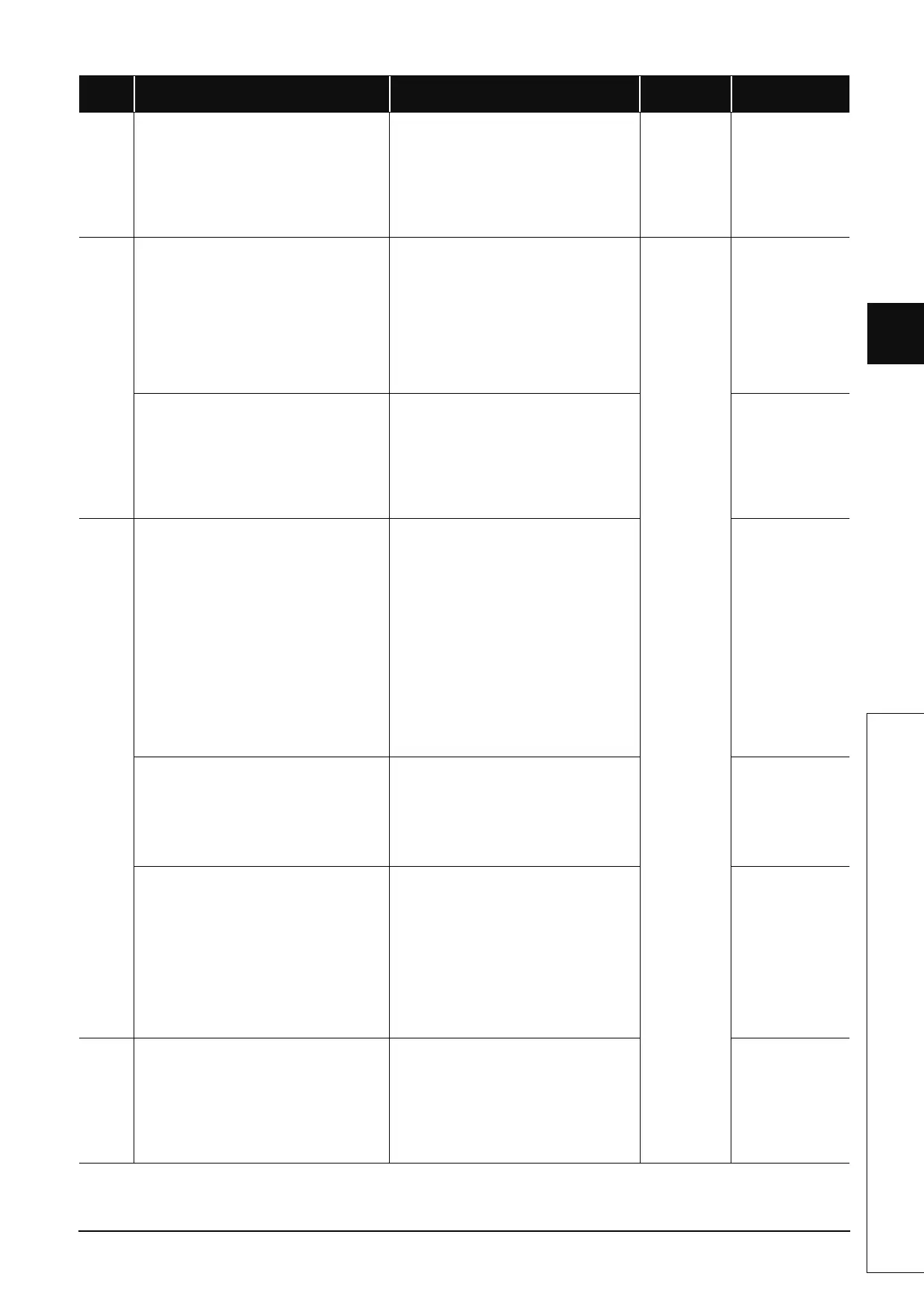12-35
1
2
3
12
6
6
7
8
12.1 Error Code List
12.1.4 Error code list (2000 to 2999)
2227
[RESTORE ERROR]
Writing the backup data to the restoration
destination drive did not end successfully.
■Collateral information
• Common information: File name/Drive name
• Individual information:-
■Diagnostic Timing
• At power-on/At reset
Execute a restore for the other CPU module too
because the CPU module may be damaged.
RUN:
Off
ERR.:
Flicker
CPU Status:
Stop
QnU
LCPU
2300
[ICM. OPE. ERROR]
• A memory card was removed without switching
the memory card in/out switch OFF.
• The memory card in/out switch was turned on
although a memory card is not inserted.
■Collateral information
• Common information: Drive name
• Individual information:-
■Diagnostic Timing
• When memory card is inserted or removed
• Remove memory card after placing the memory
card in/out switch OFF.
• Turn on the card insert switch after inserting a
memory card.
RUN:
Off/On
ERR.:
Flicker/On
CPU Status:
Stop/
Continue
*1
Qn(H)
QnPH
QnPRH
QnU
*19
[ICM. OPE. ERROR]
• A memory card was removed without turning off
the SD memory card lock switch.
■Collateral information
• Common information: Drive name
• Individual information:-
■Diagnostic Timing
• When memory card is inserted or removed
• Turn off the SD memory card lock switch first
and then remove the memory card.
LCPU
2301
[ICM. OPE. ERROR]
• The memory card has not been formatted.
• Memory card format status is incorrect.
■Collateral information
• Common information: Drive name
• Individual information:-
■Diagnostic Timing
• When memory card is inserted or removed
• Format memory card.
• Reformat memory card.
If the memory card is a flash card, write data to
the flash card in any of the following methods.
1)Write program memory to the ROM
2)Write data to the CPU module (flash ROM)
3) Back up data to the flash card
4)Write image data to an external device, such
as a memory card writer.
If the same error code is displayed again, the
cause is a failure of the memory card. (Please
consult your local Mitsubishi representative,
explaining a detailed description of the problem.)
Qn(H)
QnPH
QnPRH
QnU
*19
LCPU
[ICM. OPE. ERROR]
• The QCPU file does not exist in the Flash card.
■Collateral information
• Common information: Drive name
• Individual information:-
■Diagnostic Timing
• When memory card is inserted or removed
• Write the QCPU file the Flash card
Qn(H)
QnPH
QnPRH
QnU
*19
[ICM. OPE. ERROR]
• SRAM card failure is detected. (It occurs when
automatic format is not set.)
• Writing parameters was performed during
setting file registers.
■Collateral information
• Common information: Drive name
• Individual information:-
■Diagnostic Timing
• When memory card is inserted or removed/
When writing to the memory card
• Format SRAM card after changing battery of
SRAM card.
• Before operation, set the parameter for the file
register to "Not available" and write it to the
CPU module.
QnU
*19
2302
[ICM. OPE. ERROR]
A memory card that cannot be used with the CPU
module has been installed.
■Collateral information
• Common information: Drive name
• Individual information:-
■Diagnostic Timing
• When memory card is inserted or removed
• Format the memory card.
• Reformat the memory card.
• Check the memory card.
Qn(H)
QnPH
QnPRH
QnU
*19
LCPU
Error
Code
Error Contents and Cause Corrective Action
LED Status
CPU Status
Corresponding
CPU