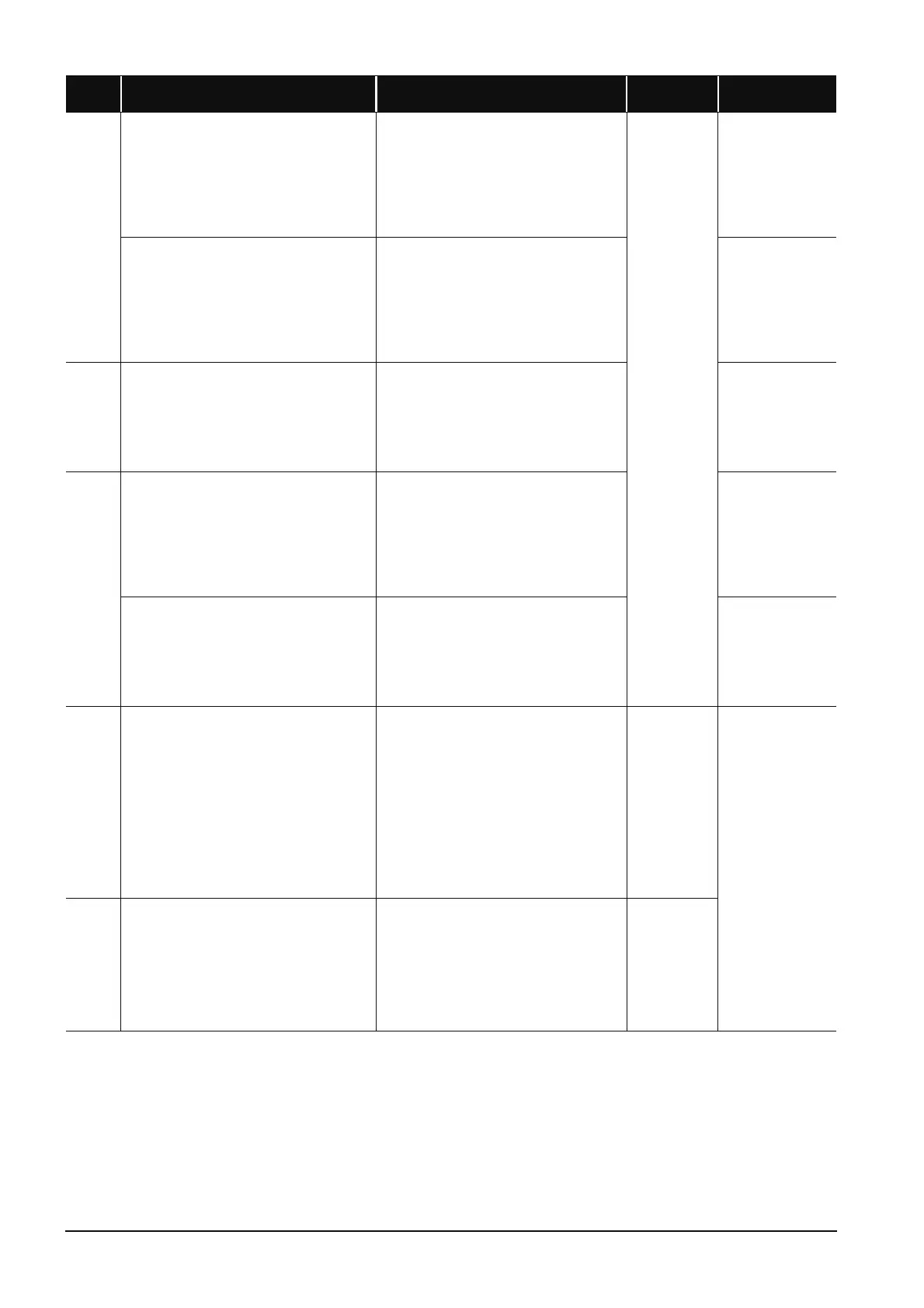12-40
2502
[CAN'T EXE. PRG.]
The program file is incorrect.
Or the contents of the file are not programs.
■Collateral information
• Common information: File name/Drive name
• Individual information:-
■Diagnostic Timing
• At power-on/At reset/STOP→RUN
Ensure that the program version is ***.QPG and
the file contents are programs.
RUN:
Off
ERR.:
Flicker
CPU Status:
Stop
QCPU
LCPU
[CAN'T EXE. PRG.]
The program file is not the one for the redundant
CPU.
■Collateral information
• Common information: File name/Drive name
• Individual information:-
■Diagnostic Timing
• At power-on/At reset/STOP→RUN
Create a program with GX Developer or PX
Developer specifying the redundant CPU
(Q12PRH/Q25PRH) as the PLC type, and write it
to the CPU module.
QnPRH
2503
[CAN'T EXE. PRG.]
There are no program files at all.
■Collateral information
• Common information: File name/Drive name
• Individual information:-
■Diagnostic Timing
• At power-on/At reset/STOP→RUN
• Check program configuration.
• Check parameters and program configuration.
QCPU
LCPU
2504
[CAN'T EXE. PRG.]
Two or more SFC normal programs or control
programs have been designated.
■Collateral information
• Common information: File name/Drive name
• Individual information:-
■Diagnostic Timing
• At power-on/At reset/STOP→RUN
• Check program configuration.
• Check parameters and program configuration.
Qn(H)
QnPH
QnPRH
QnU
LCPU
[CAN'T EXE. PRG.]
There are two or more SFC programs.
■Collateral information
• Common information: File name/Drive name
• Individual information:-
■Diagnostic Timing
• At power-on/At reset/STOP→RUN
Reduce the SFC programs to one.
Q00J/Q00/Q01
*8
2700
[REMOTE PASS.FAIL]
The count of remote password mismatches
reached the upper limit.
■Collateral information
• Common information:-
• Individual information:-
■Diagnostic Timing
• Always
Check for illegal accesses. If any illegal access is
identified, take actions such as disabling
communication of the connection.
If it was identified not illegal, clear the error and
perform the following. (Clearing the error also
clears the remote password mismatch counts.)
• Check if the remote password sent is correct.
• Check if the remote password has been locked.
• Check if concurrent access was made from
multiple devices to one connection by UDP.
• Check if the upper limit of the remote password
mismatch count is too low.
RUN:
On
ERR.:
On
CPU Status:
Continue
QnU
*21
LCPU
2710
[SNTP OPE.ERROR]
Time setting failed when the programmable
controller was powered ON or reset.
■Collateral information
• Common information:-
• Individual information:-
■Diagnostic Timing
• When time setting function is executed
• Check if the time setting function is set up
correctly.
• Check if the specified SNTP server is operating
normally, or if any failure has occurred on the
network connected to the specified SNTP
server computer.
RUN:
Off/On
ERR.:
Flicker/On
CPU Status:
Stop/
Continue
*1
Error
Code
Error Contents and Cause Corrective Action
LED Status
CPU Status
Corresponding
CPU
