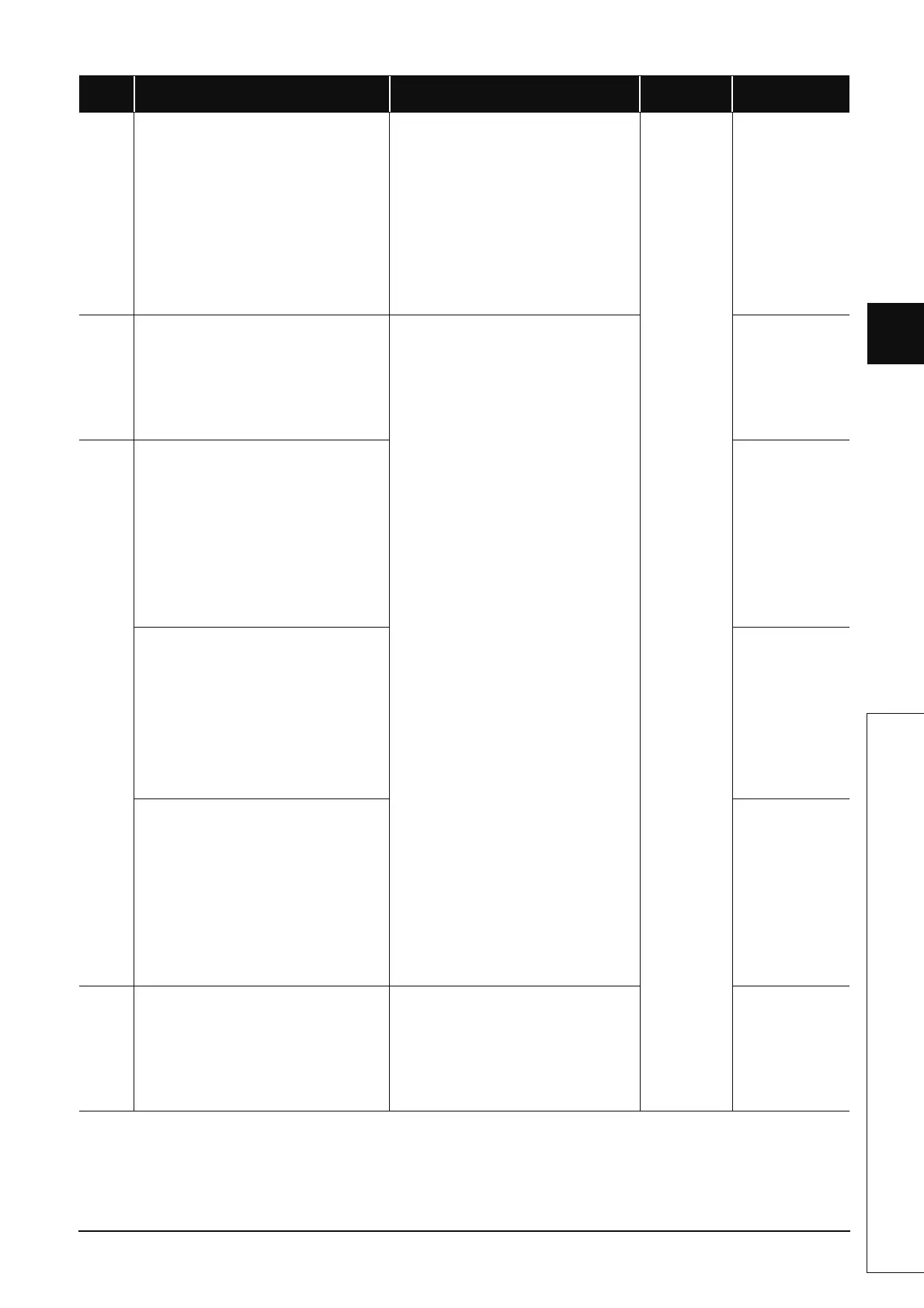12-43
1
2
3
12
6
6
7
8
12.1 Error Code List
12.1.5 Error code list (3000 to 3999)
3000
[PARAMETER ERROR]
Any of the values for the Timer Limit Setting, RUN-
PAUSE Contacts, Common Pointer No., Points
Occupied by Empty Slot, System Interrupt Setting,
or Service Processing Setting option configured in
the PLC Parameter dialog box are outside the
range of the CPU module.
■Collateral information
• Common information: File name/Drive name
• Individual information: Parameter number
■Diagnostic Timing
• At power-on/At reset/STOP→RUN/At writing to
programmable controller
• Read the individual information of the error
using the programming tool to identify the
numeric value (parameter No.). Check the
parameters corresponding to the value, and
correct them as necessary.
• If the error occurs even after correcting the
parameters, the cause is a failure of the
program memory of the CPU module, standard
RAM, or SD memory card. (Please consult your
local Mitsubishi representative, explaining a
detailed description of the problem.)
RUN:
Off
ERR.:
Flicker
CPU Status:
Stop
LCPU
3001
[PARAMETER ERROR]
The parameter settings are corrupted.
■Collateral information
• Common information: File name/Drive name
• Individual information: Parameter number
■Diagnostic Timing
• At power-on/At reset/STOP→RUN/At writing to
programmable controller
• Read the individual information of the error
using the programming tool to identify the
numeric value (parameter No.). Check the
parameters corresponding to the value, and
correct them as necessary.
• Rewrite corrected parameters to the CPU
module, reload the CPU power supply and/or
reset the module.
• If the same error occurs, the cause is a
hardware failure. (Please consult your local
Mitsubishi representative, explaining a detailed
description of the problem.)
QCPU
LCPU
3002
[PARAMETER ERROR]
When "Use the following file" is selected for the file
register in the PLC file setting of the PLC
parameter dialog box, the specified file does not
exist although the file register capacity has been
set.
■Collateral information
• Common information: File name/Drive name
• Individual information: Parameter number
■Diagnostic Timing
• At power-on/At reset/STOP→RUN/At writing to
programmable controller
Qn(H)
QnPH
QnPRH
[PARAMETER ERROR]
When "Use the following file" is selected for File
Register in the PLC File tab of the PLC Parameter
dialog box and "Capacity" is not set, the file
register file does not exist in the specified memory.
■Collateral information
• Common information: File name/Drive name
• Individual information: Parameter number
■Diagnostic Timing
• At power-on/At reset/STOP→RUN/At writing to
programmable controller
QnU
*18
LCPU
[PARAMETER ERROR]
When "Use the following file" is selected for a
device data storage file in the PLC File tab of the
PLC Parameter dialog box and "Capacity" is not
set, the device data storage file does not exist in
the specified memory.
■Collateral information
• Common information: File name/Drive name
• Individual information: Parameter number
■Diagnostic Timing
• At power-on/At reset/STOP→RUN/At writing to
programmable controller
QnU
LCPU
3003
[PARAMETER ERROR]
The automatic refresh range of the multiple CPU
system exceeded the file register capacity.
■Collateral information
• Common information: File name/Drive name
• Individual information: Parameter number
■Diagnostic Timing
• When an END instruction executed
Change the file register file for the one refresh-
enabled in the whole range.
Qn(H)
*8
QnPH
QnU
*18
Error
Code
Error Contents and Cause Corrective Action
LED Status
CPU Status
Corresponding
CPU
