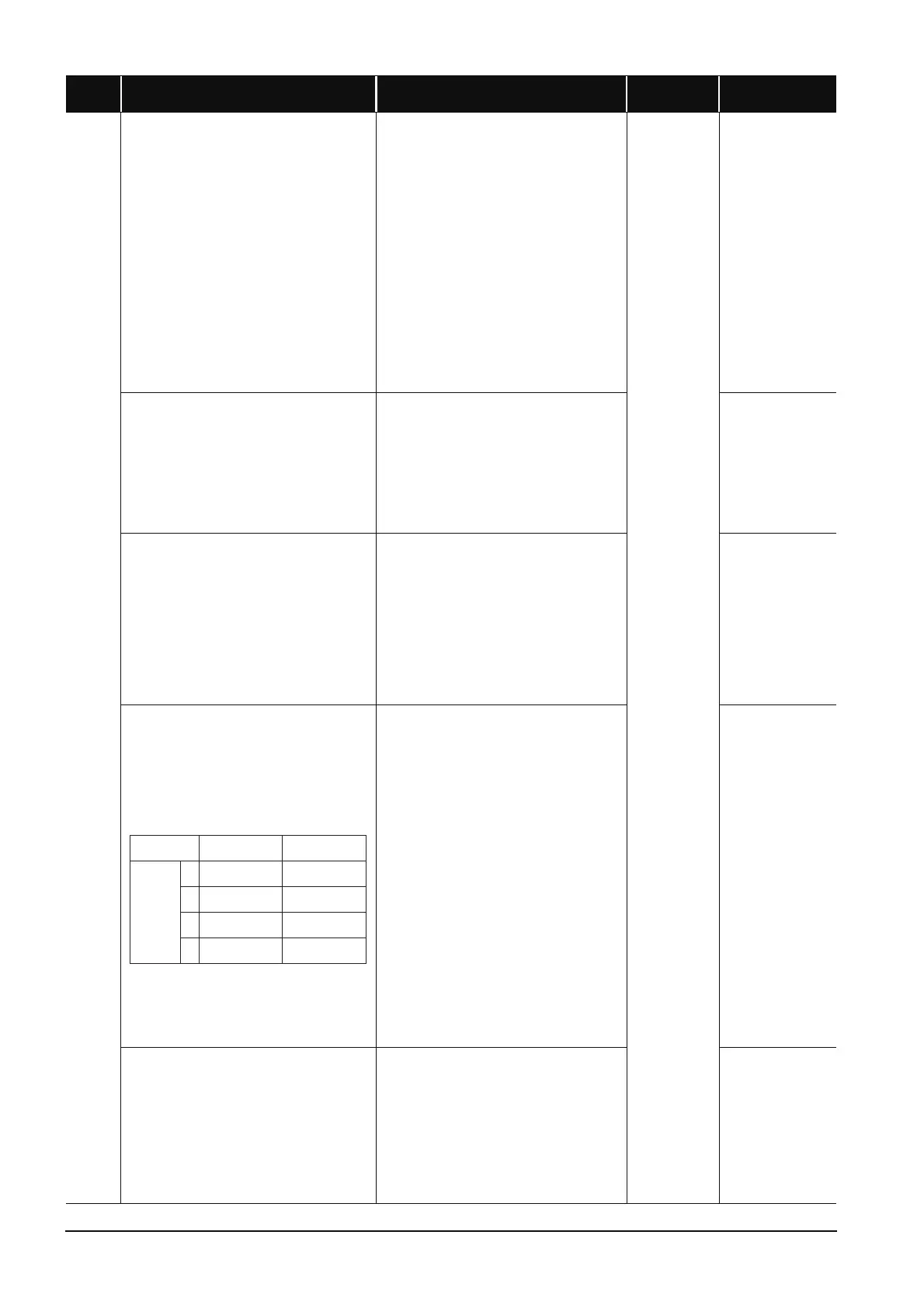12-50
3101
[LINK PARA. ERROR]
• The network No. specified by a network
parameter is different from that of the actually
mounted network.
• The head I/O No. specified by a network
parameter is different from that of the actually
mounted I/O unit.
• The network class specified by a network
parameter is different from that of the actually
mounted network.
• The network refresh parameter of the
MELSECNET/H, MELSECNET/10 is out of the
specified area.
■Collateral information
• Common information: File name/Drive name
• Individual information: Parameter number
■Diagnostic Timing
• At power-on/At reset/STOP→RUN
• Check the network parameters and mounting
status, and if they differ, match the network
parameters and mounting status.
If any network parameter has been corrected,
write it to the CPU module.
• Confirm the setting of the number of extension
stages of the extension base units.
• Check the connection status of the extension
base units and extension cables.
When the GOT is bus-connected to the main
base unit and extension base units, also check
their connection status.
If the error occurs after the above checks, the
cause is a hardware fault. (Please consult your
local Mitsubishi representative, explaining a
detailed description of the problem.)
RUN:
Off
ERR.:
Flicker
CPU Status:
Stop
QCPU
[LINK PARA. ERROR]
A multi-remote I/O network was configured using a
module that does not support the MELSECNET/H
multi-remote I/O network.
■Collateral information
• Common information: File name/Drive name
• Individual information: Parameter number
■Diagnostic Timing
• At power-on/At reset/STOP→RUN
Use a module that supports the MELSECNET/H
multi-remote I/O network.
QnPH
[LINK PARA. ERROR]
• The system A of the MELSECNET/H remote
master station has been set to other than Station
No. 0.
• The system B of the MELSECNET/H remote
master station has been set to Station No. 0.
■Collateral information
• Common information: File name/Drive name
• Individual information: Parameter number
■Diagnostic Timing
• At power-on/At reset/STOP→RUN
• Set the system A of the MELSECNET/H remote
master station to Station No. 0.
• Set the system B of the MELSECNET/H remote
master station to any of Station No. 1 to 64.
QnPRH
[LINK PARA. ERROR]
Since the number of points of the B/W device set
in [Device] of the PLC parameter is lower than the
number of B/W refresh device points shown in the
following table when parameters of the
MELSECNET/H are not set, the refresh between
the CPU module and the MELSECNET/H cannot
be performed.
■Collateral information
• Common information: File name/Drive name
• Individual information: Parameter number
■Diagnostic Timing
• At power-on/At reset/STOP→RUN
Set the refresh parameter of the MELSECNET/H
in accordance with the number of points of B/W
devices set in [Device] of the PLC parameter.
Qn(H)
*14
QnPH
*14
QnPRH
*14
QnU
[LINK PARA. ERROR]
The setting of the network refresh range crosses
over the boundary between the internal user
device and the extended data register (D) or
extended link register (W).
■Collateral information
• Common information: File name/Drive name
• Individual information: Parameter number
■Diagnostic Timing
• At power-on/At reset/STOP→RUN
Set the network refresh range so that it does not
cross over the boundary between the internal
user device and the extended data register (D) or
extended link register (W).
QnU
Error
Code
Error Contents and Cause Corrective Action
LED Status
CPU Status
Corresponding
CPU
1
2
3
4
Refresh
device
No. of refresh device
points of B device
No. of refresh device
points of W device
No. of
mounted
network
modules
8192 points
(8192 points×1
module)
8192 points
(8192 points×1
module)
8192 points
(4096 po
ints×2
modules)
8192 points
(4096 points×2
modules)
6144 points
(2048 points×3
modules)
6144 points
(2048 points×3
modules)
8192 points
(2048 points×4
modules)
8192 points
(2048 points×4
modules)
