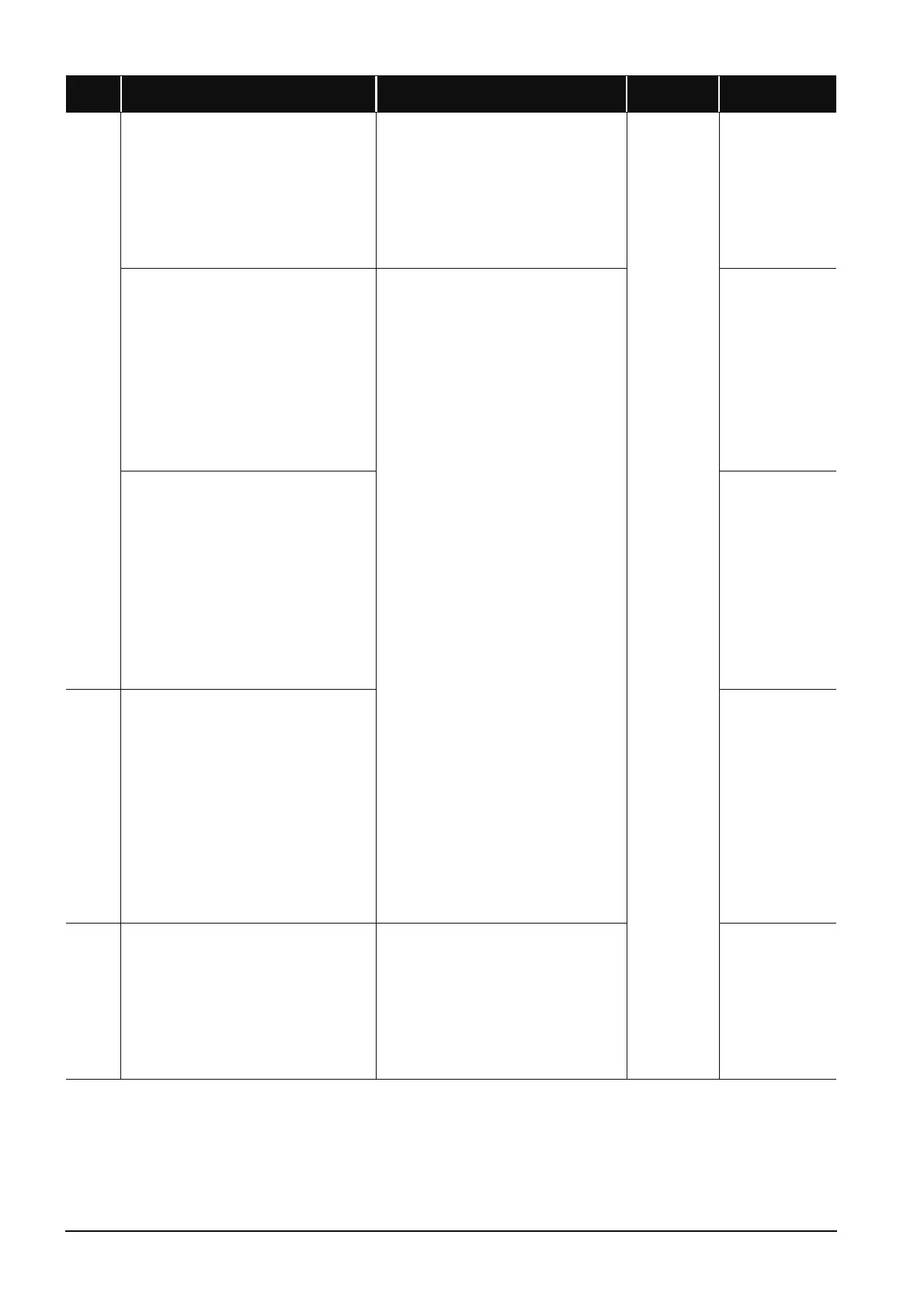12-52
3103
[LINK PARA. ERROR]
In a multiple CPU system, Ethernet interface
module under control of another station is
specified to the start I/O number of the Ethernet
network parameter.
■Collateral information
• Common information: File name/Drive name
• Individual information: Parameter number
■Diagnostic Timing
• At power-on/At reset/STOP→RUN
• Delete the Ethernet network parameter of
Ethernet interface module under control of
another station.
• Change the setting to the start I/O number of
Ethernet interface module under control of the
host station.
RUN:
Off
ERR.:
Flicker
CPU Status:
Stop
Q00/Q01
*8
Qn(H)
*8
QnPH
QnU
*18
[LINK PARA. ERROR]
• Although the number of modules has been set to
one or greater number in the Ethernet module
count parameter setting, the number of actually
mounted module is zero.
• The start I/O No. of the Ethernet network
parameter differs from the I/O No. of the actually
mounted module.
■Collateral information
• Common information: File name/Drive name
• Individual information: Parameter number
■Diagnostic Timing
• At power-on/At reset/STOP→RUN
• Correct and write the network parameters.
• If the error occurs after correction, it suggests a
hardware fault. (Please consult your local
Mitsubishi representative, explaining a detailed
description of the problem.)
QCPU
[LINK PARA. ERROR]
• In the redundant system, although "Ethernet
(Main base)" is selected for Network type, the
Ethernet module is mounted on the extension
base unit.
• In the redundant system, although "Ethernet
(Extension base)" is selected for Network type,
the Ethernet module is mounted on the main
base unit.
■Collateral information
• Common information: File name/Drive name
• Individual information: Parameter number
■Diagnostic Timing
• At power-on/At reset/STOP→RUN
QnPRH
*15
3104
[LINK PARA. ERROR]
• The Ethernet, MELSECNET/H and
MELSECNET/10 use the same network number.
• The network number, station number or group
number set in the network parameter is out of
range.
• The specified I/O number is outside the range of
the used CPU module.
• The Ethernet-specific parameter setting is not
normal.
■Collateral information
• Common information: File name/Drive name
• Individual information: Parameter number
■Diagnostic Timing
• At power-on/At reset/STOP→RUN
QCPU
3105
[LINK PARA. ERROR]
In a multiple CPU system, the CC-Link module
under control of another station is specified as the
head I/O number of the CC-Link network
parameter.
■Collateral information
• Common information: File name/Drive name
• Individual information: Parameter number
■Diagnostic Timing
• At power-on/At reset/STOP→RUN
• Delete the CC-Link network parameter of the
CC-Link module under control of another
station.
• Change the setting to the start I/O number of
the CC-Link module under control of the host
station.
Q00/Q01
*8
Qn(H)
*8
QnPH
QnU
*18
Error
Code
Error Contents and Cause Corrective Action
LED Status
CPU Status
Corresponding
CPU
