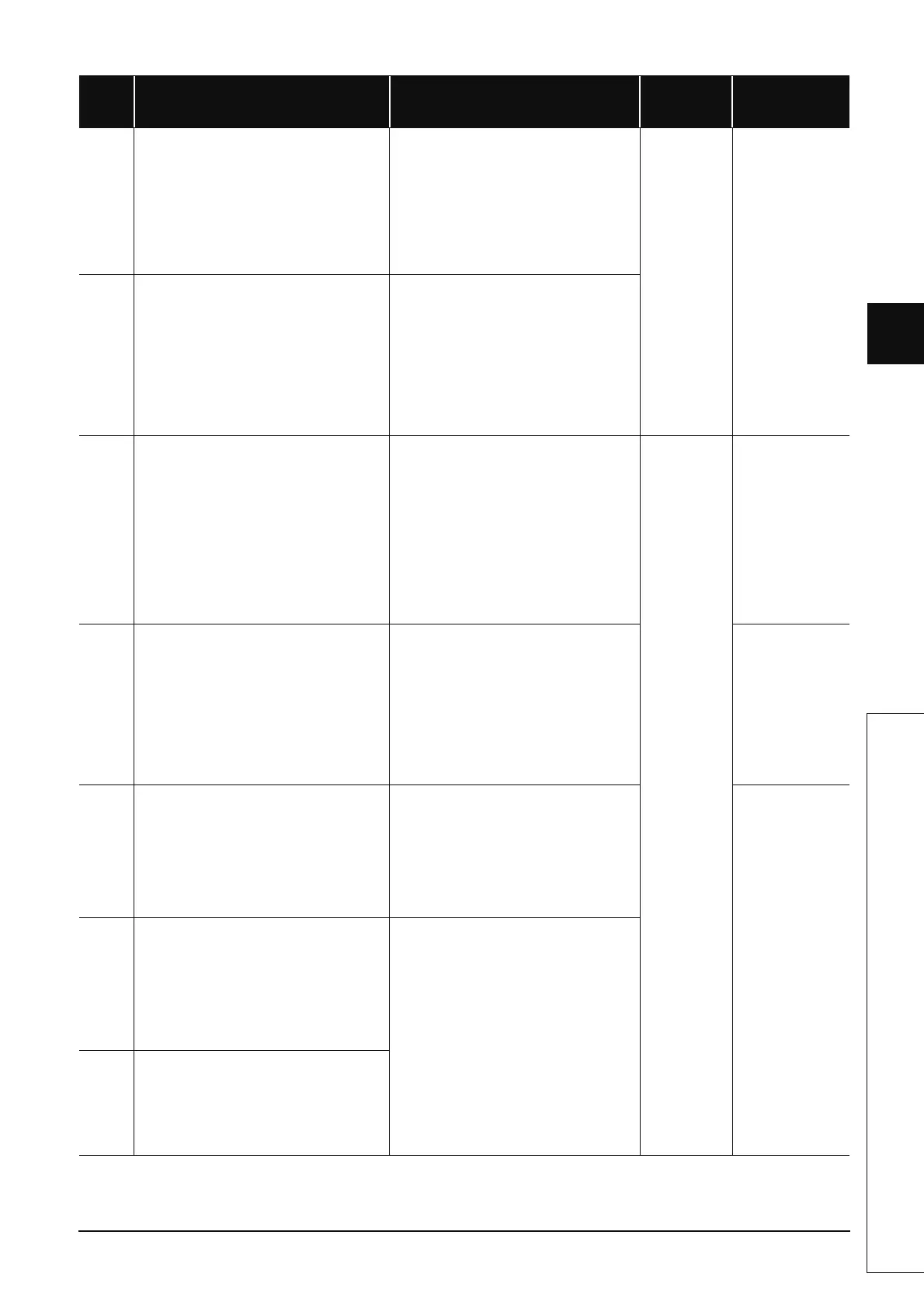12-63
1
2
3
12
6
6
7
8
12.1 Error Code List
12.1.6 Error code list (4000 to 4999)
4120
[OPERATION ERROR]
Since the manual system switching enable flag
(SM1592) is off, a manual system switching cannot
be executed by the control system switching
instruction (SP. CONTSW).
■Collateral information
• Common information: Program error location
• Individual information:-
■Diagnostic Timing
• When instruction executed
To execute control system switching by the SP.
CONTSW instruction, turn on the manual system
switching enable flag (SM1592).
RUN:
Off/On
ERR.:
Flicker/On
CPU Status:
Stop/
Continue
*1
QnPRH
4121
[OPERATION ERROR]
• In the separate mode, the control system
switching instruction (SP. CONTSW) was
executed in the standby system CPU module.
• In the debug mode, the control system switching
instruction (SP. CONTSW) was executed.
■Collateral information
• Common information: Program error location
• Individual information:-
■Diagnostic Timing
• When instruction executed
• Reexamine the interlock signal for the SP.
CONTSW instruction, and make sure that the
SP. CONTSW instruction is executed in the
control system only. (Since the SP. CONTSW
instruction cannot be executed in the standby
system, it is recommended to provide an
interlock using the operation mode signal or
like.)
• As the SP. CONTSW instruction cannot be
executed in the debug mode, reexamine the
interlock signal related to the operation mode.
4122
[OPERATION ERROR]
• The dedicated instruction was executed to the
module mounted on the extension base unit in
the redundant system.
• The instruction for accessing the intelligent
function module mounted on the extension base
unit from the standby system at separate mode
was executed.
■Collateral information
• Common information: Program error location
• Individual information:-
■Diagnostic Timing
• When instruction executed
• Delete the dedicated instruction for the module
mounted on the extension base unit.
• Delete the instruction for accessing the
intelligent function module mounted on the
extension base unit from the standby system.
RUN:
Off/On
ERR.:
Flicker/On
CPU Status:
Stop/Continue
QnPRH
*15
4130
[OPERATION ERROR]
Instructions to read SFC step comment
(S(P).SFCSCOMR) and SFC transition condition
comment (S(P).SFCTCOMR) are executed for the
comment file in ATA card.
■Collateral information
• Common information: Program error location
• Individual information:-
■Diagnostic Timing
• When instruction executed/When an END
instruction executed
Target comment file is to be other than the
comment file in ATA card.
Qn(H)
*11
QnPH
*12
QnPRH
4131
[OPERATION ERROR]
The SFC program is started up by the instruction
while the other SFC program has not yet been
completed.
■Collateral information
• Common information: Program error location
• Individual information:-
■Diagnostic Timing
• When instruction executed
Check the SFC program specified by the
instruction. Or, check the executing status of the
SFC program.
QnU
LCPU
4140
[OPERATION ERROR]
An Operation was performed with special values of
input data (-0, unnormalized number, nonnumeric,
± ∞) is performed.
■Collateral information
• Common information: Program error location
• Individual information:-
■Diagnostic Timing
• When instruction executed
Read the individual information of the error using
the programming tool to identify the numeric
value (program error location). Check the
intelligent function module dedicated instruction
corresponding to the value and correct it as
necessary.
4141
[OPERATION ERROR]
Overflow occurs at operation.
■Collateral information
• Common information: Program error location
• Individual information:-
■Diagnostic Timing
• When instruction executed
Error
Code
(SD0)
Error Contents and Cause Corrective Action
LED Status
CPU Status
Corresponding
CPU
