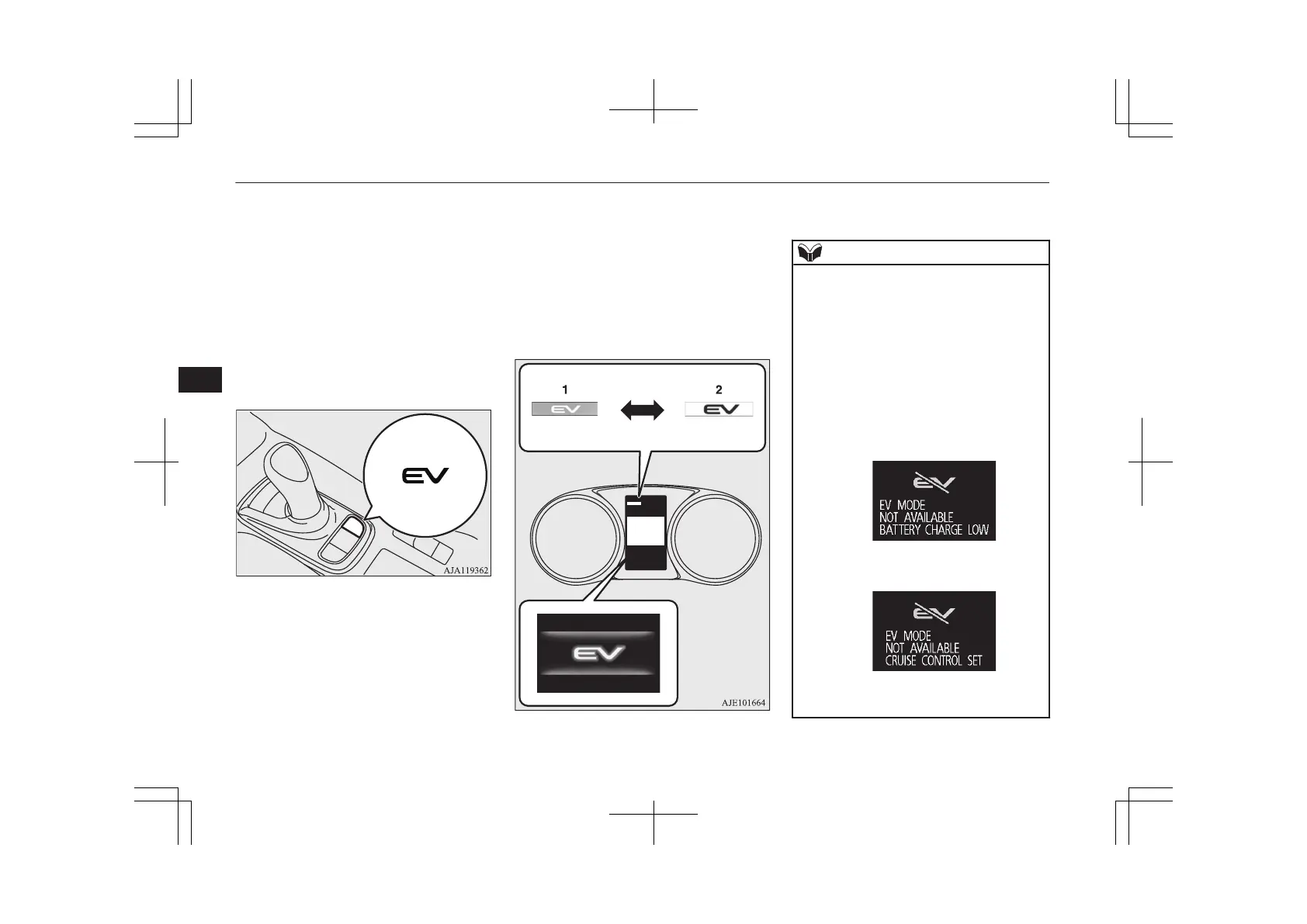To switch to the EV priority mode, press the
EV switch with operation mode of the power
switch in ON.
If the EV switch is pressed, you can drive the
vehicle by using only the EV drive mode as
much as possible, even if the accelerator ped-
al is roughly depressed.
To cancel the EV priority mode, press the EV
switch again.
When the operation mode of the power
switch is put in OFF, the EV priority mode
will be cancelled.
When switching to the EV priority mode, on
the information screen in the multi informa-
tion display, a screen showing the EV priority
mode is displayed. The EV priority mode in-
dication on the upper left of the screen also
indicates the engine operating state. When
the engine is not running, it is displayed in
blue, and when the engine is running, it is
displayed in gray.
1: Engine is not running (blue)
2: Engine is running (gray)
NOTE
l
While driving the vehicle in the EV priority
mode, if the engine automatically starts
while the vehicle is accelerating, the vehicle
may accelerate more quickly.
l
In the following conditions, the EV priority
mode cannot be used even if the EV switch
is pressed, a buzzer will sound and the mes-
sage will appear in the multi information
display.
•
When the remaining power in the drive
battery is low.
Charge the drive battery.
•
When the cruise control or the adaptive
cruise control system (ACC) is operating.
If you want to use the EV priority mode,
cancel the cruise control or the ACC.
EV switch
7-26
OGGE19E1
Starting and driving
7
