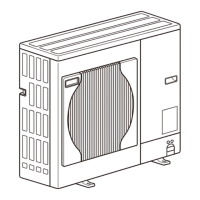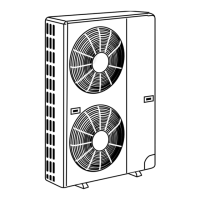[5-1 Dipswitch Functions and Factory Settings ]
- 81 -
HWE12050 GB
5 Control
(2) Address switch
Actual indoor unit address setting varies in different systems. Refer to the installation manual for the outdoor unit for details
on how to make the address setting.
Each address is set with a combination of the settings for the 10's digit and 1's digit.
(Example)
When setting the address to "3", set the 1's digit to 3, and the 10's digit to 0.
When setting the address to "25", set the 1's digit to 5, and the 10's digit to 2.
5-1-3 Remote Controller Switch Functions and Factory Settings
(1) MA simple remote controller (PAC-YT52CRA)
There are switches on the back of the top case. Remote controller Main/Sub and other function settings are performed using
these switches. Ordinarily, only change the Main/Sub setting of SW1. (The factory settings are ON for SW1, 2, and 3 and OFF
for SW4.)
The MA remote controllers (PAR-31MAA and PAR-21MAA) do not have the switches listed above. Refer to the installation
manual for the function setting.
Comment
Switch setting timing
Before power on
Before power on
Before power on
Before power on
OFFONSW contents Main
SW No.
1
Remote controller
Main/Sub setting
Main
Set one of the two remote controllers at one
group to “ON”.
2
Temperature display
units setting
Celsius
When the temperature is displayed in
[Fahrenheit], set to “OFF”.
3
Cooling/heating
display in AUTO mode
Yes
When you do not want to display “Cooling” and
“Heating” in the AUTO mode, set to “OFF”.
4
Indoor temperature
display
Yes
Sub
Fahrenheit
No
No
When you want to display the indoor
temperature, set to “ON”.

