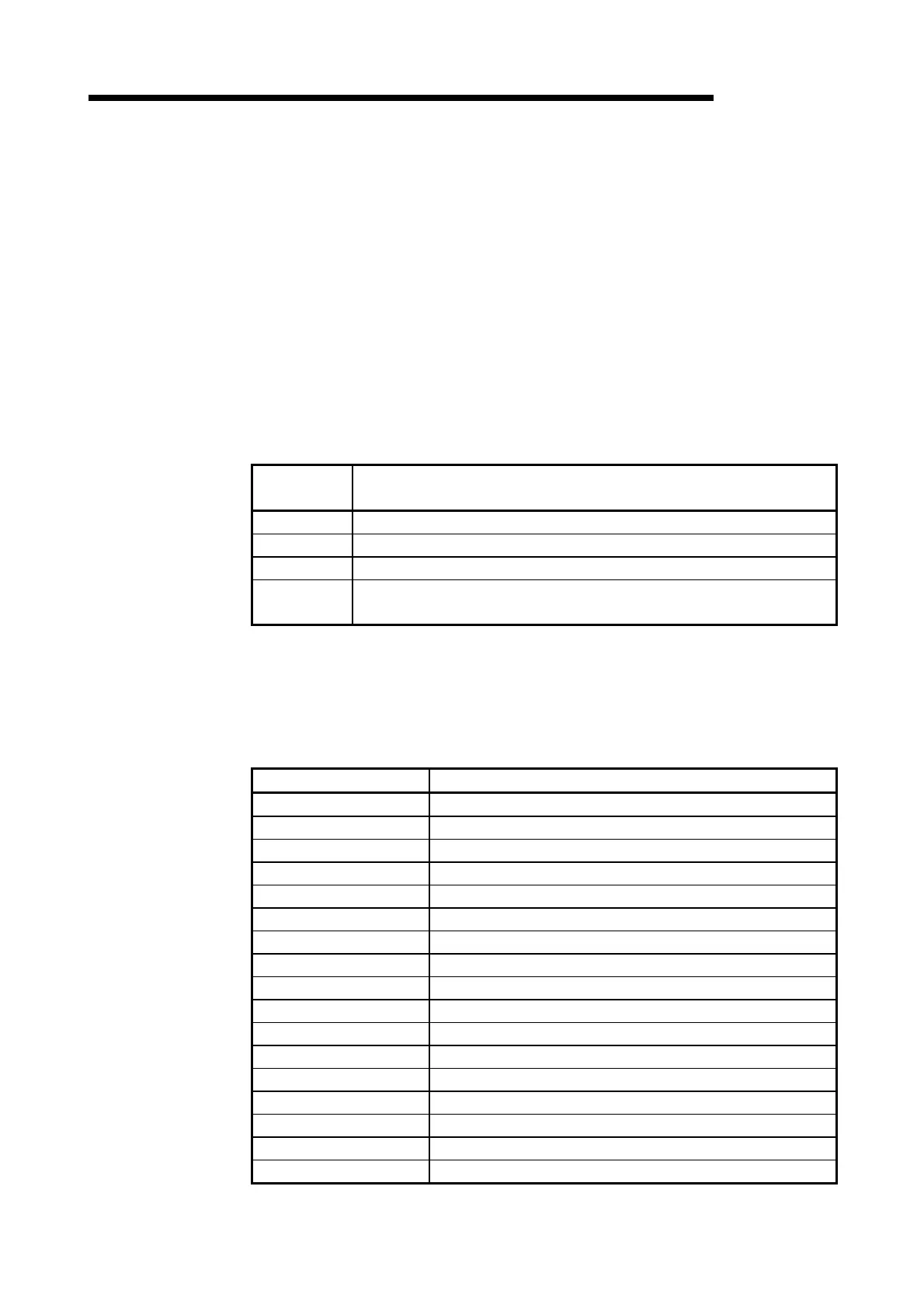App. - 24 App. - 24
MELSEC-Q
APPENDIX
(3) Support for wide choice of basic operating systems
MX Component can run on IBM PC/AT compatible personal computers running
the following basic operating systems:
• Microsoft
®
Windows
®
95 Operating System
• Microsoft
®
Windows
®
98 Operating System
• Microsoft
®
Windows NT
®
Workstation Operating System Version 4.0
• Microsoft
®
Windows
®
Millennium Edition Operating System
• Microsoft
®
Windows
®
2000 Professional Operating System
• Microsoft
®
Windows
®
XP Professional Operating System
• Microsoft
®
Windows
®
XP Home Edition Operating System
(4) Support for a wide variety of programming languages
MX Component supports the following programming languages.
It allows the user to develop a wide range of customized applications.
Programming
language
Development software
Visual Basic
®
Microsoft
®
Visual Basic
®
6.0
Visual C++
®
Microsoft
®
Visual C++
®
6.0
VBScript Text editors and commercially available HTML tools
VBA Microsoft
®
Excel 2000, Microsoft
®
Excel 2002,
Microsoft
®
Access 2000 or Microsoft
®
Access 2002
(5) Support for functions dedicated for data communication with PLCs
MX Component provides the functions necessary for data communication with
PLCs, including functions for opening/closing communication lines and
reading/writing devices.
Multi-function communication programs can thus easily be developed with MX
Component.
Function name Function
Connect
Connects a telephone line.
Open
Opens a communication line.
Close
Closes a communication line.
Disconnect
Disconnects a telephone line.
GetErrorMessage
Displays error definition and corrective action.
ReadDeviceBlock
Batch-reads data from devices. (LONG type)
WriteDeviceBlock
Batch-writes data to devices. (LONG type)
ReadDeviceBlock2
Batch-reads data from devices. (SHORT type/INT type)
WriteDeviceBlock2
Batch-writes data to devices. (SHORT type/INT type)
ReadDeviceRandom
Randomly reads data from devices. (LONG type)
WriteDeviceRandom
Randomly writes data to devices. (LONG type)
ReadDeviceRandom2
Randomly reads data from devices. (SHORT type/INT type)
WriteDeviceRandom2
Randomly writes data to devices. (SHORT type/INT type)
SetDevice
Sets one device. (LONG type)
GetDevice
Acquires the data of one device. (LONG type)
SetDevice2
Sets one device. (SHORT type/INT type)
GetDevice2
Acquires data of one device. (SHORT type/INT type)
