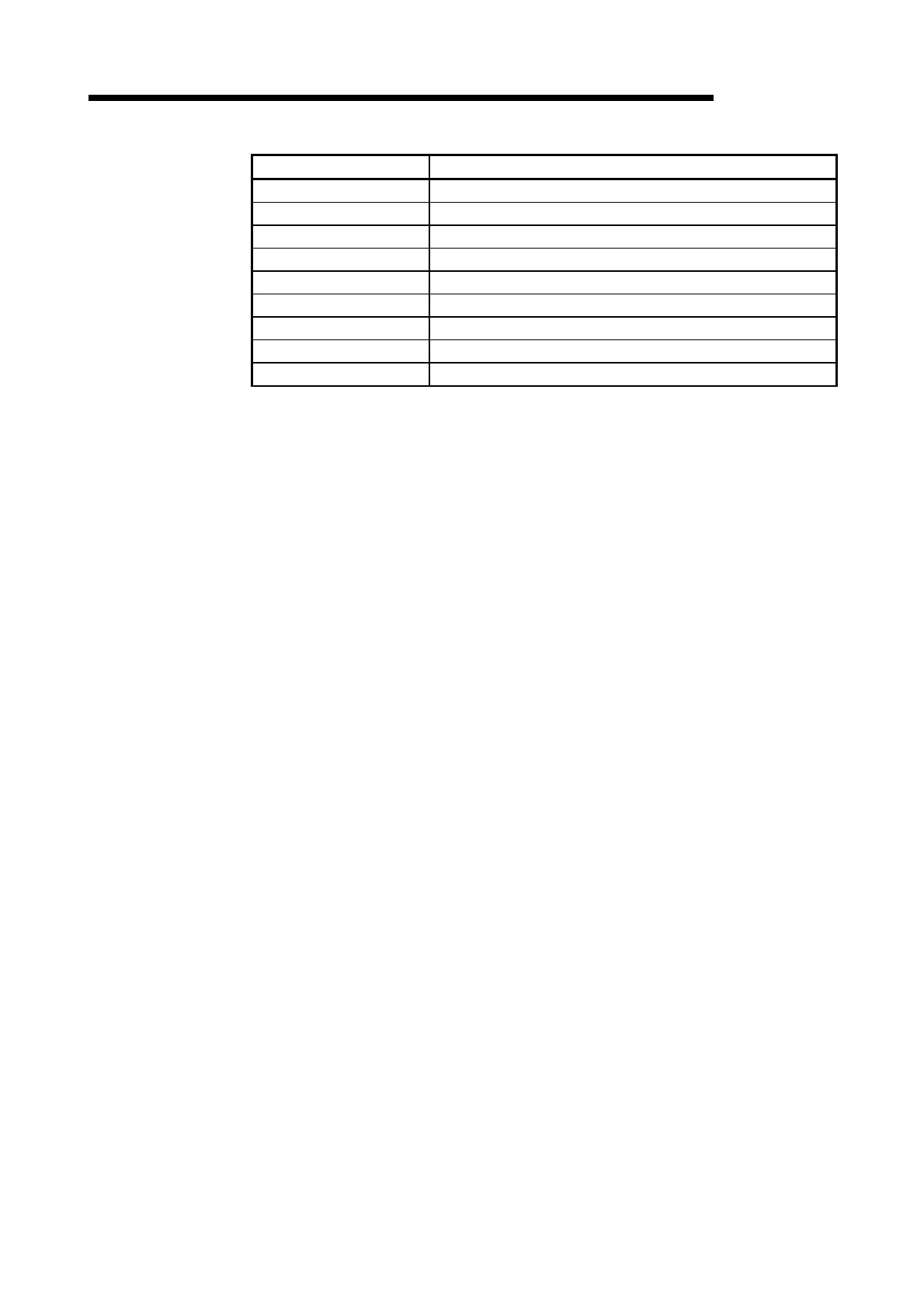App. - 25 App. - 25
MELSEC-Q
APPENDIX
Function name Function
ReadBuffer Reads from buffer memory.
WriteBuffer Writes to buffer memory.
GetClockData Reads clock data from PLC CPU.
SetClockData Writes clock data to PLC CPU.
GetCpuType Reads a PLC CPU type.
SetCpuStatus Remote RUN/STOP/PAUSE of PLC CPU
EntryDeviceStatus Registers device status monitor.
FreeDeviceStatus Deregisters device status monitor.
OnDeviceStatus Announces event.
(6) Collecting data on Excel without programming
Using MX Component and MX Sheet (SWnD5C-SHEET-E) allows users to
collect PLC device data on Excel with only simple setting and without any
programming.
