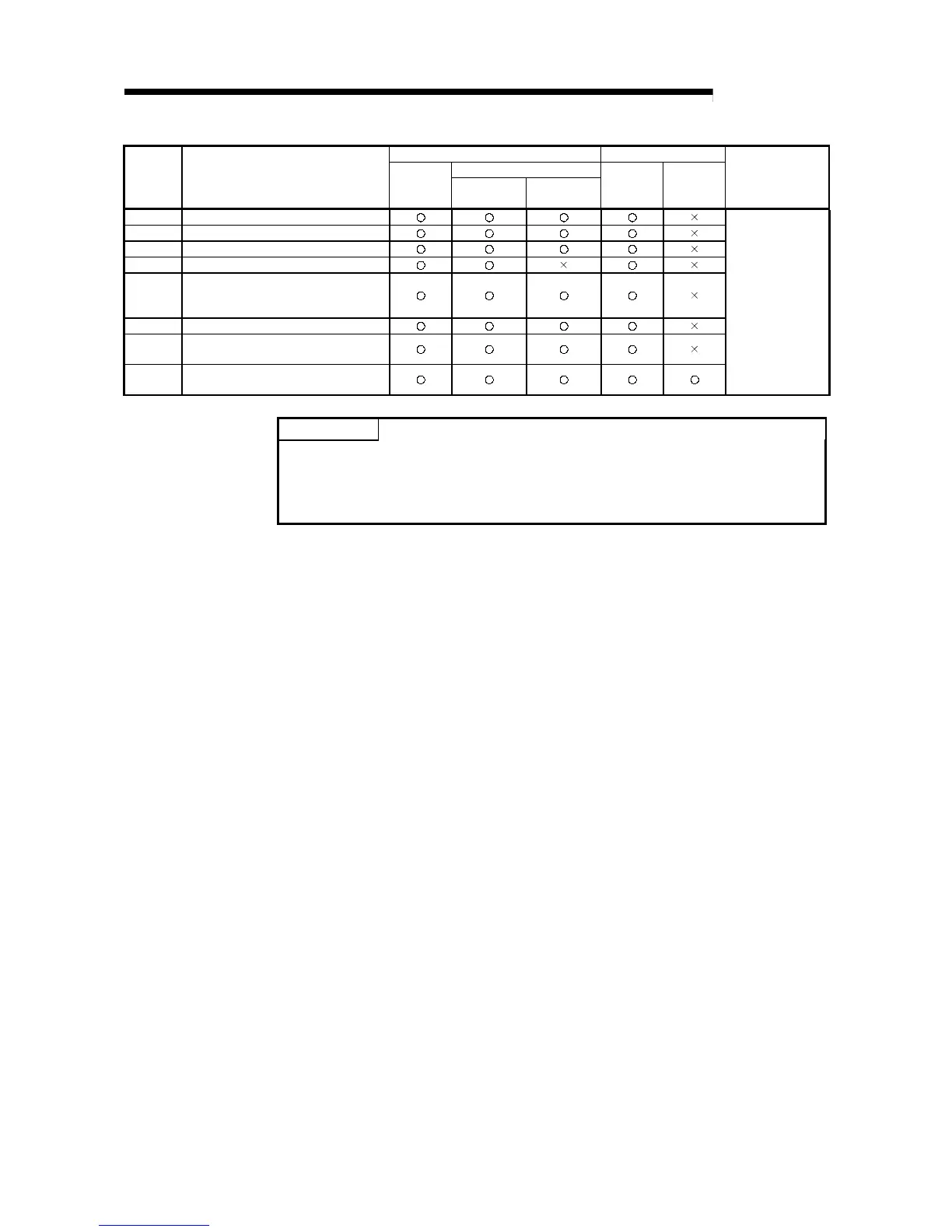5 - 3 5 - 3
MELSEC-Q
5 WHEN USING FILE TRANSFER FUNCTIONS (FTP SERVER)
PLC CPU status Remote password
During RUN
Command Function
During
STOP
Write enable
setting
Write disable
setting
While
unlocked
While locked
Remark
status Display QCPU operation information
stop Set QCPU to STOP state
run Set QCPU to RUN state
change Display/change QCPU file attributes
cpuchg
Designates an access target CPU when
configurating the multiple CPU system or
displays the present access target CPU.
keyword-set Set/display/clear QCPU file access keywords
Password-
lock
Change status of remote password from
unlock to lock
Password-
unlock
Change status of remote password from lock
to unlock
Ethernet module-FTP
server dedicated
commands
POINT
Some of the commands in the table may not operate as described in this manual
depending on the client-side FTP application.
See the manual for the FTP client side (external device), and confirm the functions
and operation methods as well.
