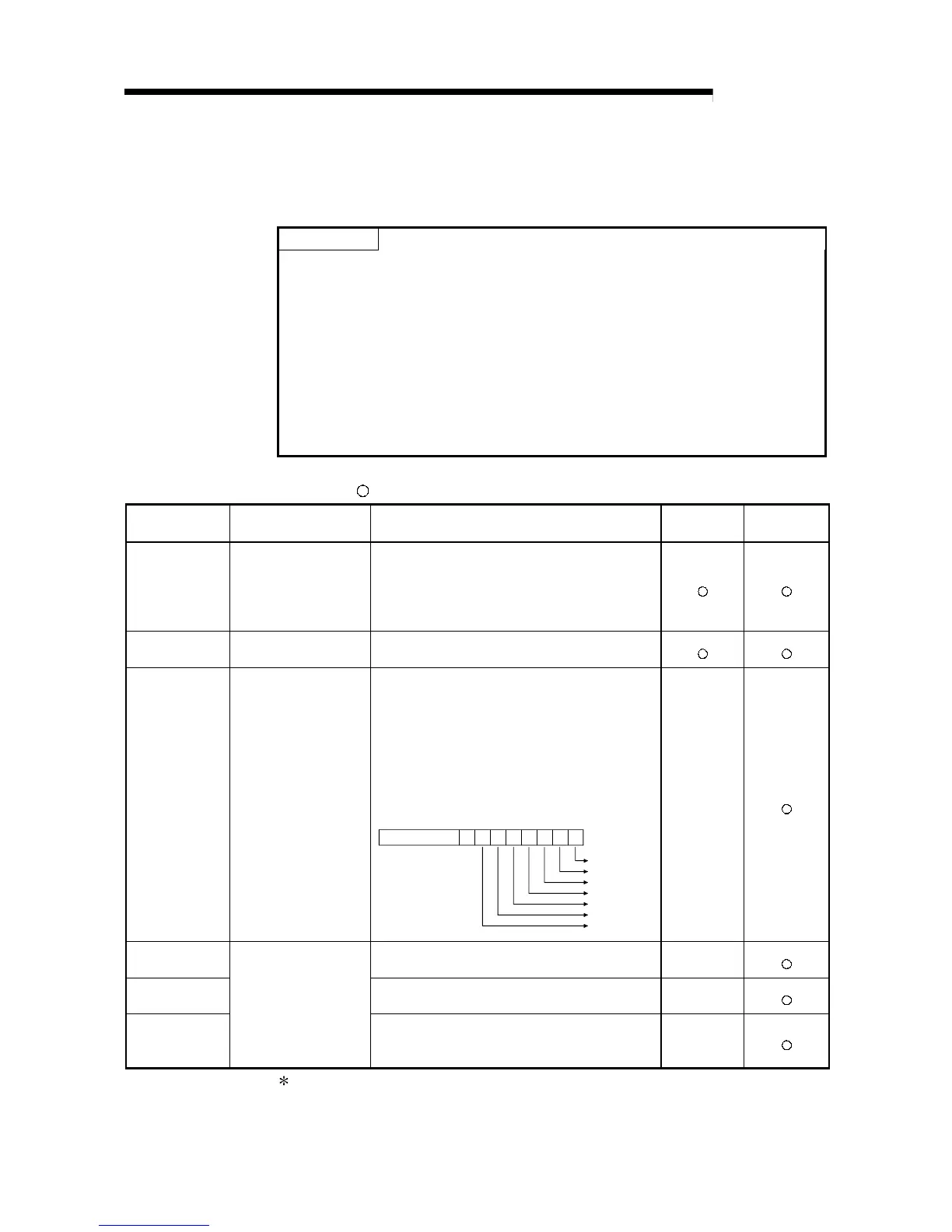6 - 32 6 - 32
MELSEC-Q
6 DEDICATED INSTRUCTIONS
6.8 REQ Instruction (Clock Data Read/Write)
This instruction reads/writes clock data from/to other stations.
POINT
See Section 6.7 for the following information on the REQ instruction for
reading/writing clock data from/to other stations.
Since the same explanation as when executing remote RUN/STOP operations
using the REQ instruction applies in this case, the explanation of these items is
omitted in this section.
1) Instruction format
2) Devices that can be used with the instruction
3) Control data in the setting data
4) Functions
5) Error
Request data (All items marked with are set by the user)
Device Item Set data
Clock data
read
Clock data
write
(S2) Request type
0001
H
: Clock data read
0011
H
: Clock data write (When station No. is specified in
(S1)+5)
0031
H
: Clock data write (When all stations or a group is
specified in (S1)+5)
(S2) + 1 Sub-request type
0002
H
: Clock data read
0001
H
: Clock data write
(S2) + 2
Change pattern
Year to be changed
1) Change pattern (bits 0 to 7)
Designate which item (s) to write, from the higher
byte of (S2) + 2 to (S2) + 5.
0: Do not change
1: Change
2) Year to be changed (bits 8 to 15)
Store year (last two digits of the year in the Gregorian
calendar) as BCD code.
Year (00
H
to 99
H
)
b15 b7to
0
b6 b5 b4 b3 b2 b1 b0
Year
Month
Date
Hour
Minute
Second
Day of the week
b8
—
(S2) + 3
Higher 8 bits: date (01
H
to 31
H
),
lower 8 bits : month (01
H
to 12
H
)
—
(S2) + 4
Higher 8 bits: minute (00
H
to 59
H
),
lower 8 bits : hour (00
H
to 23
H
)
—
(S2) + 5
Clock data to be changed
(continued)
Higher 8 bits: day of the week (00
H
(Sunday) to 06
H
(Saturday)),
lower 8 bits : second (00
H
to 59
H
)
—
In this function, the higher two digits of the year data cannot be changed.
When it is necessary to change the higher two digits of the year data, use other
function (such as GX Developer) to set the clock data.
