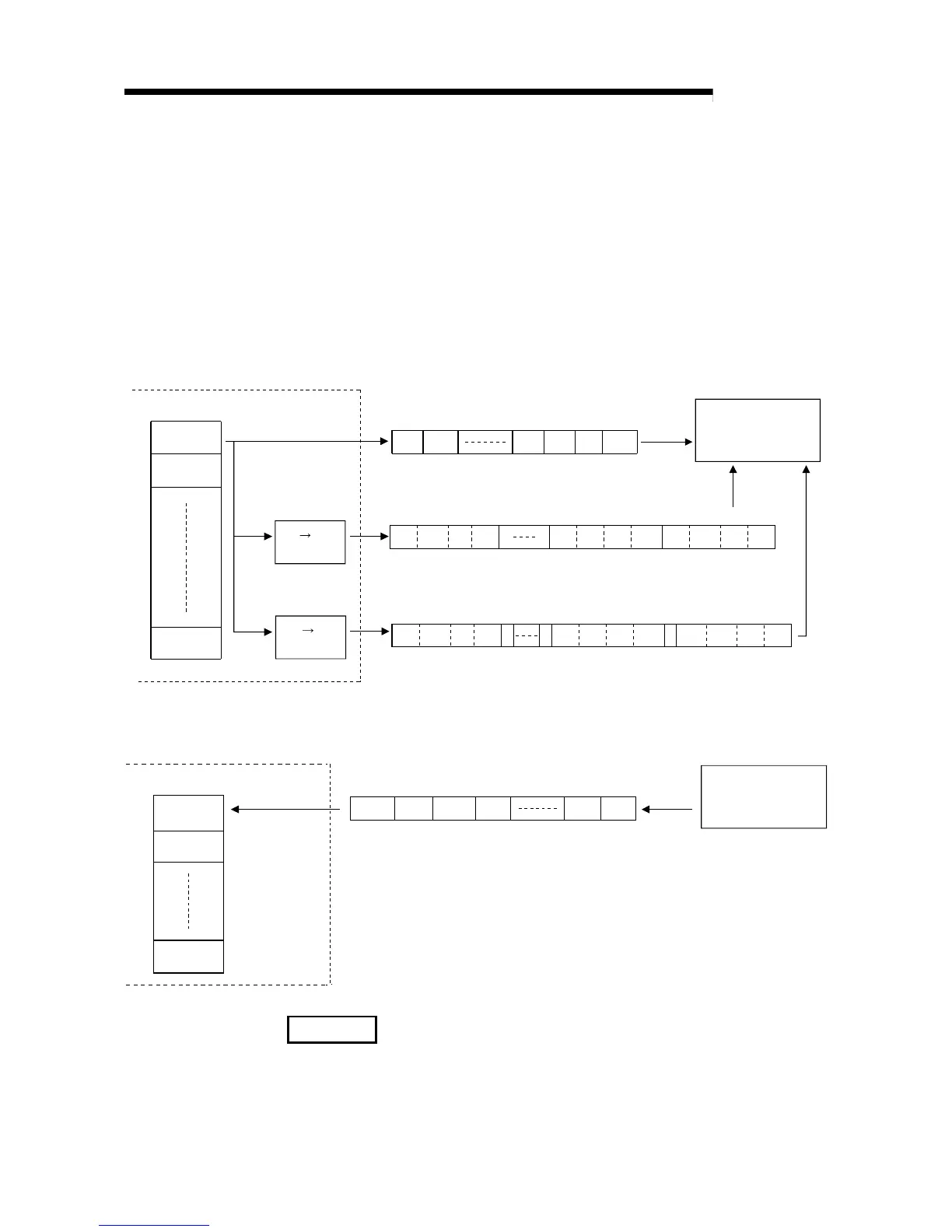2 - 26 2 - 26
MELSEC-Q
2 USING THE E-MAIL FUNCTION
2.7.3 Contents of the attached files
The following explains the contents of the attached file data.
The data format of the attached file is ASCII code (ASCII format, CSV format) or binary
code (binary format).
The following example shows the transmission contents for each data format
(binary/ASCII/CSV) when the Ethernet module sends the data register value as an
attached file.
(1) When sending from the Ethernet module
D9 D1 D0
"C" "B" "A" "9" "8" "7" "6" "5" "4" "3" "2" "1"
D9 D1 D0
D0
D1
D9
1234
H
5678
H
9ABC
H
9A
H
BC
H
56
H
78
H
12
H
34
H
D9
D1
D0
"C" "B" "A" "9" "8" "7" "6" "5" "4" "3" "2" "1"
,
,
,
External device
In case of binary
In case of ASCII
In case of CSV
Ethernet module
PLC CPU
BIN ASCII
conversion
BIN CSV
conversion
(2) When receiving by the Ethernet module
Ethernet module
D29D21
D20
External module
Only binary data can be received.
FEDC
H
BA98
H
4321
H
D20
D21
D29
DC
H
FE
H
98
H
BA
H
21
H
43
H
PLC CPU
REMARK
(1) For details on the order of data items when sending/receiving bit device data,
see the figure shown in Section 2.9.2.
