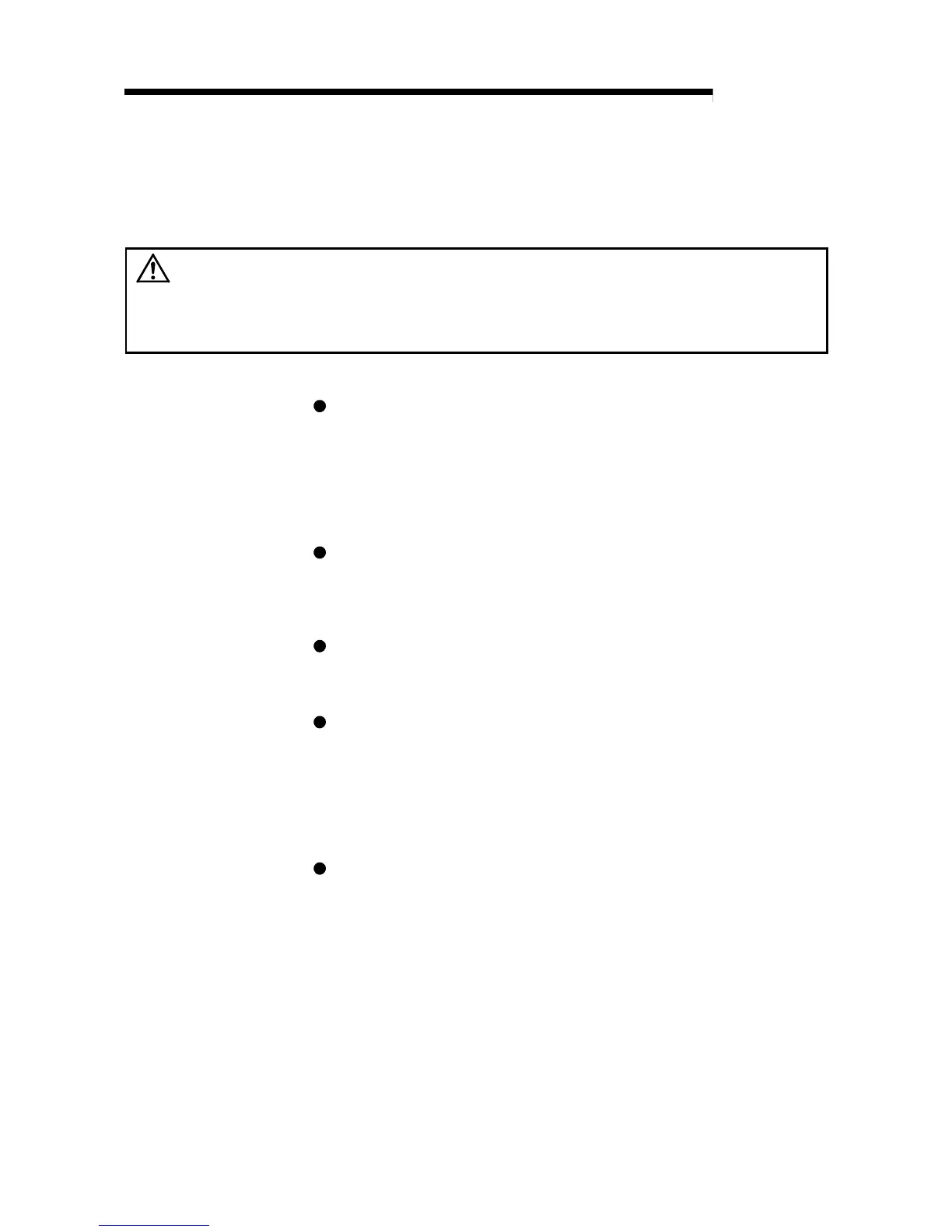5 - 21 5 - 21
MELSEC-Q
5 WHEN USING FILE TRANSFER FUNCTIONS (FTP SERVER)
5.6.4 FTP operation command
The FTP operation command functions and usage on the FTP client (external device)
side supported by the Ethernet module FTP server are explained.
CAUTION
• Some of the FTP operation commands on the FTP client (external device) side
supported by the Ethernet module may not perform as explained in this manual,
depending on the FTP application used on the client side.
See the manual for the FTP client (external device) as well, and confirm the
functions and operation methods.
(1) FTP server support commands
binary
[Function] Notifies to the FTP server that the file transfer is performed
without converting the file.
The carriage return code and kanji code are not converted,
either.
The Ethernet module is automatically set to this.
[Designation format] binary (Abbreviated as bin)
bye
[Function] Disconnects the FTP server connection, and ends FTP.
[Designation format] bye
[Same function] quit
close
[Function] Disconnects the FTP server connection.
[Designation format] close
delete
[Function] Deletes the file stored in the QCPU.
[Designation format] delete FILE PATH
[Designation example] To delete a file stored in the RAM of memory card:
delete 1:\MAINSEQ1. QPG.
[Caution] • See section 5.5 and 5.6.1.
[Similar function] mdelete
dir
[Function] Displays the file names, created dates, and sizes of the files
stored in QCPU.
[Designation format] dir [drive name:\]
[Designation example] To display detailed information of files stored in the RAM of
memory card:
dir 1:\
[Similar function] Is
