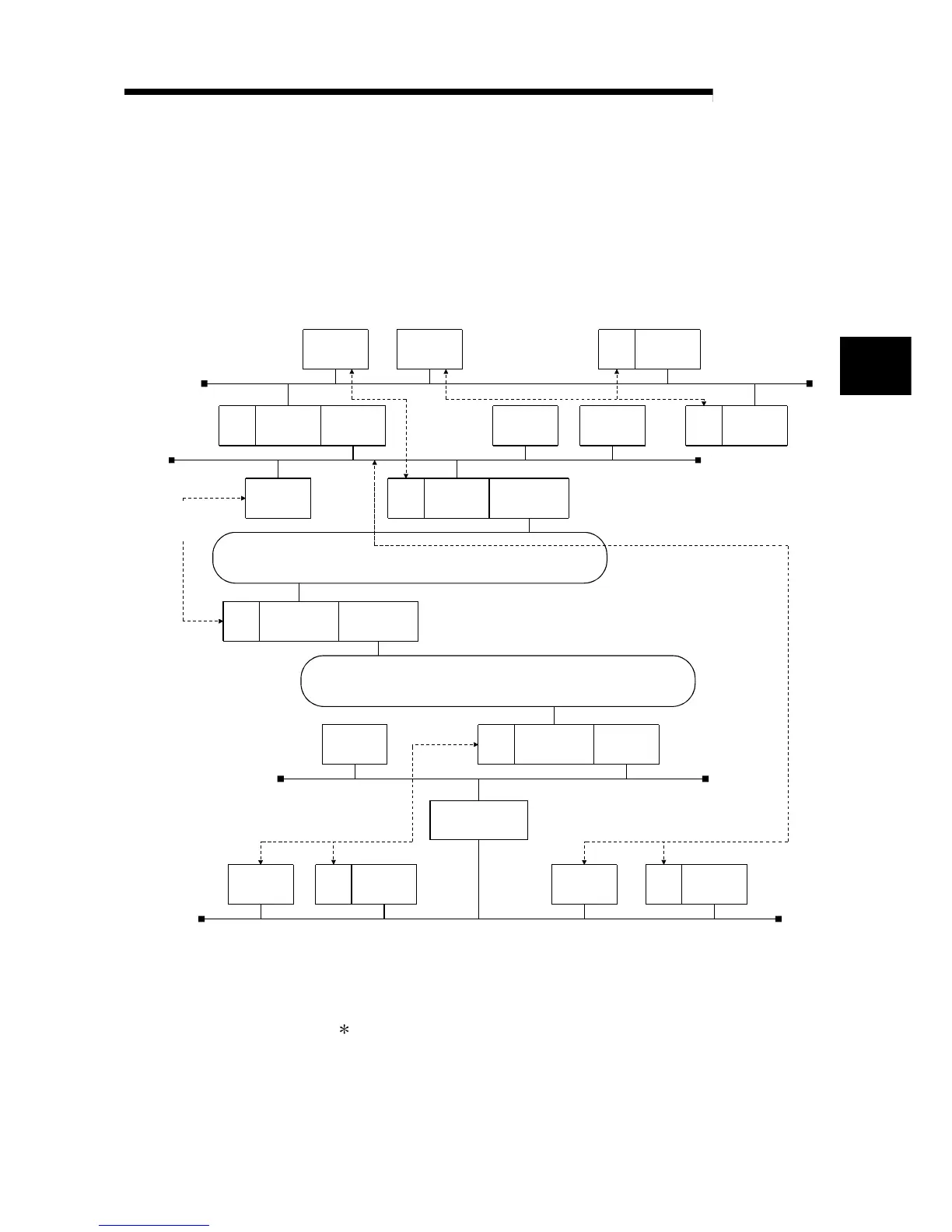3 - 2 3 - 2
MELSEC-Q
3 WHEN COMMUNICATING WITH MELSECNET/H, MELSECNET/10
RELAY
3.2 Remote Station PLC Accessible Range and Stations
The accessible range and the stations when performing the other station access via
Ethernet module using the MELSECNET/H, MELSECNET/10 relay communication
function is described.
3.2.1 Accessible range and stations
External
device
Ethernet
Ethernet
module
Ethernet
module
Ethernet
Ethernet
module
Ethernet
module
Ethernet
module
Network
module
External
device
MELSECNET/H, MELSECNET/10
Network
module
Network
module
MELSECNET/H, MELSECNET/10
Network
module
Ethernet
module
Router
Ethernet
Ethernet
Ethernet
module
Ethernet
module
5) Accessing remote
Ethernet with the
router relay
4) Accessing the Ethernet via
Ethernet + MELSECNET/H,
MELSECNET/10
2) Accessing to
remote Ethenet
QCPU
QCPU
QCPU
QCPU
QCPU QCPU
External
device
External
device
External
device
External
device
External
device
External
device
QCPU
QCPU
1) Accessing on the same Ethernet
3) Accessing to the
MELSECNET/H,
MELSECNET/10
via Ethernet
(1) Accessible range
1) Routing via the Ethernet and MELSECNET/H, MELSECNET/10 network
systems is allowed within the range of the MELSECNET/H, MELSECNET/10
specifications.
Accessing other station is possible between devices indicated by 1) to 5)
in the figure on the previous page.
2) The only networks that can be routed are the MELSECNET/H,
MELSECNET/10 and Ethernet.
3
