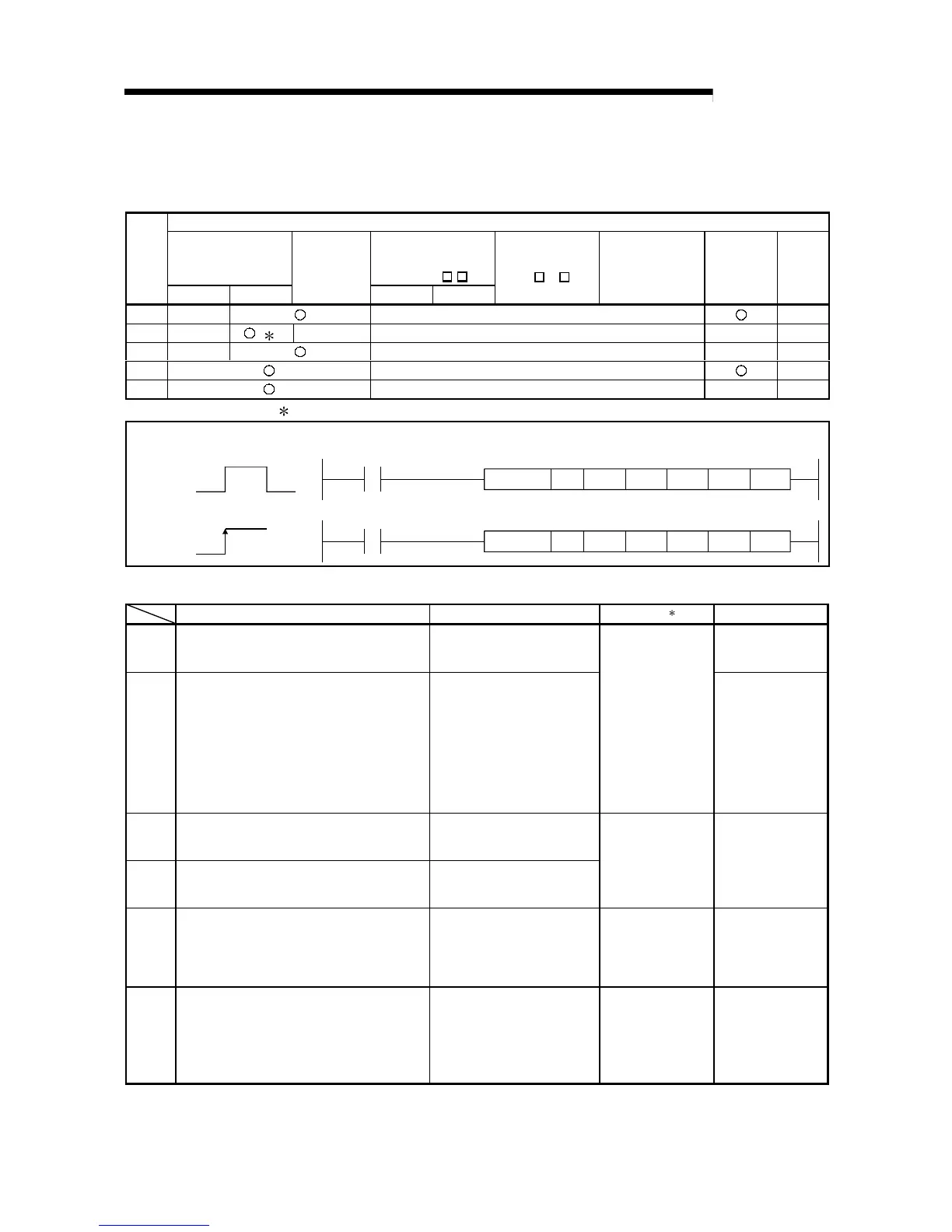6 - 62 6 - 62
MELSEC-Q
6 DEDICATED INSTRUCTIONS
6.14 ZNWR Instruction
This instruction writes data to word devices of other stations (ACPU).
Applicable device
Internal device
MELSECNET/H,
MELSECNET/10
Direct J
\
Set
data
Bit Word
File register
Bit Word
Special module
U
\G
Index register
Zn
Constant
K, H
Others
n1 — — —
(D1) —
( )
————
(S) — ———
n2 — —
(D2) ———
: Can only use T, C, D, W
ZNWR
JP.ZNWR Jn
J.ZNWR
Jn n1 (D1)
(S)
ZNWR
n2 (D2)
n1
n2
(D1)
(S) (D2)
Command
Command
[Executing
condition]
[Instruction
symbol]
Setting data
Description Setting range
Set by (
1
)
Data type
Jn
Target station network number
Designates the network number of the target
station.
1 to 239 Binary 16 bits
n1
Target station number
Designates the station number of the target
station.
1 to 64 (Constant):
The station with the
corresponding station number
81
H
to 89
H
:
All stations having the
designated group number
FF
H
:
All stations having the target
network number
User
Character string
(D1)
Data written storage head device (target station)
Designate the head device of the target station
to which data is written.
—
(S)
Data written storage head device (local station)
Designate the head device of the local station
that stores the data to be written.
—
— Device name
n2
Length of data written
Designates the number of data (word count) to
be written.
When writing to Q/QnACPU
1 to 230 (Constant)
When writing to PLC CPUs
other than Q/QnACPU
1 to 32 (Constant)
User Binary 16 bits
Write completion device (local station)
Designate device that is turned on for one
scan by the write completion.
(D2)
off : Incomplete on: Complete
(D2)
(D2) + 1 off : Normal on: Abnormal
setting range
—SystemBit
The local devices and the file register for each program cannot be used as the device
used for the setting data.
