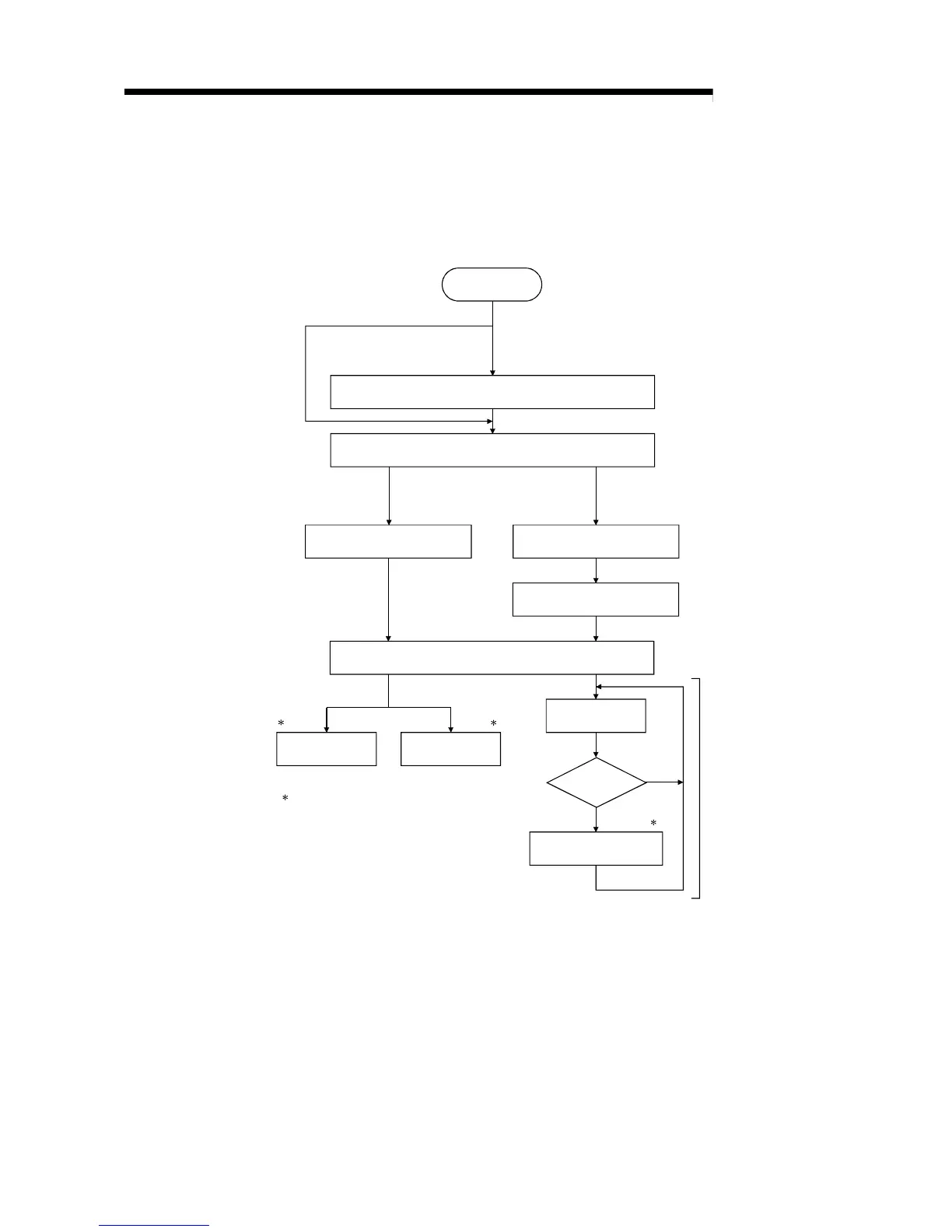2 - 9 2 - 9
MELSEC-Q
2 USING THE E-MAIL FUNCTION
2.5 Processing Procedure of the E-mail Function
The following flowchart illustrates the procedure that is required before sending and
receiving e-mails:
Send/receive
data as an attached
file of e-mail
See Section 2.7
1
Send data as
main text of e-mail
See Section 2.8
1
1
The open and close processing of
the communication line for
sending/receiving e-mails is
automatically executed by
the Ethernet module.
Read the CPU
information
News
condition
matching
Send E-mail
(news information)
Matched
1
Unmatched
Reset the CPU, or Stop and Run the CPU
Set the news condition See Section 2.9.1
Register the mail address of
the external device
(with news setting)
See Section 2.6 (3)
Register the mail address of
the external device
(without news setting)
When sending e-mails using
the CPU monitoring function
When sending/receiving
e-mails using the PLC CPU
Register the mail address of the local station's Ethernet module
See Section 2.6 (2)
Register the DNS server
See Section 2.6 (1)
Start
Performed by
the Ethernet module
When DNS is not used
When DNS is used
See Section 2.6 (3)
