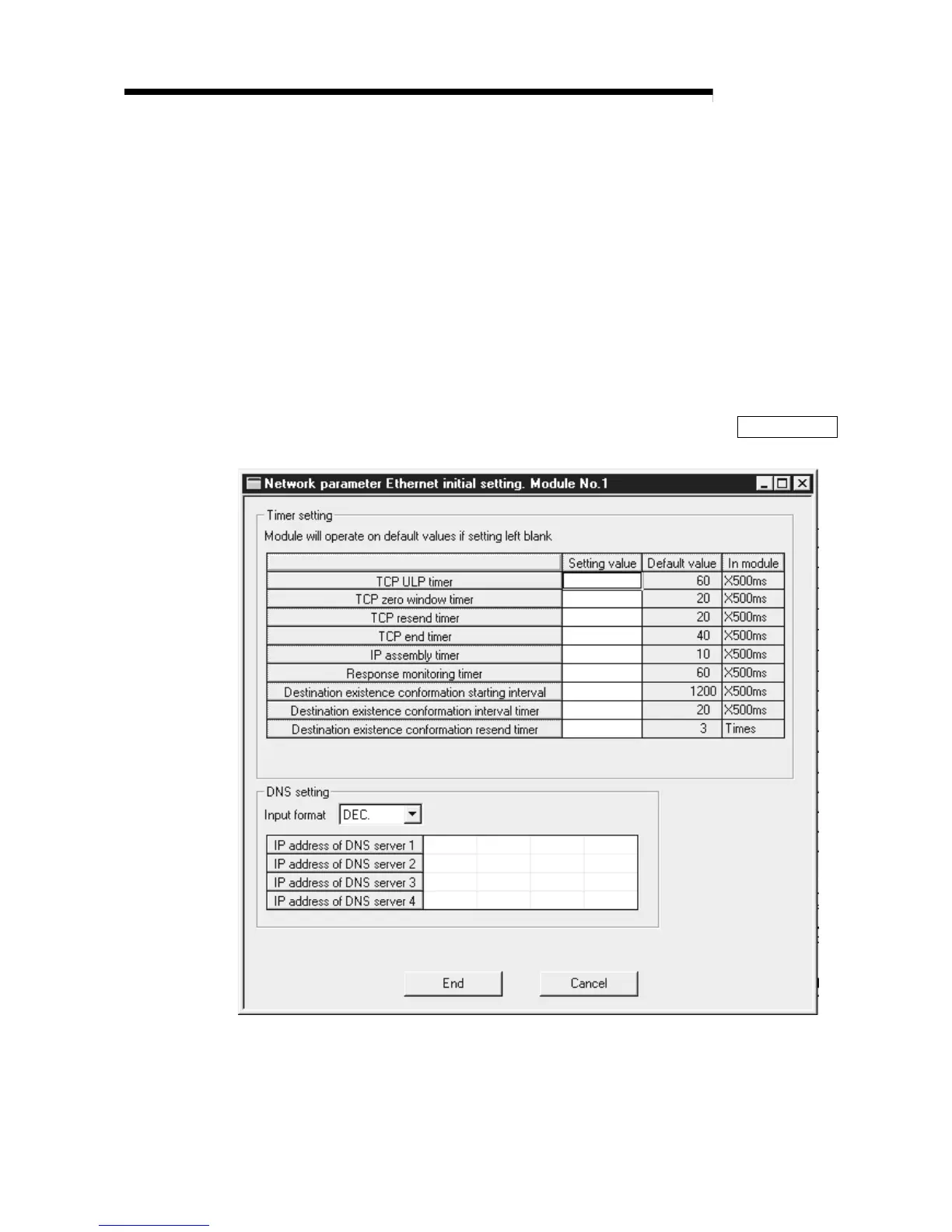2 - 10 2 - 10
MELSEC-Q
2 USING THE E-MAIL FUNCTION
2.6 E-mail Setting from GX Developer
This section explains the settings required by GX Developer to send and receive
e-mails.
For details on how to display each screen, refer to the GX Developer Operating
Manual.
(1) DNS setting
[Purpose of setting]
Specify the IP address of the DNS server when setting the mail server name
using the domain name by the e-mail setting (see (2)).
[Start procedure]
[Network parameter setting the number of MNET/10H Ethernet cards] →
Initial setting
[Setting screen]
