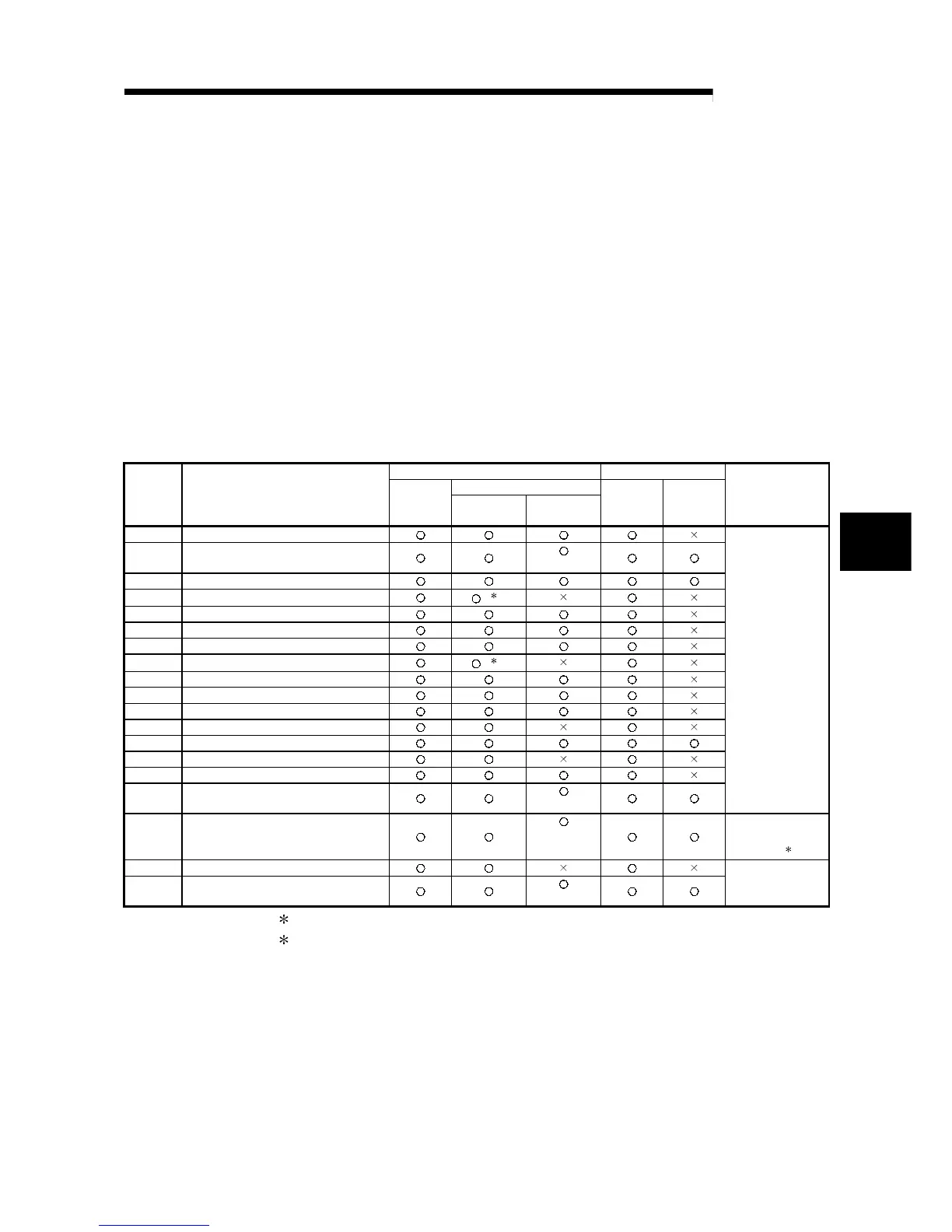5 - 2 5 - 2
MELSEC-Q
5 WHEN USING FILE TRANSFER FUNCTIONS (FTP SERVER)
5.1.1 FTP server support functions of Ethernet module
The FTP commands supported by Ethernet module when it serves as the FTP server
are indicated below:
"Write enable setting" and "Write disable setting" shown in the table indicate settings
on the GX Developer "Ethernet operation settings" screen. (Set in the item, "Enable
writing during RUN.")
The "Remote password" indicates whether the instruction can be executed when the
FTP communication port is designated as a port subject to the remote password check
in the remote password setting (parameter) for the QCPU of the station to which the
Ethernet module is installed.
See Section 5.9 of User's Manual (Basic) for the remote password.
(1) Client-side user interface command list (supported by Ethernet
module)
PLC CPU status Remote password
During RUN
Command Function
During
STOP
Write enable
setting
Write disable
setting
While
unlocked
While locked
Remark
binary Notify to transfer without converting file
bye
Disconnect and end the connection with FTP
server
close Disconnect the line with FTP server
delete Delete QCPU file
(
1
)
dir Display QCPU file information
get Read file from QCPU
Is Display QCPU file names
mdelete Delete QCPU file
(
1
)
mdir Store QCPU file information to display file
mget Read file from QCPU
mls Store QCPU file names to a file
mput Write file to QCPU
open Connect with FTP server
put Write file to QCPU
pwd Display QCPU current directory
quit
Disconnect and end the connection with FTP
server
—
quote Send FTP server sub-command
Can only use Ethernet
module dedicated
commands (
2
)
rename Change QCPU file name
user
Enter user name and password for Ethernet
module
—
1 The parameter file and the sequence program file cannot be deleted during RUN.
2 The list of Ethernet module dedicated commands used along with the quote
command is described.
When executing the commands from the FTP client, attach the command after the
"quote" command.
(Example) When executing the stop command.
Enter the following in the command prompt.
quote stop <ret>
5
