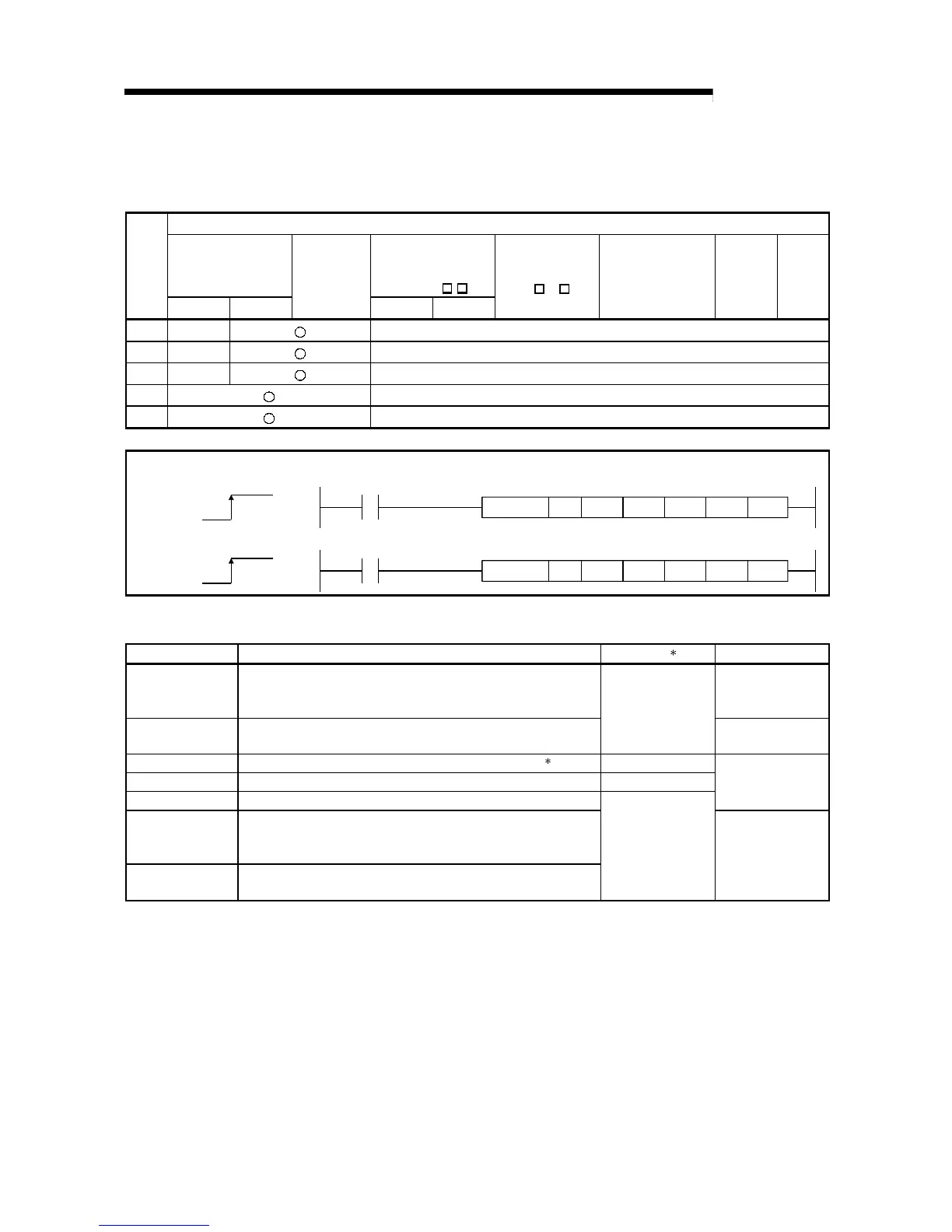6 - 43 6 - 43
MELSEC-Q
6 DEDICATED INSTRUCTIONS
6.10 SREAD Instruction
This instruction reads data in word devices of other stations.
Applicable device
Internal device
MELSECNET/H,
MELSECNET/10
Direct J
\
Set
data
Bit Word
File register
Bit Word
Special module
U
\G
Index register
Zn
Constant
K, H
Others
(S1) — —
(S2) — —
(D1) — —
(D2) —
(D3) —
JP.SREAD Jn
(S1)
(S2) (D1)
SREAD
(D2)
GP.SREAD Un
SREAD
(D3)
(S1)
(S2)
(D1) (D2) (D3)
Command
[Executing
condition]
[Instruction
symbol]
Command
Setting data
Set data Description
Set by (
1
)
Data type
Jn
Network number of the local station (1 to 239, 254)
254: The network designated by the valid module during other station
access.
Binary 16 bits
Un
Start I/O signal of the local station's Ethernet module.
(00 to FE: The higher 2 digits of the 3-digit I/O signal.)
User
Character string
(S1)
Head device of the local station that stores the control data.
1
User, system
(S2) Head device of the target station from which data is read. User
(D1) Head device of the local station that stores data read.
Device name
(D2)
Local station device that is turned on for one scan by the completion of
the instruction.
(D2) + 1 is turned on if the instruction execution completes abnormally.
(D3)
Device of the target station that is turned on for one scan by
completion of the instruction. (Read notification device)
System
Bit
The local devices and the file register for each program cannot be used as devices
used in setting data.
