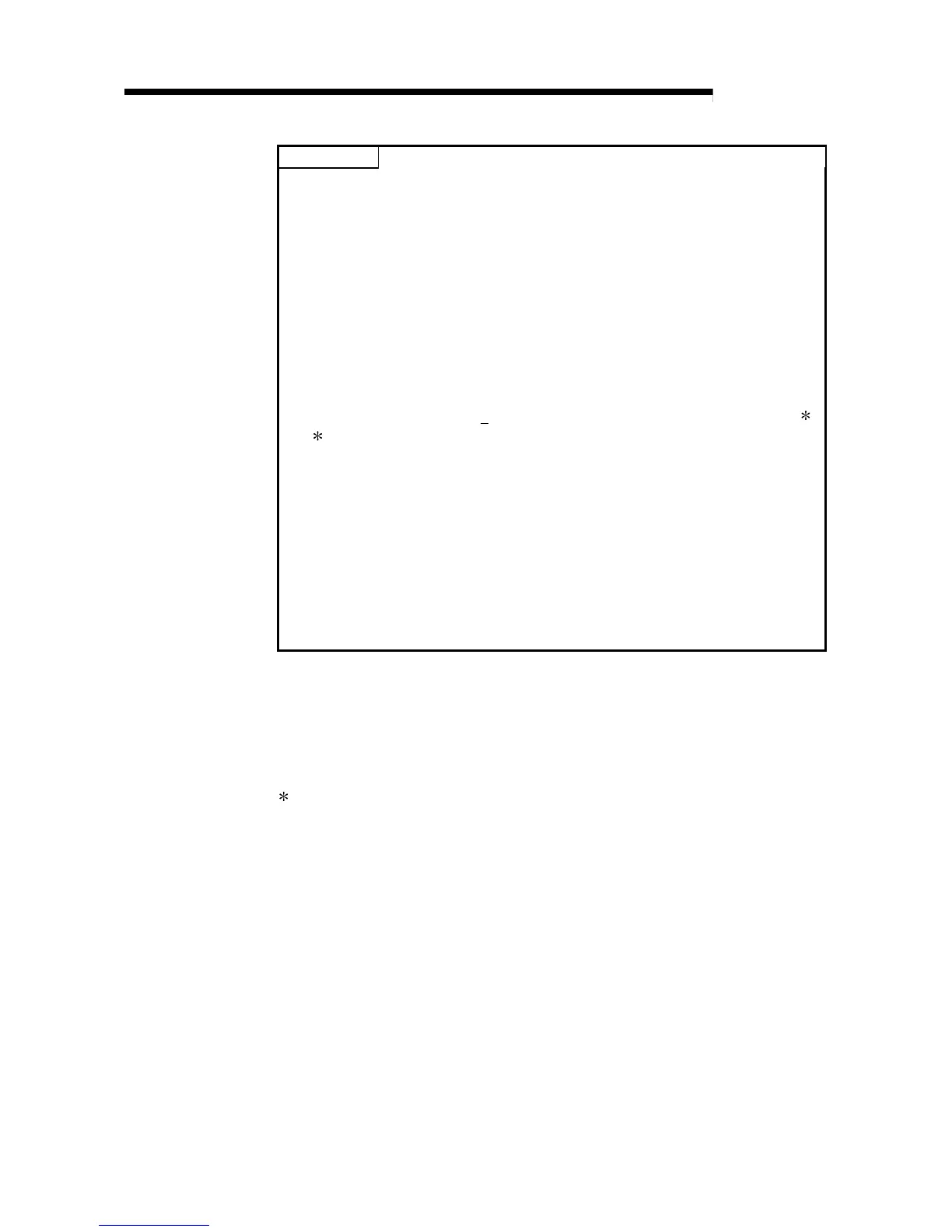6 - 44 6 - 44
MELSEC-Q
6 DEDICATED INSTRUCTIONS
POINT
(1) The SREAD instruction can be executed only when the target station is
Q/QnACPU.
(The SREAD instruction cannot be executed for an ACPU connected to the
MELSECNET/10 or Ethernet network systems.)
Thus, the target station numbers should be limited to Q/QnACPU station
numbers.
(2) When reading data from the other station CPU module device with the SREAD
instruction, specify the device within the range applicable to the host station
CPU module.
(Head device number to be read in other station CPU module (S2)) + (number
of read points -1)
< (last device number of host station CPU module
)
: Last device number in host station CPU module having the same device
name as (S2).
(3) When the target station of the SREAD instruction is the Q00J/Q00/Q01CPU,
the read notify device for the target station that is set by an argument (D3) is
ignored. The operation of the SREAD instruction is identical to that of the
READ instruction.
(4) The SREAD instruction can be programmed without the argument (D3), while
the operation is identical to that of the READ instruction. Depending on
whether D3 is omitted or not, the SREAD instruction can be operated
differently.
Control data
See Section 6.4 for information about how to handle the control data of the SREAD
instruction when reading from the word device memory of other station.
The control data should be handled in the same way as when reading the word device
memory using the READ instruction. Thus, this section omits its explanation.
The number of steps for the SREAD instruction is 10.
