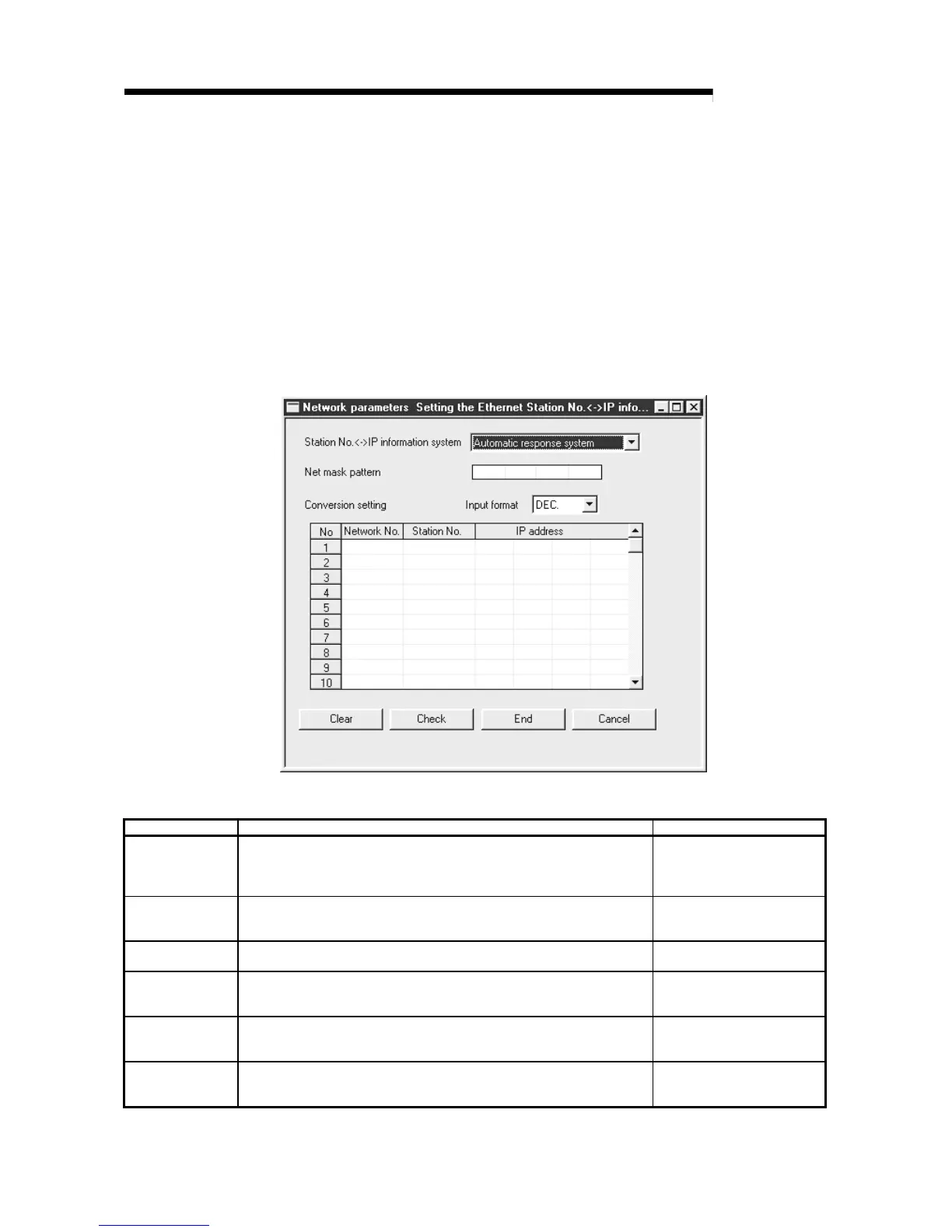3 - 5 3 - 5
MELSEC-Q
3 WHEN COMMUNICATING WITH MELSECNET/H, MELSECNET/10
RELAY
3.3.1 Setting the Station No. <-> IP information
The Station No. <-> IP information is used to obtain the IP address of the transmission
destination station in order to send an access message to other station designated with
the Network No. and station number, from one Ethernet module to the next Ethernet
module.
This section explains the Station No. <-> IP information settings that are required to
access other stations via the Ethernet module using the MELSECNET/H,
MELSECNET/10 relay communication function.
Select [GX Developer] - [Network parameter] to start the [Network parameters Setting
the Ethernet Station No. <-> IP information] screen.
For details on how to display this screen, see the GX Developer Operating Manual.
Setting the Station No. <-> IP information
Item name Description of setting Setting range/option
Station No. <-> IP
information system
Select the Station No. <-> IP information system (conversion method).
• Automatic response system
• IP address computation system
• Table exchange system
• Use-together system
Net mask pattern
• This setting is required when"IP address computation system" or "Use-together system" is
selected as the conversion method.
• Set the mask value used in the logical product with the local station's IP address.
C0000000
H
to FFFFFFFF
H
Input format Select the input format of "Net mask pattern" and "IP address" .
• Decimal
• Hexadecimal
Network No.
• This setting is required when "Table computation system" or " Use-together system" is
selected as the conversion method.
• Set the Network No.s of the communication request destination/source stations.
1 to 239 (designate in decimal)
Station No.
• This setting is required when " Table computation system" or " Use-together system" is
selected as the conversion method.
• Set the station number of the communication request destination/source stations.
1 to 64 (designate in decimal)
IP address
• This setting is required when " Table computation system" or " Use-together system" is
selected as the conversion method.
• Set the IP address of the communication request destination/source stations.
Other than 00000000
H
and
FFFFFFFF
H
