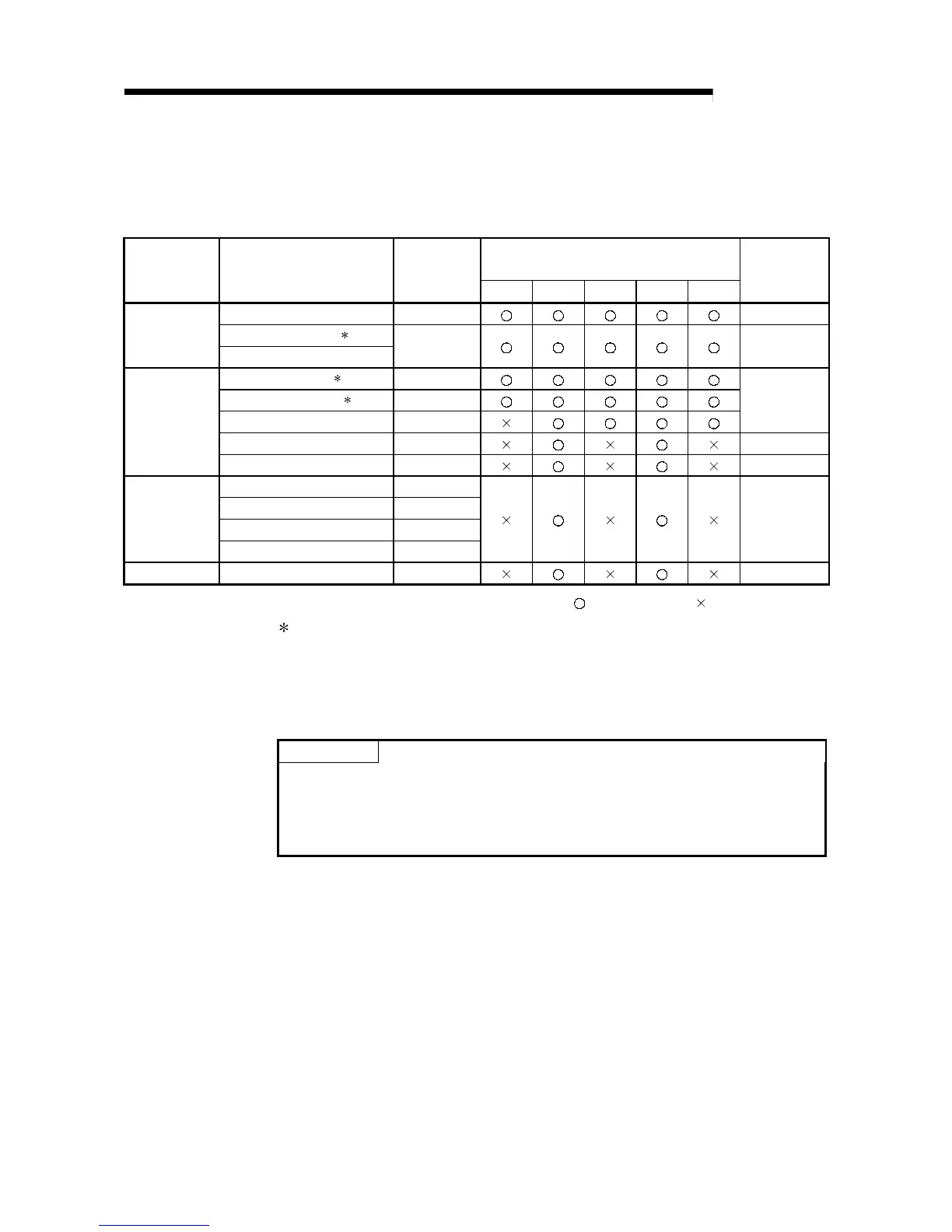5 - 19 5 - 19
MELSEC-Q
5 WHEN USING FILE TRANSFER FUNCTIONS (FTP SERVER)
5.6.2 QCPU user file list
The user-created files (files that are/can be created by the user with GX Developer)
that can be designated for file transfer are described below:
Drive that can store the file
(See section 5.6.1.)
Type File type File identifier
01234
Remark
Parameters QPA 1 file/1drive
Sequence program (
1
)
For programs
SFC program
QPG
—
Device comments (
1
)
QCD
Device initial values (
1
)
QDI
File registers QDR
Max. 124 files
Simulation data QDS —
For device
Local device QDL 1 file/CPU
Sampling trace data QTS
Status latch data QTL
Program trace data QTP
For debugging
SFC trace data QTR
—
For diagnosis Error log data QFD —
:Can be stored
: Cannot be stored
1 A password can be registered in program files, device comment files and device
initial value files of the designated memory (program memory/standard
ROM/memory card).
See the QCPU (Q mode) User's Manual (Function Explanation/Program
Fundamentals) for details on the password.
POINT
(1) Each memory for QCPU does not have any sub-directories. The files are all
stored in the root directory.
(2) See the QCPU User's Manual for the restrictions and details of the QCPU user
files.
