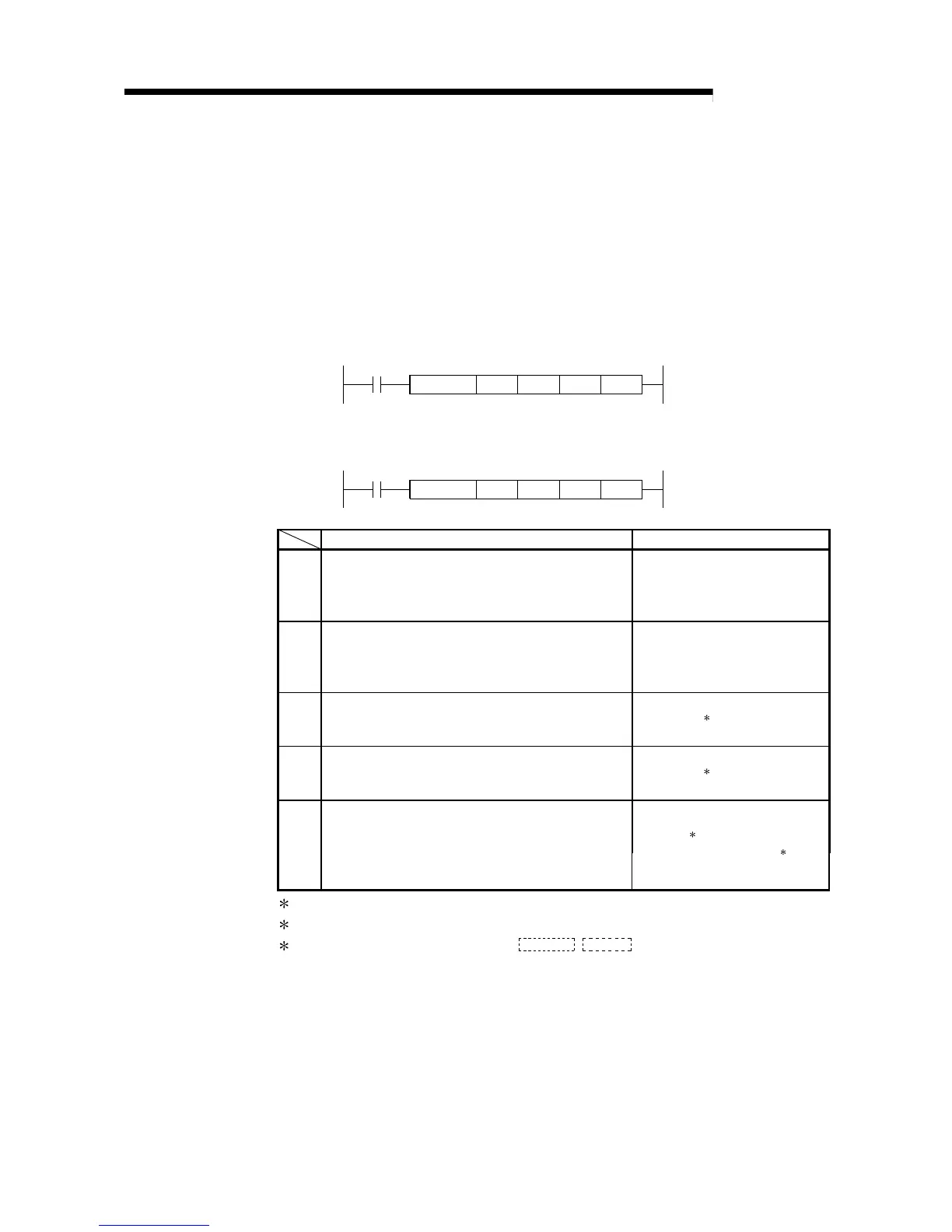4 - 10 4 - 10
MELSEC-Q
4 WHEN THE QCPU ACCESSES THE OTHER STATION PLC USING THE
DATA LINK INSTRUCTION
4.5.1 Data sending/receiving for receive with the main program (SEND/RECV)
This section explains the format and program examples of the SEND and RECV
instructions that are used to send/receive data between the PLC CPUs.
For more details, see Sections 6.5 and 6.9.
(1) Instruction format
(a) SEND instruction
[Network number designation]
JP.SEND
JP: Execution
during startup
Jn
Send command
(S1) (S2) (D)
[Network module/Ethernet module start I/O signal designation]
GP.SEND
GP: Execution
during startup
Un
Send command
(S1) (S2)
(D)
Setting details Setting range
Jn Local station network number
1 to 239 : Network number
254 : Network designated in the
valid module for other
station access
Un
Start I/O signal of the local station network module/ Ethernet
module
Designate by higher two digits when the I/O signal is
expressed by three digits
0 to FE
H
(S1)
Control data storage head device
Designate the head device of the local station that stores
the control data.
Word device
2
(S2)
Send data storage head device
Designate the head device of the local station that stores
the send data.
Word device
2
Send completion device
Designate the device to turn on one scan when the send
is complete.
(D)
................
OFF: Incomplete ON: Complete
(D)
(D) + 1
..........
OFF: Normal ON: Error
Bit device
1
Word device bit designation
3
1: Bit device
..................................
X, Y, M, L, F, V, B
2: Word device
...............................
T, C, D, W, ST, R, ZR
3: Word device bit designation
......
Word device
.
Bit number
