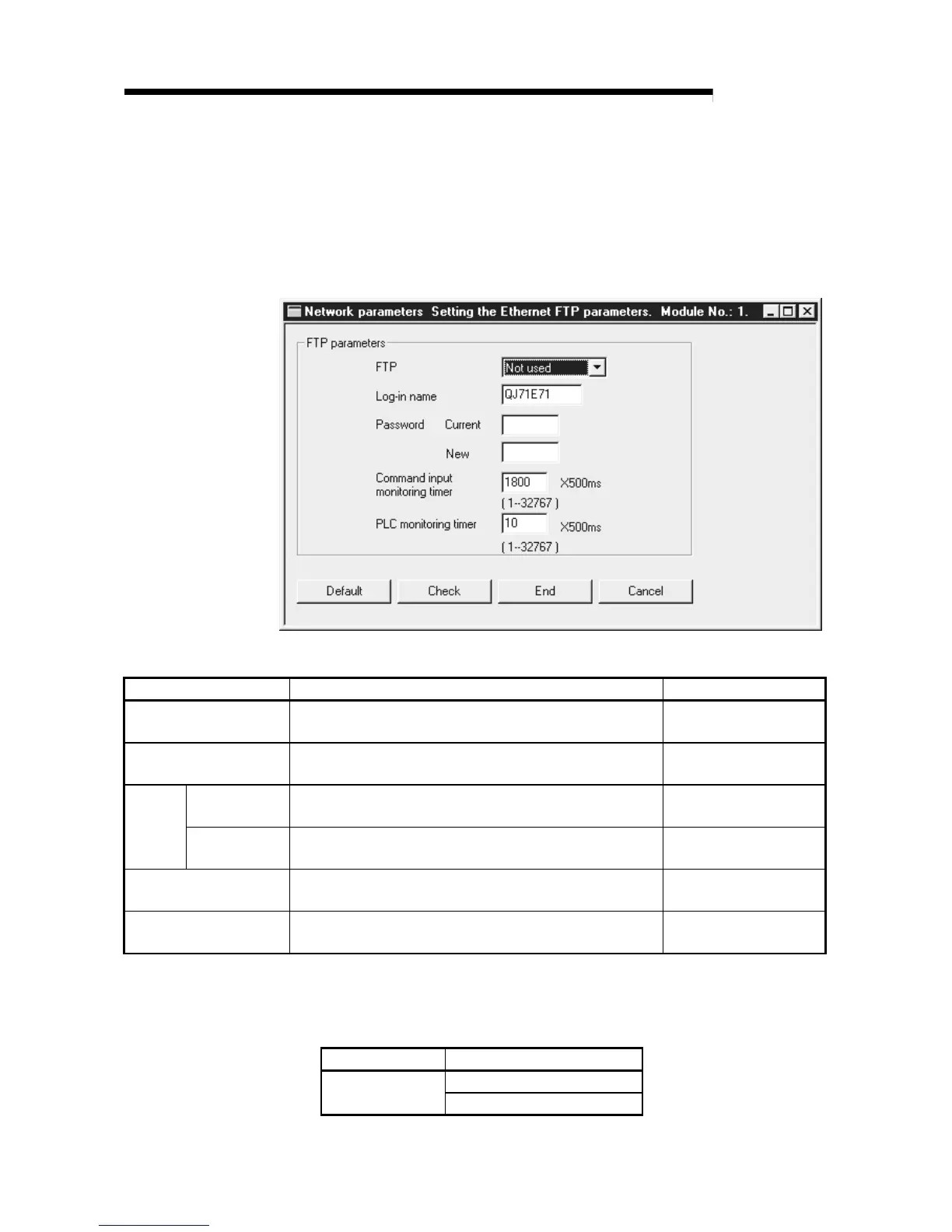5 - 5 5 - 5
MELSEC-Q
5 WHEN USING FILE TRANSFER FUNCTIONS (FTP SERVER)
5.3 FTP Parameter Settings for File Transfer from GX Developer
This section explains how to set the Ethernet FTP parameters for the file transfer
(FTP).
Select [GX Developer] - [Network parameters] to start the [Setting the Ethernet FTP
parameters] screen. For details on how to display this screen, see the GX Developer
Operating Manual.
FTP parameter settings
Item name Description of setting Setting range/Selections
FTP Select whether or not to use the FTP function.
• Do not use
• Use
Log-in name
Set the log-in name when a communication destination requests
(log-in) file transfer to the Ethernet module by external device.
"QJ71E71"
Current
Set the password when a communication destination requests
file transfer to the Ethernet module by external device.
—
Password
New
Set the new password when a communication destination
requests file transfer to the Ethernet module by external device.
—
Command input monitoring
timer
Set the monitoring time for the Ethernet module to monitor the
command input time from the FTP client.
1 to 32767
PLC monitoring timer
Set the monitoring time for the Ethernet module to monitor the
operation of the local station's CPU.
1 to 32767
(1) FTP (Address: 4
H
... b8, b9); Default value: Do not use the FTP
function
Set whether or not to use the FTP function of the Ethernet module.
Item Explanation
Use the FTP function.
FTP
Do not use the FTP function.
