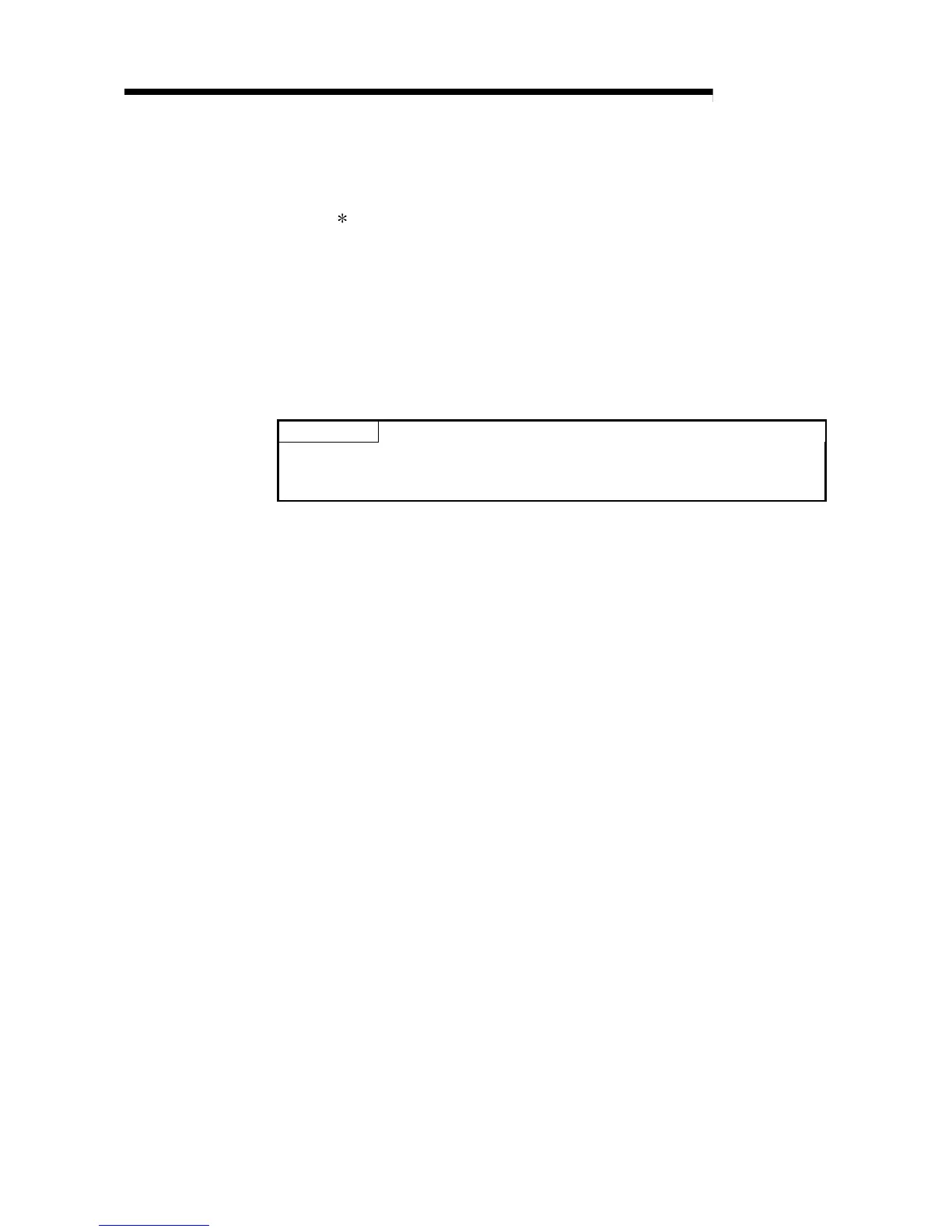5 - 9 5 - 9
MELSEC-Q
5 WHEN USING FILE TRANSFER FUNCTIONS (FTP SERVER)
(4) Various operation of the FTP
1) Designate an access target CPU if the QCPU is configured as a multiple
CPU system.
The control PLC of the Ethernet module will be the access target CPU
after login.
(quote cpuchg access target CPU <ret>)
2) Notifies file transfer to a target file without converting the file.
(binary <ret>)
3) If a password is registered in the QCPU file for file transfer, sets that
password in the Ethernet module.
(quote keyword-set password <ret>)
4) Performs the file transfer operation using the FTP commands described in
Section 5.6.
POINT
Writing to a parameter file used in the current operation of the QCPU and to a file of
the running sequence program that is stored in the QCPU program memory is
performed after placing the QCPU in the STOP status.
5) Remote password lock
Changes the status of the remote password from unlock to lock if the FTP
communication port has been designated as a port subject to the remote
password check using the remote password setting. (quote password-lock <ret>)
6) Disconnecting a connection with the FTP server
The connection with the FTP server is disconnected and various FTP operations
ends. (bye <ret>)
