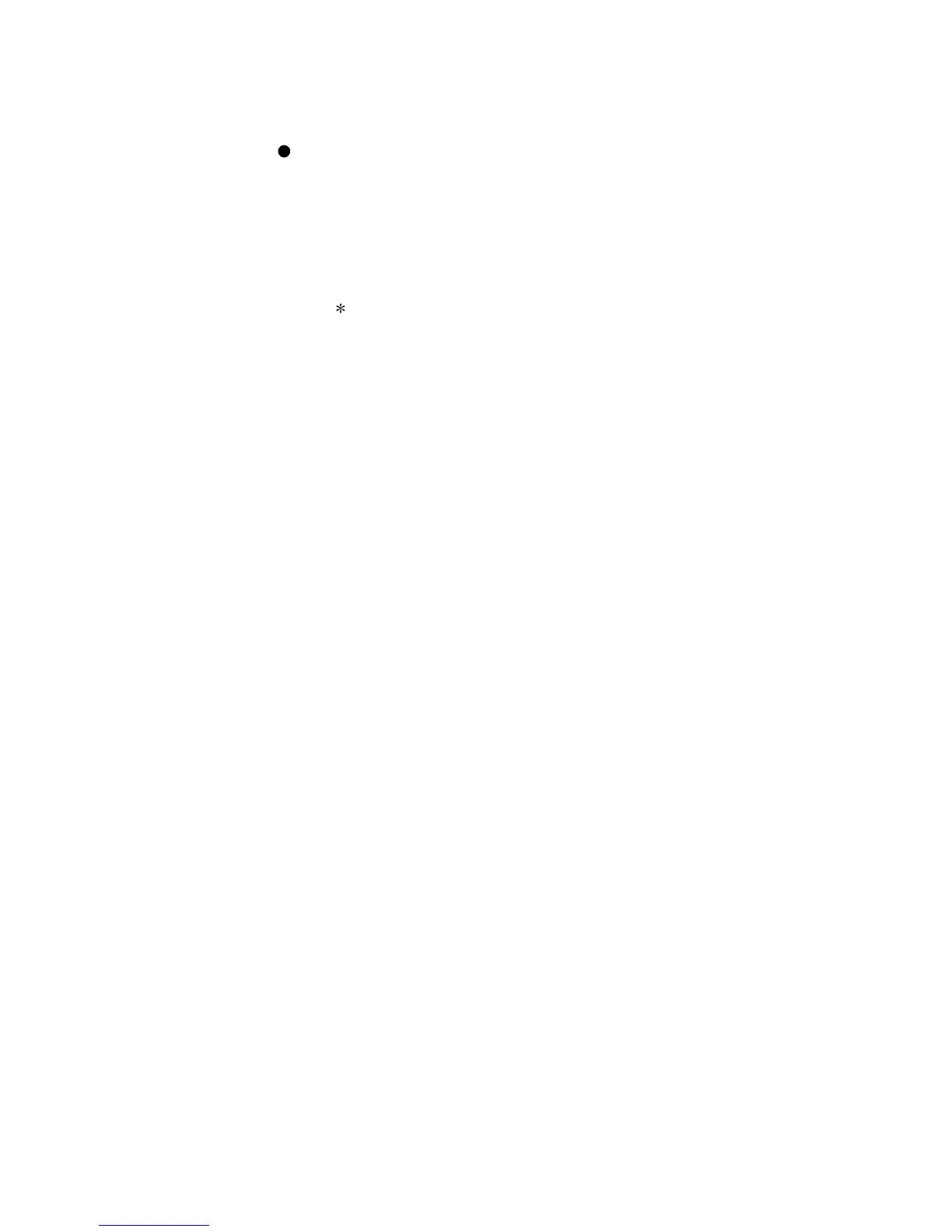A - 13 A - 13
Structure of this manual
(1) Setting Parameters with GX Developer
(a) By setting parameters with GX Developer, the sequence programs for
communicating with external devices can be simplified in the Ethernet
module.
(b) In this manual, parameter settings using GX Developer are explained in
detail for each item displayed on the setting screens.
For details on the types of the setting screens, objectives of the settings,
the setting items and an outline of the setting operation using GX
Developer, see Section 4.5 of the Q Corresponding Ethernet Interface
Module User's Manual (Basic)
(c) Set the required parameters by referring to chapters that explain the
functions to be used, and load the set parameters to the PLC CPU of the
Ethernet module installed station.
(2) Setting screen of GX Developer
This manual explains the parameter settings with GX Developer in the following
format:
