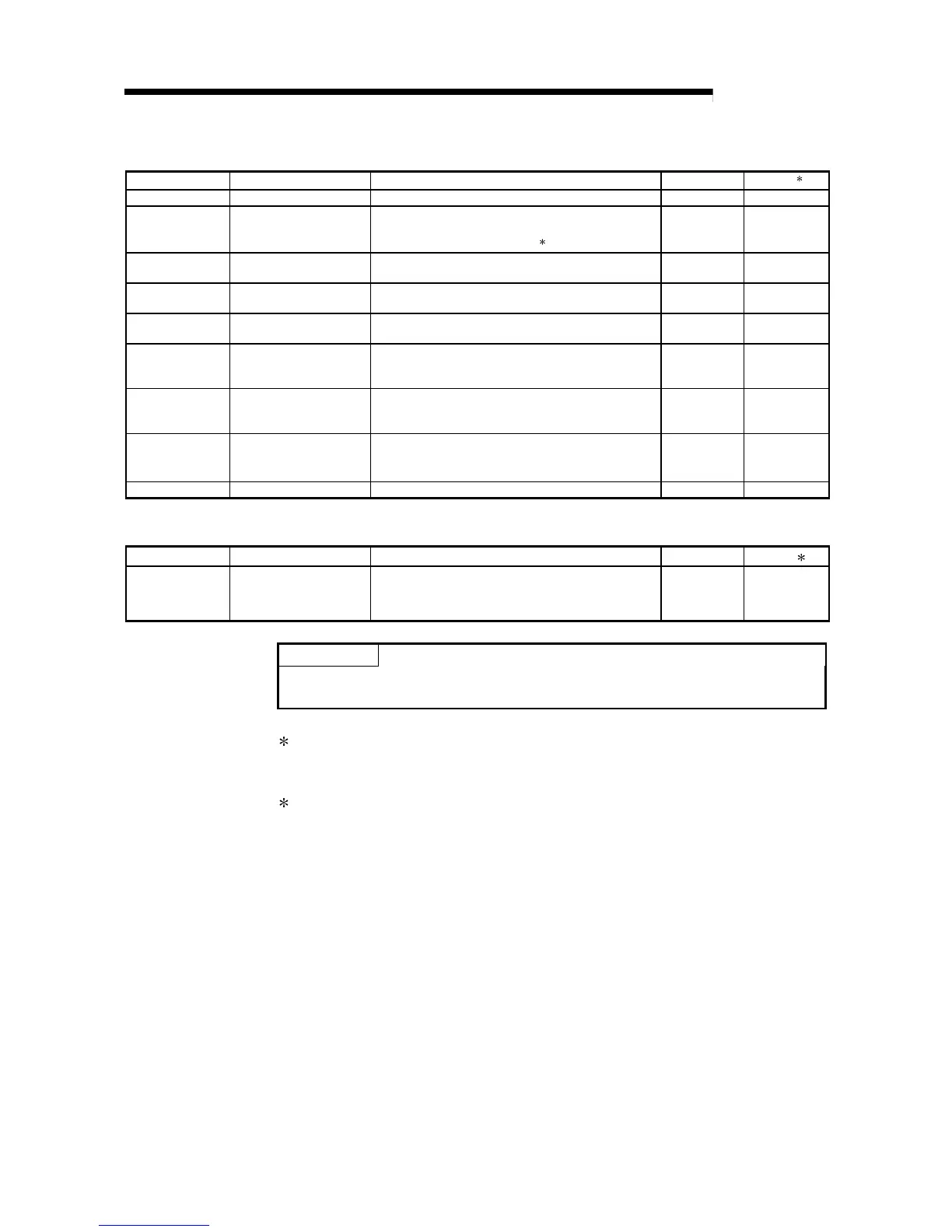6 - 23 6 - 23
MELSEC-Q
6 DEDICATED INSTRUCTIONS
Control data
Device Item Set data Setting range
Set by (
1
)
(S) + 0 Complete type
Designate 0.
0User
(S) + 1 Completion status
Stores the status at completion of the instruction.
0: Normal
Other than 0: Abnormal (error code) (
2
)
—System
(S) + 2 Local station storage channel
Designate the channel number that stores data to be read.
1 to 8: Channel number
1 to 8 User
(S) + 3 Channel used by send station
Stores the channel number used by the send station.
1 to 8: Channel number
1 to 8 System
(S) + 4
Network number used by send
station
Stores the network number of the send station.
1 to 239: Network number
1 to 239 System
(S) + 5 Send station number
Stores the station number of the send station.
1 to 64: Station number (receive from the station with the
indicated station number)
1 to 64 System
(S) + 6
to
(S) + 8
System area — — —
(S) + 9 Receive data length
Stores the word count of the receive data stored in (D1) + 0 to
(D1) + n.
0: No receive data
1 to 480: Word count of receive data
0 to 480 System
(S) + 10 System area — — —
Receive data
Device Item Set data Setting range Set by ( 1)
(D1) + 0
to
(D1) + n
Receive data Store the receive data. — System
POINT
The receive data storage device (D1) requires a contiguous free area equal to or
greater than the receive data length ((S) + 9) (maximum of 480 words).
1 The "Set by" column indicates the following:
• User: Data is set by the user before executing a dedicated instruction.
• System: The PLC CPU stores the execution result of a dedicated instruction.
2 For a list of error codes, see Section 11.3.3 of the Q Corresponding Ethernet
Interface Module User's Manual (Basic)
