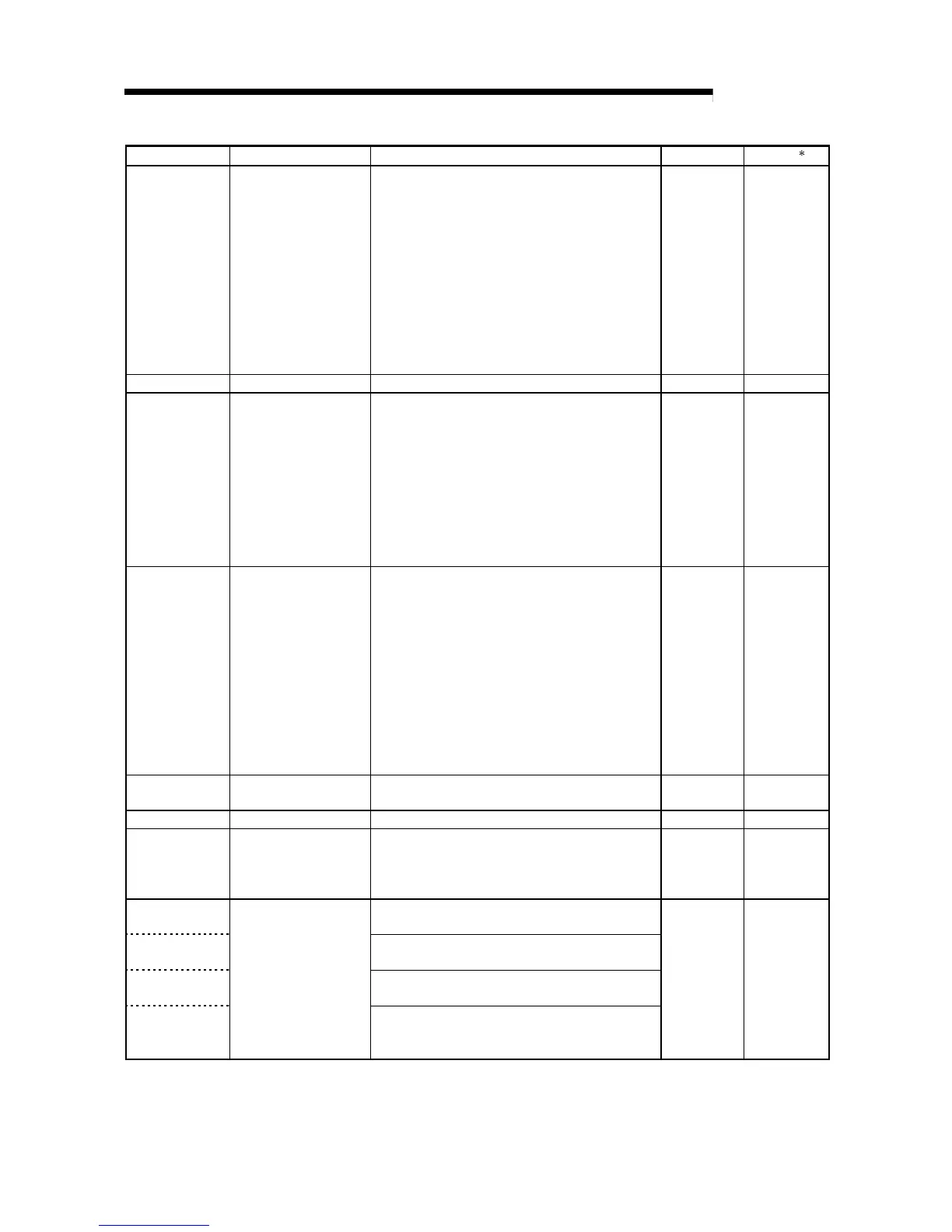6 - 37 6 - 37
MELSEC-Q
6 DEDICATED INSTRUCTIONS
Device Item Set data Setting range Set by
(
1
)
(S1) + 5 Target station number
Designate the target station.
1 to 64
: The station with the corresponding station
number
81
H
to A0
H
: All the station having the indicated group
number (Can be set when the execution
type designated in (S1) is "0: No arrival
confirmation.")
FF
H
: All stations having the target network
number (simultaneous broadcasting):
Excluding the local station (Can be set
when the execution type designated in
(S1) is "0: No arrival confirmation.")
1 to 64
81
H
to A0
H
FF
H
User
(S1) + 6 — (Fixed value) 0 User
(S1) + 7 Number of resends
Valid when the execution type designated in (S1) is "1:
With arrival confirmation."
1) At instruction execution
Set the number of resends when the instruction fails
to complete within the monitoring time designated by
(S1) + 8.
0 to 15 (Time)
2) At instruction completion
Store the number of resends executed (result).
0 to 15 (Time)
0 to 15
User
System
(S1) + 8 Arrival monitoring time
Valid when the execution type designated in (S1) is "1:
With arrival confirmation." Set the monitoring time until
the instruction completion equals to or becomes greater
than the TCP resend timer value.
When the instruction fails to complete within the
monitoring time, it is resent for the number of resends
designated in (S1) + 7.
0 to TCP resend timer value:
The monitoring time is reset to the TCP resend
timer value.
(TCP resend timer value + 1) to 16383:
Monitoring time (unit: s).
1 to 16383
0 to TCP
resend timer
value
User
(S1) + 9 Send data length
Designate the number of send data in (S2) to (S2) + n.
1 to 480 (Word)
1 to 480 User
(S1) + 10 (Not used) — — —
(S1) + 11 Clock set flag
Store the valid/invalid status of the clock data in (S1) +
12 to (S1) + 17.
0: Invalid
1:Valid
—System
(S1) + 12
Higher 8 bits: month (01
H
to 12
H
),
lower 8 bits : last 2 digits of year (00
H
to 99
H
)
(S1) + 13
Higher 8 bits: hour (00
H
to 23
H
),
lower 8 bit : date (01
H
to 31
H
)
(S1) + 14
Higher 8 bits: second (00
H
to 59
H
),
lower 8 bits : minute (00
H
to 59
H
)
(S1) + 15
Clock data
(set only when errors
occur)
Higher 8 bits: first 2 digits of year (00
H
to 99
H
),
lower 8 bits : day of the week (00
H
(Sunday) to 06
H
(Saturday))
—System
(Continued to the next page)
