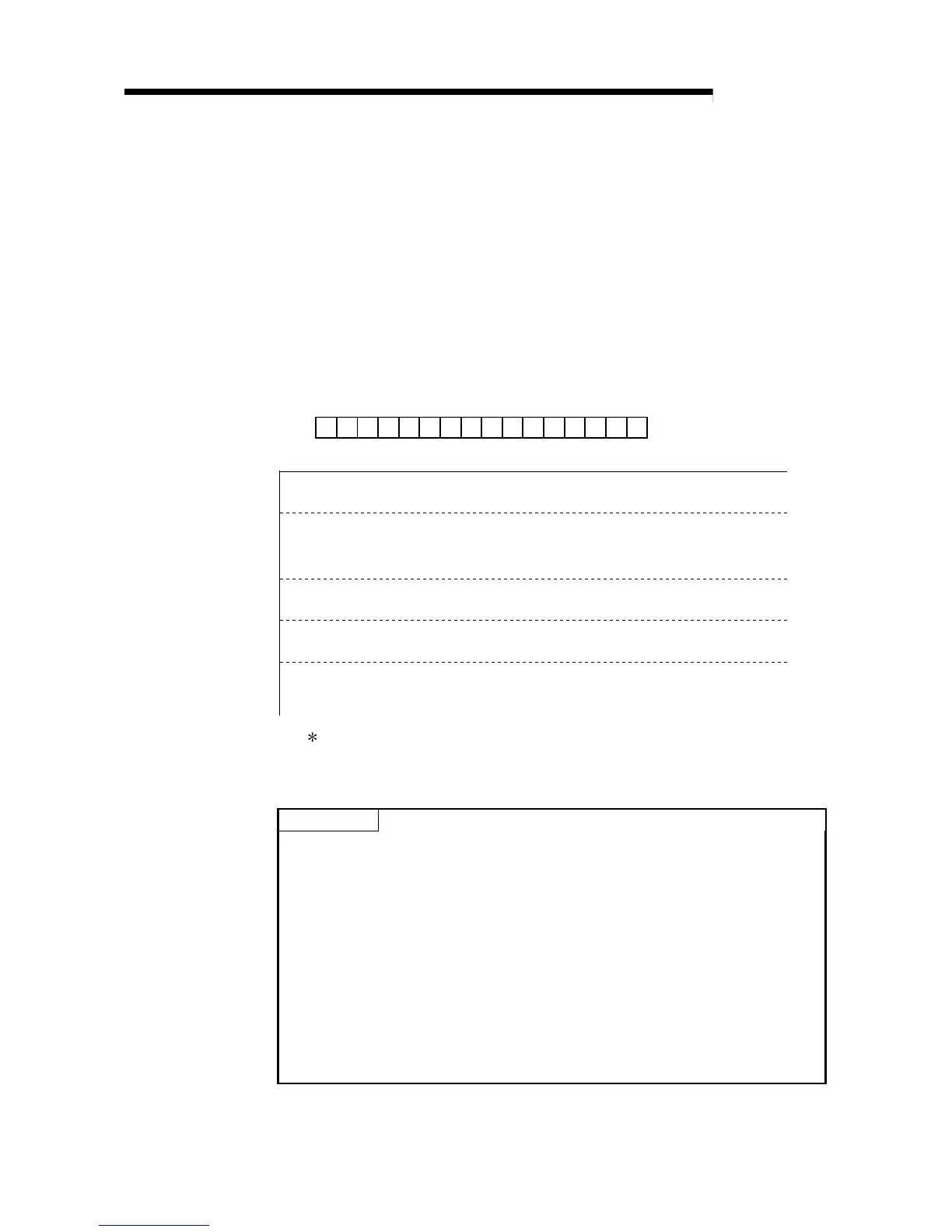2 - 38 2 - 38
MELSEC-Q
2 USING THE E-MAIL FUNCTION
2) When sending data as main text
• Target data values are converted to 4-digit hexadecimal ASCII
codes and recorded from the higher byte (H) side of the values.
• The device name and display device No. are recorded for each
setting device.
• If multiple word data is to be processed, insert a comma between
each word (4-byte ASCII code) data.
Insert a CR (code: 0D
H
) and a LF (code: 0A
H
) for each setting
device range or 8-word data.
(Example) In case of M15 to M0 = 0001
H
, M31 to M16 = 0002
H
, ...,
W0 = 001A
H
, W1 = 002B
H
, ...
For M15 to M0
0 0000000000000
M15 M8M12 M4
01
M0to
to to to
For the main text of e-mail
[CR+LF]
0001 0002 0003 0004 0005
,,, ,
M0-M79 [CR+LF]
0060 0061 0062
[CR+LF]
,,
X10-X3F [CR+LF]
001A 002B
[CR+LF]
,
W0-W1 [CR+LF]
0031 0032
0030
0033
[CR+LF]
,
,,
B10-B4F [CR+LF]
0011 0012 0013 0014 0015 0016 0017 0018
[CR+LF]
,,
,
,,,,
0019 001A
,
D0-D9 [CR+LF]
[CR+LF]
The dotted boarder lines between device values in the above figure are
inserted for the purpose of explanation. They are not recorded in the main
text.
POINT
(1) When e-mail is sent after the result of the device monitoring and the monitoring
condition match, the Subject and attached file, or the Subject and main text will
be sent.
As a device monitoring result, the data that was read from the PLC CPU by the
Ethernet module in order to determine whether or not the conditions match will
be sent.
For details on the correspondence between the word device values and the
data format of the attached file, see the figure in Section 2.7.3.
The main text will be sent after converting the data read into ASCII code data.
(2) When e-mail is sent after the result of the CPU status monitoring and the
monitoring condition match, only the Subject will be sent. The attached file and
main text will not be sent.
