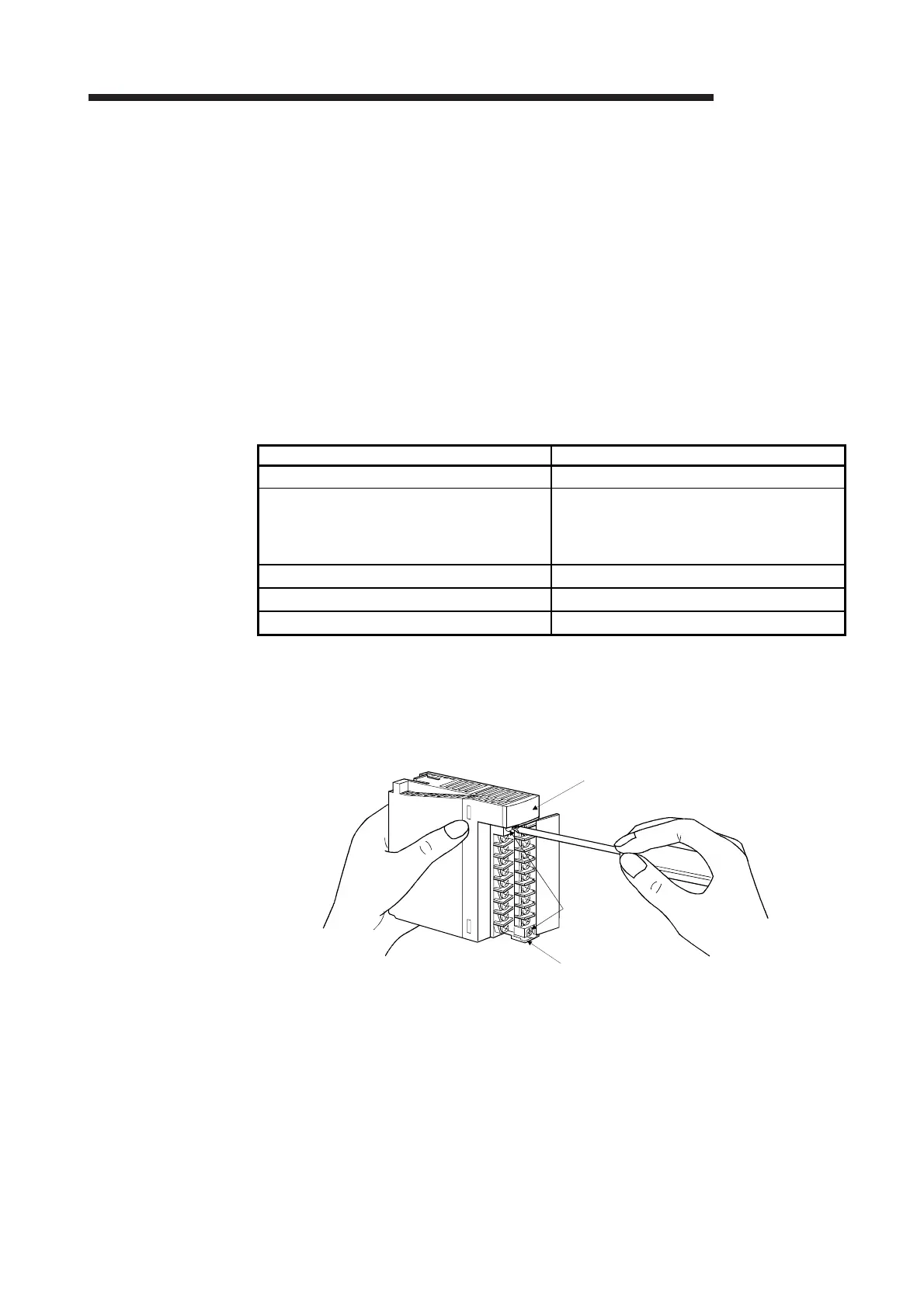9 - 6 9 - 6
MELSEC-Q
9 SPRING CLAMP TERMINAL BLOCK
9.2 Spring Clamp Terminal Block (Q6TE-18S, Q6TE-18SN)
The Q6TE-18S and Q6TE-18SN (hereafter abbreviated as Q6TE-18S(N)) shall be
used attached to a Q Series terminal block type I/O module or an intelligent function
module.
Since the Q6TE-18S(N) uses a spring clamp it does not require screw tightening,
which greatly reduces the number of wiring procedures.
(1) Applicable modules
For the modules that can be used with the Q6TE-18S and Q6TE-18SN, refer to
the user’s manuals included with the terminal blocks.
(2) Specifications
The Q6TE-18S(N) specification is explained.
Item Specifications
Applicable wire size 0.3 to 1.5 mm
2
(22 to 16 AWG)
Maximum rated voltage, maximum rated
current
264VAC
125VDC
8A (terminal number: 17)
4A (terminal number: 1 to 16, 18)
Wire strip length 8 to 11 mm
Mounting screw tightening torque range 0.66 to 0.89 Nm
Weight 0.07kg
(3) Removing a terminal block
Unscrew the two terminal block mounting screws situated at the top and bottom
of the terminal block and take them off.
Terminal bloc
Terminal
block mounting
screw
Module
