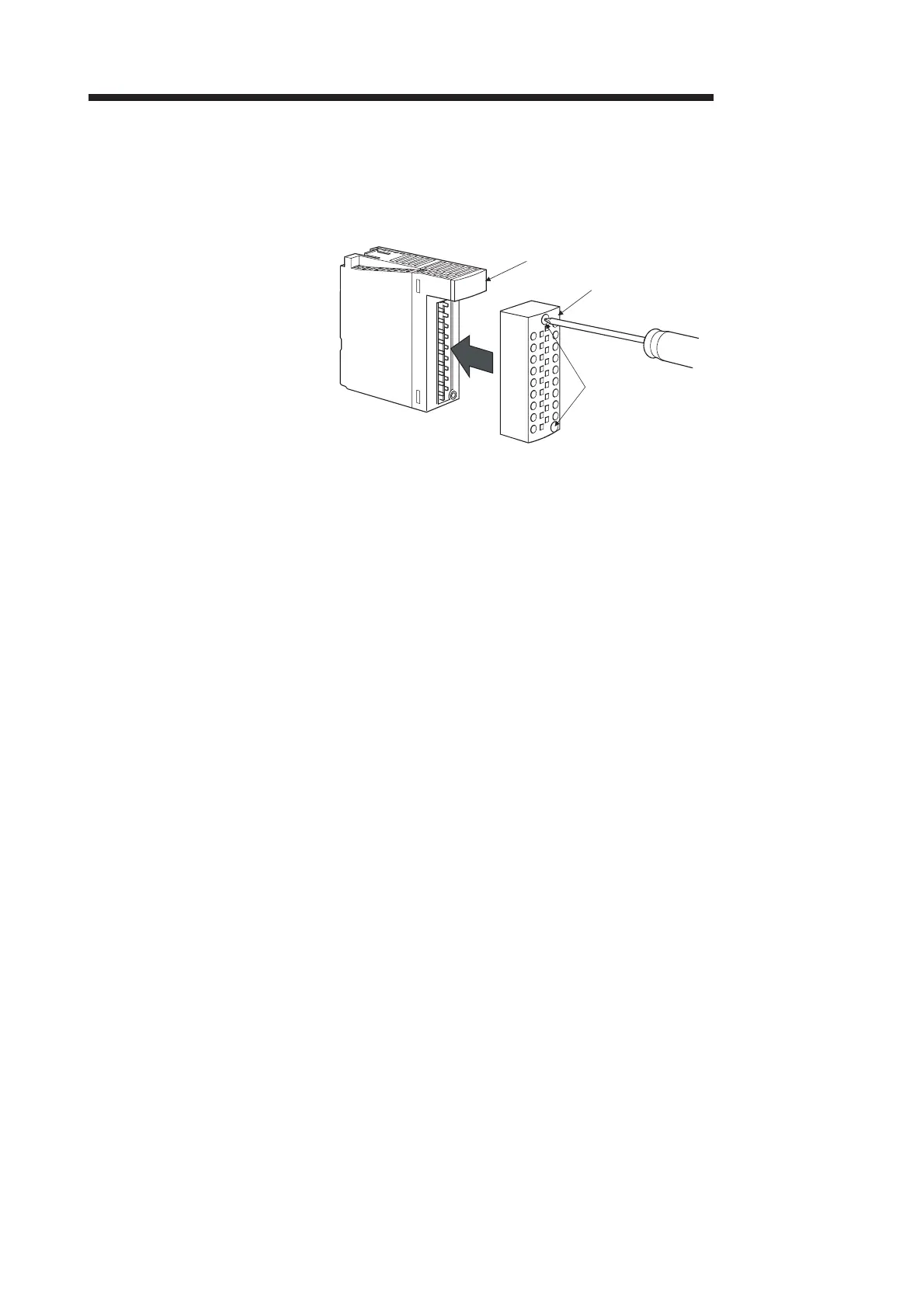9 - 7 9 - 7
MELSEC-Q
9 SPRING CLAMP TERMINAL BLOCK
(4) Installing the Q6TE-18S(N)
(a) Remove the protection cap from the Q6TE-18S(N).
*1
(b) Mount the Q6TE-18S(N) onto the module and tighten the terminal block
mounting screws within the specified torque range.
*1: Keep the protection cap after removing it.
When the Q6TE-18S(N) is not used, attach the cap to protect the terminal area.
(5) Precaution for connecting or disconnecting cables
(a) When connecting a wire to the circular shaped hole of the Q6TE-18S(N),
insert only one wire to a terminal. Two or more wires cannot be connected to
one terminal. Inserting multiple wires may result in a poor contact to the
spring clamp terminal part.
(b) Strip the wire according to the specification. If the wire strip length is too long,
the exposed conductive part may cause electric shock or short circuit. If the
wire strip length is too short, it may result in a poor contact to the spring clamp
terminal part.
(c) When using a spring clamp terminal block tool, follow the instruction below.
Failure to do so may cause damage of the spring clamp terminal part or the
terminal block resin part.
• Use a dedicated tool for a spring clamp terminal block.
• Do not insert the bar solderless terminal or the wire before inserting the tool
into the square shaped hole.
• Insert the tool vertically into the hole.
Q6TE-18S(N)
Module
Terminal block
mounting screw
