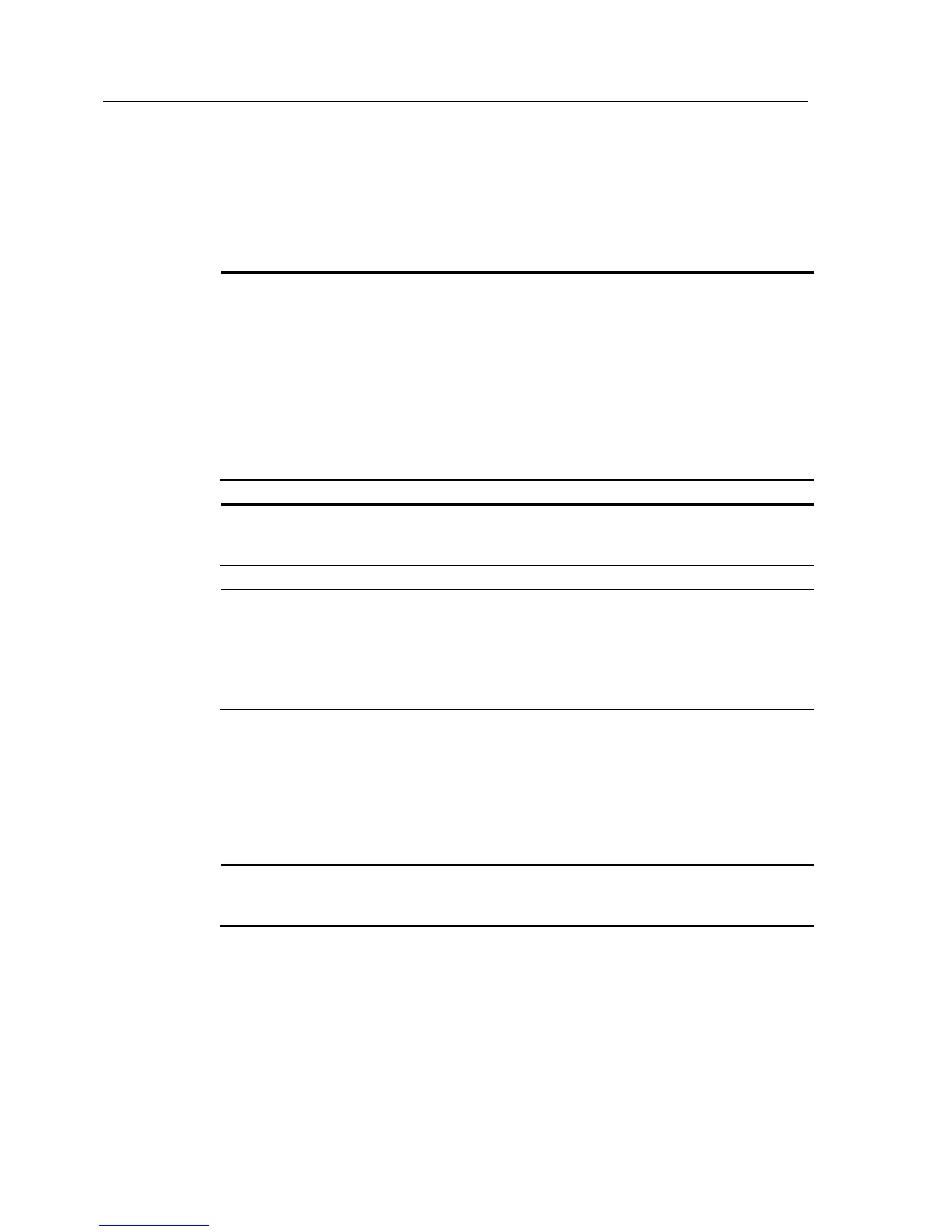3.3.3 RS-232C Interface
3.3.3.1 RS-232C No. 1
The RS-232C No. 1 interface of the data processing unit is used to communicate with
a personal computer or equipment having an RS-232C interface.
IMPORTANT
• The signal names and pin numbers may be different depending on the equipment. Before
setting up the connection, be sure to check that equipment’s manual.
• If the connection cable you are using has been manufactured by a vendor other than
Mitutoyo Corporation, or if you set up the connection cable by yourself, be sure to use core
wire shielded by a knitted shield and ground each end of the knitted shield to the shell of
the RS-232C connector. If you use a core wire without a knitted shield, the data
processing unit “QM-Data” may malfunction owing to outside noise, or the television or the
radio may malfunction owing to high-frequency noise from the data processing unit.
NOTE
Before using the RS-232C No. 1 interface, set up the communication conditions (namely,
baud rate, word length, parity check, stop bit) for the other piece of equipment.
TIP
• Refer to Section 5.3.2 “RS-232C Input and Output” for the connection specifications and
the pin arrangement of the connector.
• Refer to Chapter 14 of the “User’s Manual (Software Guide (2)) (MANUAL No.
99MCA083)” for information on how to set up the RS-232C No. 1 interface.
3.3.3.2 RS-232C No. 2
The RS-232C No. 2 interface on the data processing unit is connected to the
temperature sensors via the temperature sensor unit.
IMPORTANT
Do not use any other temperature sensor than Mitutoyo’s temperature sensor.
Furthermore, do not use any other cable than the specified cable.
No. 99MCA081A
3-6
