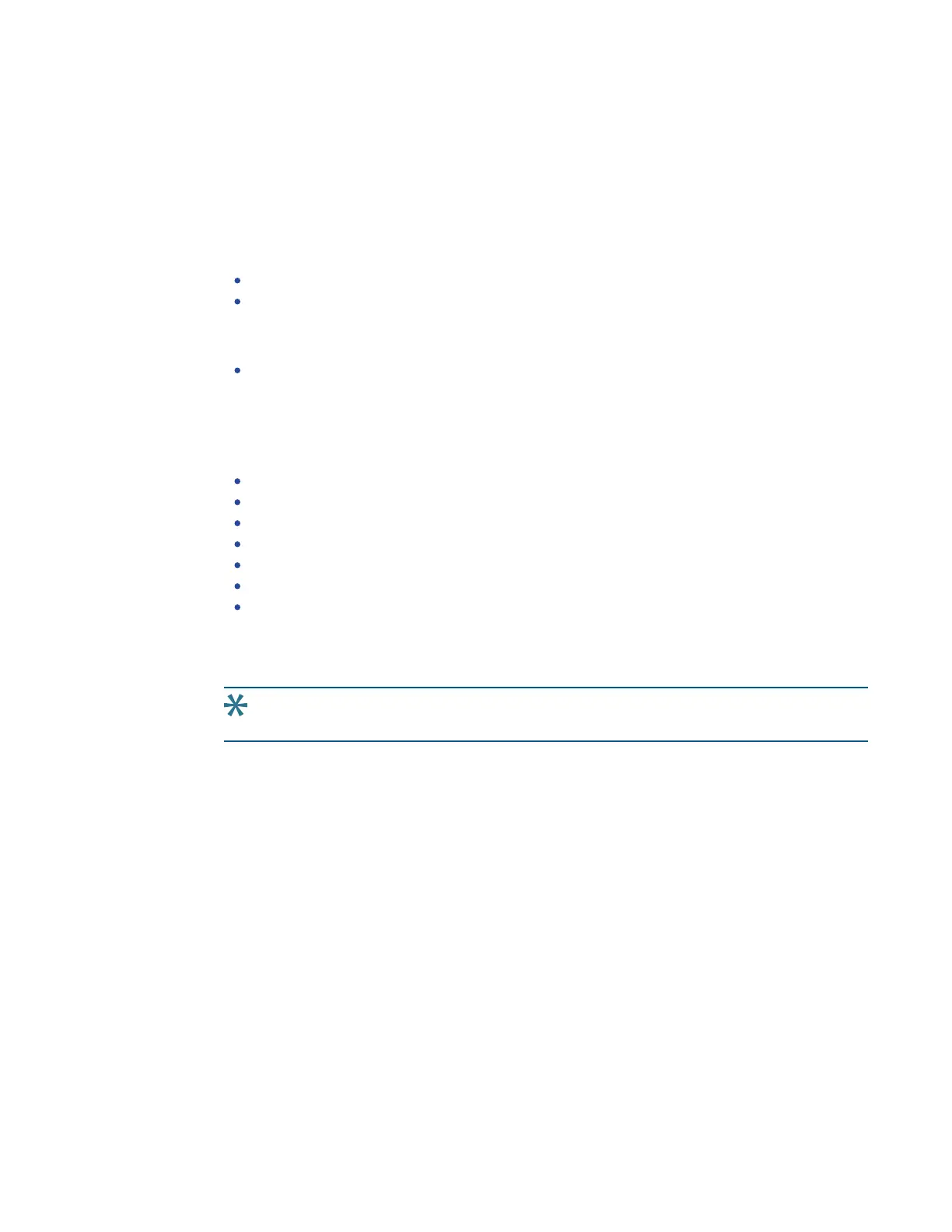Chapter 1: ImageXpressPicoAutomated Cell Imaging System
5063666 K 21
Documentation
Review the product documentation on the Molecular Devices Knowledge Base at
mdc.custhelp.com, including installation guides and user guides. In addition, online Help is
available within the CellReporterXpress software. Press F1 to access Help for the current page.
Additional Resources
Web-based microscopy courses:
www.leica-microsystems.com/science-lab
www.ibiology.org/ibioeducation/taking-courses/ibiology-microscopy-short-course.html
The Molecular Probes Handbook offers advice on fluorescent probes and can help you
determine if there are better stains available for your analysis:
www.thermofisher.com/us/en/home/references/molecular-probes-the-handbook.html
Product Documentation
The following guides are available on the Molecular Devices Knowledge Base at
mdc.custhelp.com:
CellReporterXpress Installation Guide
CellReporterXpress Release Notes
CellReporterXpress User Guide
ImageXpress Pico Pre-Installation Guide
ImageXpress Pico Installation Guide
ImageXpress Pico User Guide
ImageXpress Pico Calibration Kit Guide
In addition, the CellReporterXpress software includes context-sensitive Help that you can
access from within the software. Just press the F1 key from within the software to view Help for
the current page.
Tip: We recommend that you review the documentation before installing or using the
ImageXpress Pico system or the CellReporterXpress software.
About This Guide
This guide is intended for the scientist or ITprofessional installing the ImageXpress Pico
system. It describes the day-one activities and helps you set up the instrument, including the
CellReporterXpress software.
Use this guide along with the
CellReporterXpress Installation Guide
, which contains critical
information that helps you configure a system to best meets your needs.
The information in this guide is subject to change without notice. We recommend that you
review the guide on the Molecular Devices Knowledge Base at mdc.custhelp.com for the most
up-to-date information.
