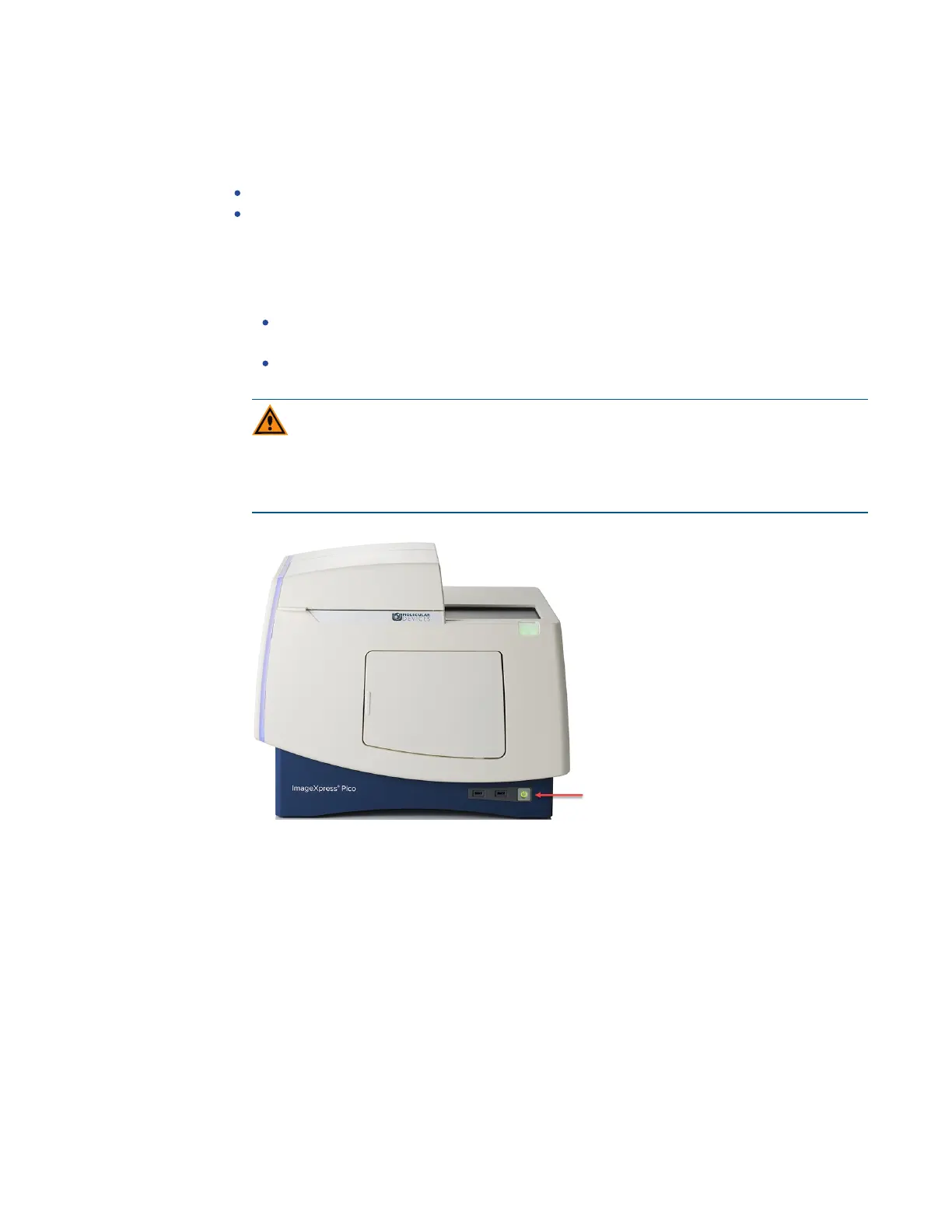Chapter 2: Setting Up the ImageXpressPico System
5063666 K 33
Starting the System
Use the following procedures to power on the ImageXpress Pico system.
Powering On the Instrument, see below
Powering On the Host Computer, see page 34
Powering On the Instrument
To power on the instrument:
1. Ensure the Ethernet cable is connected properly:
For a standalone configuration, where the instrument is connected directly to the host
computer, connect the Ethernet cable to the LAN1 port on the back of the instrument.
For a network configuration or server configuration, where the instrument is connected
to a network, connect the Ethernet to the LAN2 port on the back of the instrument.
CAUTION! The network connections between the host computer, instrument,
remote clients, and external computers require that all firewalls and routers be
configured to allow data transfer between all applicable ports. Without
communication across these ports, the instrument cannot connect to the software.
See the
CellReporterXpress Installation Guide
for details.
2. Press the Power button on the front of the instrument.
When the light on the Power button is green, the instrument is fully powered on.
